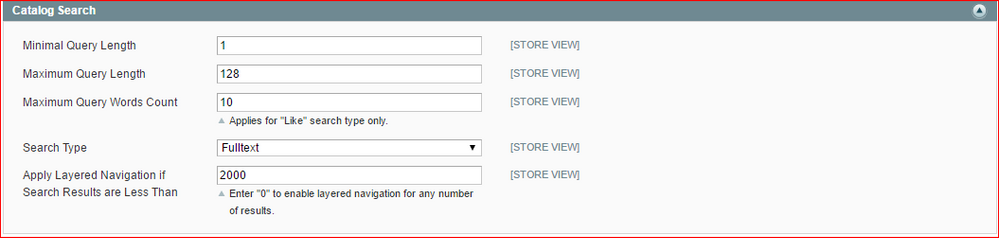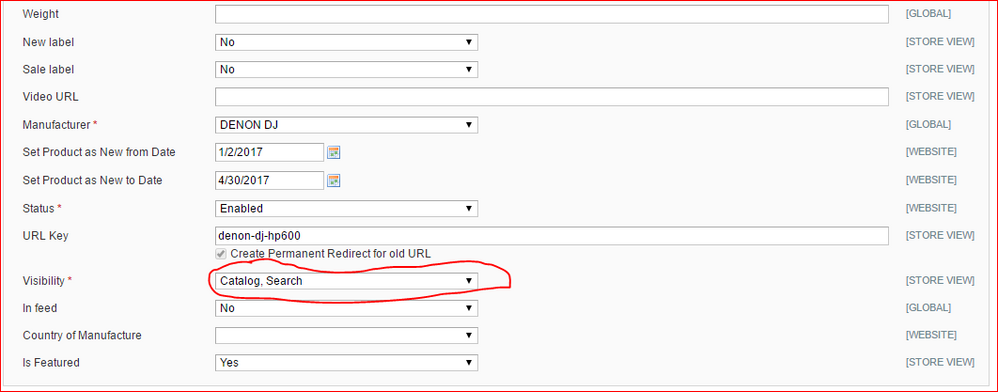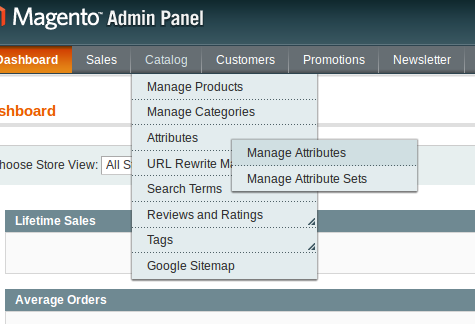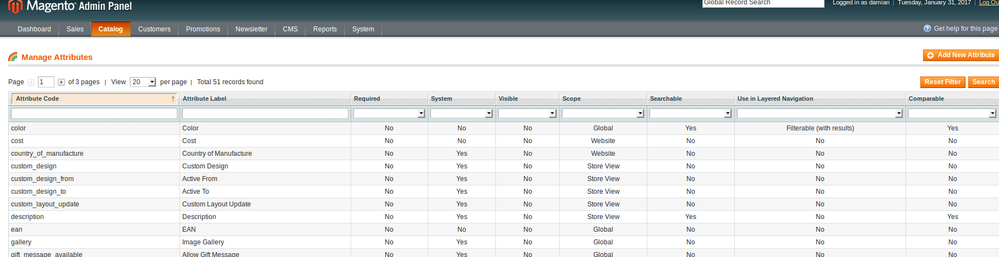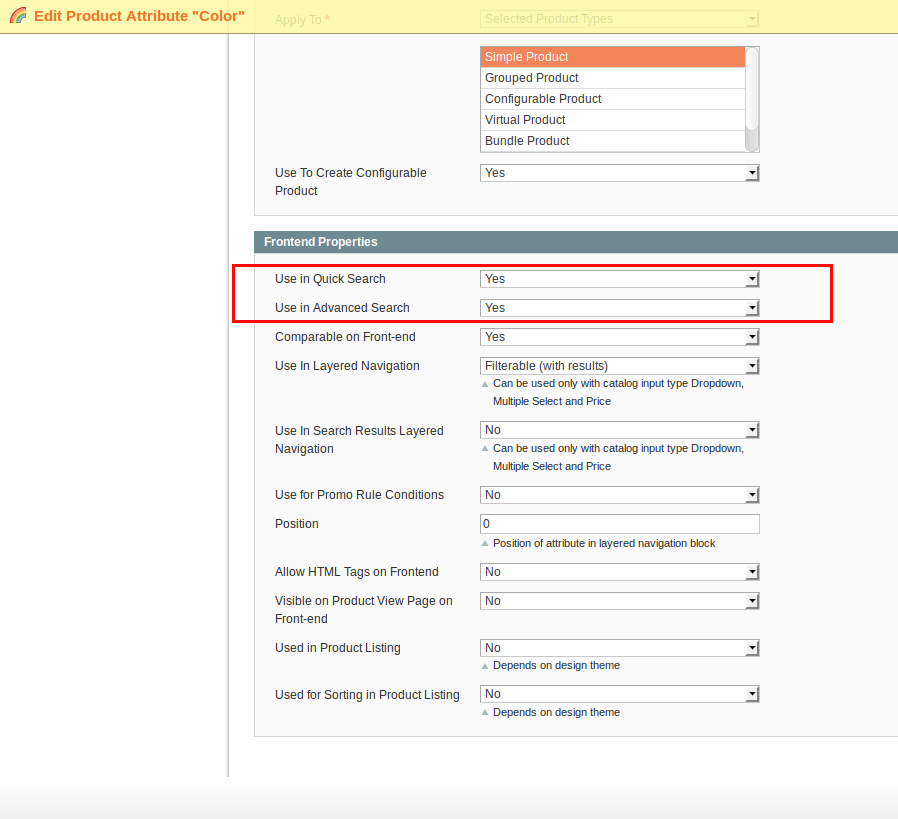- Forums
- :
- Core Technology - Magento 1.x
- :
- Magento 1.x Programming Questions
- :
- Product display in Catalog Search
- Subscribe to RSS Feed
- Mark Topic as New
- Mark Topic as Read
- Float this Topic for Current User
- Bookmark
- Subscribe
- Printer Friendly Page
Product display in Catalog Search
- Mark as New
- Bookmark
- Subscribe
- Subscribe to RSS Feed
- Permalink
- Report Inappropriate Content
Product display in Catalog Search
I have 44 products in 'ABC' Brand. If I try to browse them "Shop By Brand" I can get 44 products. But if I search them through **Search box** which is found in Home page I am getting 8 Products in Search Result. Why this is happening ?
- Mark as New
- Bookmark
- Subscribe
- Subscribe to RSS Feed
- Permalink
- Report Inappropriate Content
Re: Product display in Catalog Search
Hi @foysal,
What are you searching for when do a search in the store ?
Did you check that your Brand (manufacturer) attribute is marked as seachable under Catalog > Attributes ?
Also what settings do you have for you store search - like, combine, full-text ?
It is very hard to assume anything, please provide a url, and the exact search-phrases and also the wanted outcome.
Thanks ![]()
Kent Christiansen | Magento Certified Solution Specialist
- Mark as New
- Bookmark
- Subscribe
- Subscribe to RSS Feed
- Permalink
- Report Inappropriate Content
Re: Product display in Catalog Search
I agree. It sounds like your brand attribute is not searchable and you only get products which have the brand mentioned in either product name of description.
- Mark as New
- Bookmark
- Subscribe
- Subscribe to RSS Feed
- Permalink
- Report Inappropriate Content
Re: Product display in Catalog Search
Thanks @KentChr_DK and @Pronto for reply.
Did you check that your Brand (manufacturer) attribute is marked as seachable under Catalog > Attributes ?
I did all these.
Also what settings do you have for you store search - like, combine, full-text ?
I found that in below screen if I change Visibility * value to Search then I can found that product in Search but the product is not found under Shop by Brands. If I change the value again to Catalog, Search then I found the product in both in Search and Shop by Brands (Which is my requirement). Why it is happening ?
- Mark as New
- Bookmark
- Subscribe
- Subscribe to RSS Feed
- Permalink
- Report Inappropriate Content
Re: Product display in Catalog Search
Hi @foysal,
I think @Pronto is right.
It sounds like a configuration issue with your attribute.
To be sure, got to Catalog -> Attributes -> Manage Attributes
Then select your attribute:
And now take a look to frontend properties:
If you want to search into the values of this attribute you'll need to set to yes those values on your attribute.
- Mark as New
- Bookmark
- Subscribe
- Subscribe to RSS Feed
- Permalink
- Report Inappropriate Content
Re: Product display in Catalog Search
Hi @foysal,
Shop by brands ? Is this the extension from e.g. Aheadsworks/Amasty ?
Any setting there, or maybe this extension have extra attributes, you need to check.
If you would like it, I could a have a look, you can PM the details?
Also did you run a full re-index of the search-index under System > Indexmanagement, and if you have additional search function installed, be sure to re-index them as well (if possible).
Kent Christiansen | Magento Certified Solution Specialist
- Mark as New
- Bookmark
- Subscribe
- Subscribe to RSS Feed
- Permalink
- Report Inappropriate Content
Re: Product display in Catalog Search
Edit app/code/core/Mage/CatalogSearch/Block/Result.php
Uncomment lines 149 and 150
1 2 | $this->getListBlock() ->setCollection($this->_getProductCollection()); |
Modify the line 172
1 2 | // Change this line $this->_productCollection = $this->getListBlock()->getLoadedProductCollection(); |
to the old code from Version 1.4.1.1
1 2 | // Change the previous line to this one $this->_productCollection = Mage::getSingleton('catalogsearch/layer')->getProductCollection(); |
Once the code is fixed, go to the Admin panel (System > Index Management) and select all the Indexes > Pick action is “Reindex data” > Press “Submit”.
- Mark as New
- Bookmark
- Subscribe
- Subscribe to RSS Feed
- Permalink
- Report Inappropriate Content
Re: Product display in Catalog Search
Hello @foysal
Feed from @Ashish Kacha @KentChr_DK @Damian Culotta @Pronto should most likely address the problem. Alternatively if that does not work, you may want to check at the product level for the 36 missing products, if they have been enabled for catalog search.