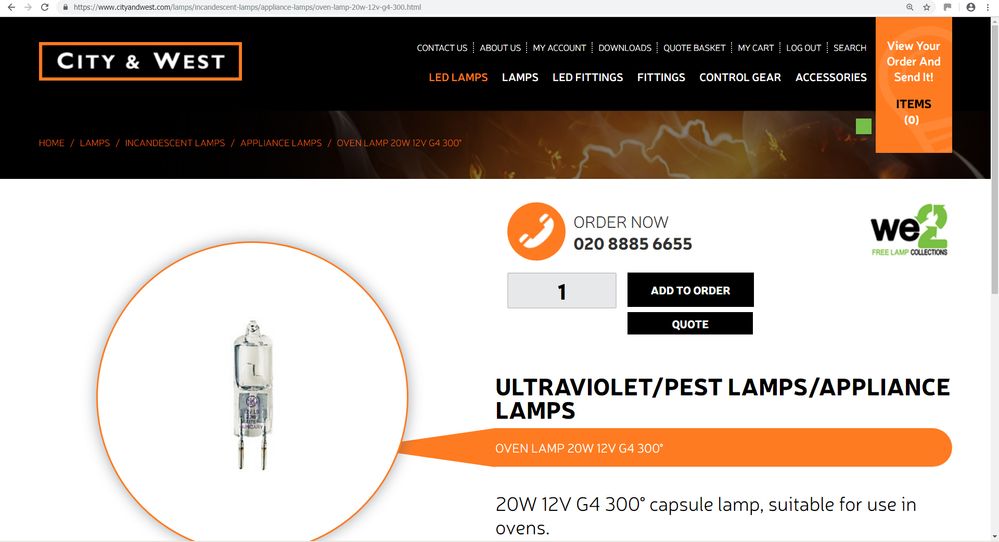- Forums
- :
- Core Technology - Magento 1.x
- :
- Magento 1.x Programming Questions
- :
- Remove "Quote" Button
- Subscribe to RSS Feed
- Mark Topic as New
- Mark Topic as Read
- Float this Topic for Current User
- Bookmark
- Subscribe
- Printer Friendly Page
Remove "Quote" Button
SOLVED- Mark as New
- Bookmark
- Subscribe
- Subscribe to RSS Feed
- Permalink
- Report Inappropriate Content
Hello,
We have a website which allows our customers to request a quote on the products we sell.
I would like to remove this facility and also remove the "Quote button" next to each product and removing the "Quote Basket" menu across the top of the site.
Can anyone advise please?
I have attached a screenshot below:
Solved! Go to Solution.
Accepted Solutions
- Mark as New
- Bookmark
- Subscribe
- Subscribe to RSS Feed
- Permalink
- Report Inappropriate Content
Hi @citywest,
Quote button is not a magento default functionality..
May be there is any custom module or extension installed. You can check in app/etc/modules folder. and find related xml file and disable that module.
Another way:
You can enable template path link from the admin panel.
Then you can manually edit that file and remove quote button from the phtml file.
To enable template path hints follow the following steps:
- Go to Magento admin panel->systems->configuration
- Choose your store view on top left corner in Current Configuration Scope ex:english
- Go to Advanced tab. Under that click on Developer->Debug. If you want both block and view template path hints, click yes on Template path hints (phtml files) and Add Block Names to Hints.
- Refresh your frontend
- List item
For enable template path link, you can refer following link:
https://stackoverflow.com/questions/24273443/in-magento-1-9-0-0-how-can-i-enable-template-path-hint
I hope it will help you!
- Mark as New
- Bookmark
- Subscribe
- Subscribe to RSS Feed
- Permalink
- Report Inappropriate Content
Hi @citywest,
Quote button is not a magento default functionality..
May be there is any custom module or extension installed. You can check in app/etc/modules folder. and find related xml file and disable that module.
Another way:
You can enable template path link from the admin panel.
Then you can manually edit that file and remove quote button from the phtml file.
To enable template path hints follow the following steps:
- Go to Magento admin panel->systems->configuration
- Choose your store view on top left corner in Current Configuration Scope ex:english
- Go to Advanced tab. Under that click on Developer->Debug. If you want both block and view template path hints, click yes on Template path hints (phtml files) and Add Block Names to Hints.
- Refresh your frontend
- List item
For enable template path link, you can refer following link:
https://stackoverflow.com/questions/24273443/in-magento-1-9-0-0-how-can-i-enable-template-path-hint
I hope it will help you!