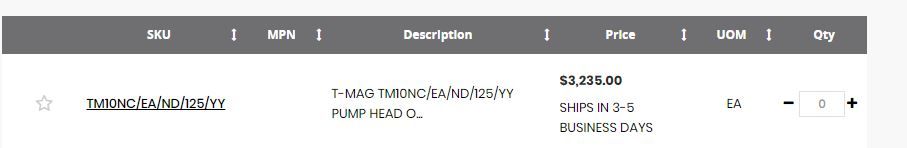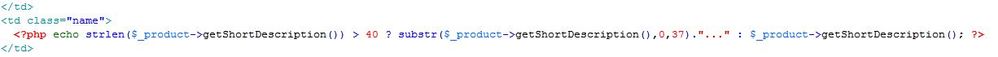- Forums
- :
- Core Technology - Magento 1.x
- :
- Magento 1.x Programming Questions
- :
- Short Description Character Limit Display in Table...
- Subscribe to RSS Feed
- Mark Topic as New
- Mark Topic as Read
- Float this Topic for Current User
- Bookmark
- Subscribe
- Printer Friendly Page
Short Description Character Limit Display in Table View
SOLVED- Mark as New
- Bookmark
- Subscribe
- Subscribe to RSS Feed
- Permalink
- Report Inappropriate Content
Magento ver. 1.9.3.4 - https://shop.andersonprocess.com
I am updating all of my short descriptions to my products and am wanting more characters to display in the table view when you click into a category, but can't seem to figure out how...
As you can see in the picture below, once the amount of characters reaches 37-40ish it forces it to end with (...) - I don't want that.
I have located the file (app/design/frontend/theme/default/template/catalog/product/list.phtml) and am pretty sure that I just need to adjust this one line below, but have administered that and it still is displaying the extra characters with (...). How can I increase the amount of characters that are able to display in my default table view? Thanks!!! Thought it was an easy fix, but not working for me...
Solved! Go to Solution.
Accepted Solutions
- Mark as New
- Bookmark
- Subscribe
- Subscribe to RSS Feed
- Permalink
- Report Inappropriate Content
I figured it out, nvm.......
- Mark as New
- Bookmark
- Subscribe
- Subscribe to RSS Feed
- Permalink
- Report Inappropriate Content