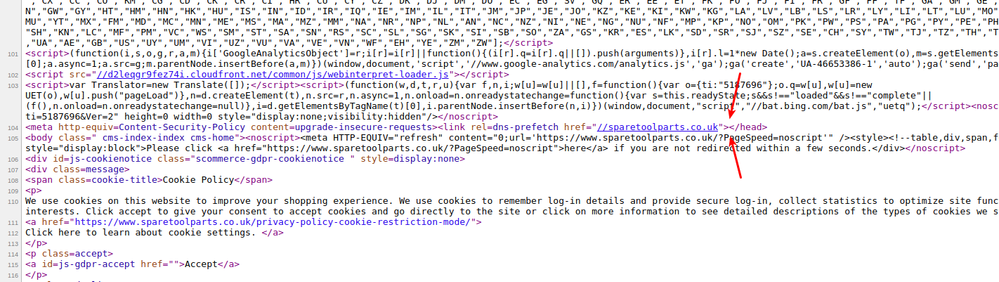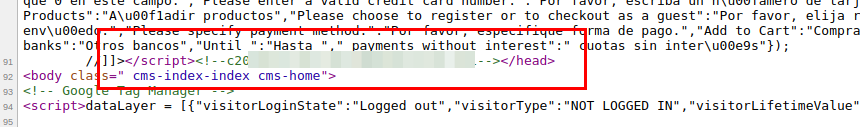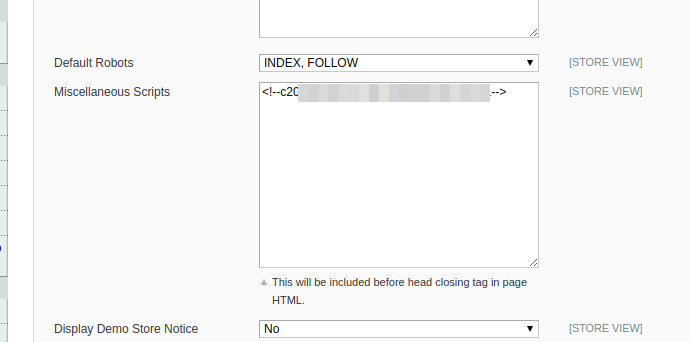- Forums
- :
- Core Technology - Magento 1.x
- :
- Magento 1.x Security Patches
- :
- Can't Verify Security Scan Code https://magento.co...
- Subscribe to RSS Feed
- Mark Topic as New
- Mark Topic as Read
- Float this Topic for Current User
- Bookmark
- Subscribe
- Printer Friendly Page
Can't Verify Security Scan Code https://magento.com/security
- Mark as New
- Bookmark
- Subscribe
- Subscribe to RSS Feed
- Permalink
- Report Inappropriate Content
Can't Verify Security Scan Code https://magento.com/security
Hi All
I've copied and pasted the html verification code into my Misc script section in Design tab and cleared my cache etc, but when I attempt to verify it doesnt work, I've also looked for the validation code in my source code, but no sign of it. So this is most likely the problem but any ideas on how to fix it?
- Mark as New
- Bookmark
- Subscribe
- Subscribe to RSS Feed
- Permalink
- Report Inappropriate Content
Re: Can't Verify Security Scan Code https://magento.com/security
- Mark as New
- Bookmark
- Subscribe
- Subscribe to RSS Feed
- Permalink
- Report Inappropriate Content
Re: Can't Verify Security Scan Code https://magento.com/security
- Mark as New
- Bookmark
- Subscribe
- Subscribe to RSS Feed
- Permalink
- Report Inappropriate Content
Re: Can't Verify Security Scan Code https://magento.com/security
Hi @jduffin611,
Your code should be visible here:
Something like:
You can add the code at: System -> Configruation -> Design -> Header HTML -> Miscellaneous Scripts
Then clean cache and should be working.
- Mark as New
- Bookmark
- Subscribe
- Subscribe to RSS Feed
- Permalink
- Report Inappropriate Content
Re: Can't Verify Security Scan Code https://magento.com/security
Thanks for the message, I can confirm I have already done these steps, but it is not verifying so I viewed source of any given page the html tag is not there, hence why it is not being picked up. Cache has been cleared several times
- Mark as New
- Bookmark
- Subscribe
- Subscribe to RSS Feed
- Permalink
- Report Inappropriate Content
Re: Can't Verify Security Scan Code https://magento.com/security
Hi @jduffin611,
Well... as you saw there isn't an special step or configuration.
Maybe you can try using RWD theme for a moment? (I guess this shouldn't happen but... who knows).
Which type of cache are you using? (something like Redis or just the file cache provided by Magento?)