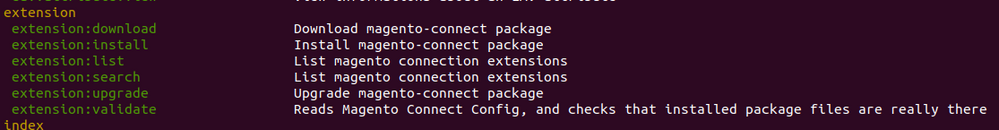- Forums
- :
- Core Technology - Magento 1.x
- :
- Magento 1.x Technical Issues
- :
- How to remove an extention?
- Subscribe to RSS Feed
- Mark Topic as New
- Mark Topic as Read
- Float this Topic for Current User
- Bookmark
- Subscribe
- Printer Friendly Page
How to remove an extention?
SOLVED- Mark as New
- Bookmark
- Subscribe
- Subscribe to RSS Feed
- Permalink
- Report Inappropriate Content
Greetings,
I have two extentions I need to remove. Searching online I found that you need to remove them from Magento Connect Manager, but almost none of my extentions are there so I cannot proceed in this way.
I also cannot remove the files manually via FTP because the extensions I'm talking about are Amasty and they share common files with other Amasty extentions and I don't know which files to delete and which one to keep.
How do I remove them?
Solved! Go to Solution.
Accepted Solutions
- Mark as New
- Bookmark
- Subscribe
- Subscribe to RSS Feed
- Permalink
- Report Inappropriate Content
Hi @simone_romeo,
If your extension is not showing in Magento connect manager, then there is not any direct way to uninstall in Magento 1.x. You need to delete files manually.
But you can disable that extension, if not being used.
You can disable by following way:
Step 1:
To disable module manually, you need to go to module config file, like app/etc/ActiveCodeline_MyModule.xml, and set it’s active parametar to false, like:
< ?xml version="1.0"?> <config> <modules> <activecodeline_mymodule> <active>false</active> <codepool>local</codepool> </activecodeline_mymodule> </modules> </config>
Other few steps are optional:
Step 2: In case there is any dependent MySQL table, remove them. (Optional)
Step 3: Then remove the config record for the module you want to delete from the core_resource table in the database. (Optional)
Step 4: Flush cache
Step 5: Refresh the home page of the website. The extension has been successfully removed now!
I hope it will help you!
- Mark as New
- Bookmark
- Subscribe
- Subscribe to RSS Feed
- Permalink
- Report Inappropriate Content
@simone_romeo
I don't think that we can remove extension completely using any other methods in Magento 1.x except magento connect manager.
Terminal commands (Using n98-magerun) also doesn't support to uninstall an extension using terminal. Please find attachment for the reference.
- Mark as New
- Bookmark
- Subscribe
- Subscribe to RSS Feed
- Permalink
- Report Inappropriate Content
Hi @simone_romeo,
If your extension is not showing in Magento connect manager, then there is not any direct way to uninstall in Magento 1.x. You need to delete files manually.
But you can disable that extension, if not being used.
You can disable by following way:
Step 1:
To disable module manually, you need to go to module config file, like app/etc/ActiveCodeline_MyModule.xml, and set it’s active parametar to false, like:
< ?xml version="1.0"?> <config> <modules> <activecodeline_mymodule> <active>false</active> <codepool>local</codepool> </activecodeline_mymodule> </modules> </config>
Other few steps are optional:
Step 2: In case there is any dependent MySQL table, remove them. (Optional)
Step 3: Then remove the config record for the module you want to delete from the core_resource table in the database. (Optional)
Step 4: Flush cache
Step 5: Refresh the home page of the website. The extension has been successfully removed now!
I hope it will help you!
- Mark as New
- Bookmark
- Subscribe
- Subscribe to RSS Feed
- Permalink
- Report Inappropriate Content
Re: How to remove an extention?
Hi @Vimal Kumar and thank you for answering.
I alredy disable such extentions in the way you told me. I need to completely remove them.
If there is any other way please let me know, otherwise I'll just accept yours as solution.
- Mark as New
- Bookmark
- Subscribe
- Subscribe to RSS Feed
- Permalink
- Report Inappropriate Content
@simone_romeo
I don't think that we can remove extension completely using any other methods in Magento 1.x except magento connect manager.
Terminal commands (Using n98-magerun) also doesn't support to uninstall an extension using terminal. Please find attachment for the reference.
- Mark as New
- Bookmark
- Subscribe
- Subscribe to RSS Feed
- Permalink
- Report Inappropriate Content