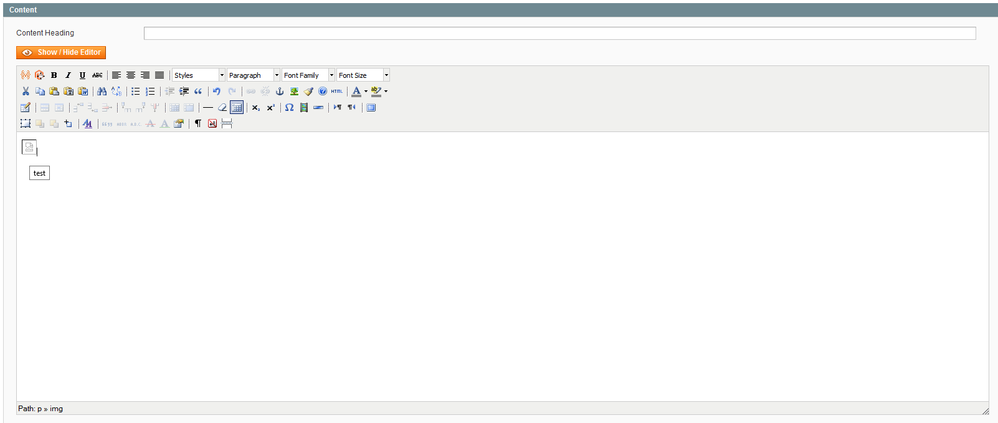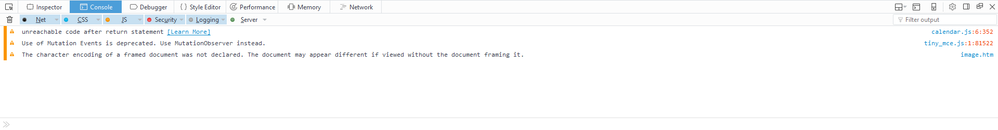- Forums
- :
- Core Technology - Magento 1.x
- :
- Magento 1.x Technical Issues
- :
- Magento WYSIWYG editor not showing images properly
- Subscribe to RSS Feed
- Mark Topic as New
- Mark Topic as Read
- Float this Topic for Current User
- Bookmark
- Subscribe
- Printer Friendly Page
Magento WYSIWYG editor not showing images properly
- Mark as New
- Bookmark
- Subscribe
- Subscribe to RSS Feed
- Permalink
- Report Inappropriate Content
Magento WYSIWYG editor not showing images properly
Hello,
This is my first time posting here, but I am having a problem that not a lot of people seem to be having, I have only found one image of my problem on google.
So, after updating from magento 1.9.2.4 to 1.9.3.2, WYSIWYG is not showing images properly in backend.
The raw "code is : <p><img alt="test" src="{{media url="wysiwyg/pics/images.jpg"}}" title="test" /></p>
and the one in html source:
<p><img alt="test" src="http://www.xxxxxxx.com/main/index.php/xxxxxxx/cms_wysiwyg/directive/___directive/e3ttZWRpYSB1cmw9Ind..." title="test" /></p>
Note: I have replaced my website name and admin URL with "xxxxx".
Also images inserted from other websites such as imgur . com work fine, only the ones from my website are broken.
P.S: I am also having issues with the flash uploader being removed, but I have fixed that by using a HTML 5 uploader, so that should be unrelated to this issue.
P.S 2: The images only appear broken in the editor, they are properly displayed on the frontend.
Firefox console shows this:
- Mark as New
- Bookmark
- Subscribe
- Subscribe to RSS Feed
- Permalink
- Report Inappropriate Content
Re: Magento WYSIWYG editor not showing images properly
I'm having the same issue, images not displayed in the backend but fine in the frontend. I'm using Magento 1.9.3.2 too.
Have you figured out anything @leon2225?