- Forums
- :
- Core Technology - Magento 1.x
- :
- Magento 1.x Technical Issues
- :
- New categories not showing live in front-end
- Subscribe to RSS Feed
- Mark Topic as New
- Mark Topic as Read
- Float this Topic for Current User
- Bookmark
- Subscribe
- Printer Friendly Page
New categories not showing live in front-end
- Mark as New
- Bookmark
- Subscribe
- Subscribe to RSS Feed
- Permalink
- Report Inappropriate Content
New categories not showing live in front-end
I've recently taken on a pre-built magento store, with no handover.
I need to add a new sub-category, which I've done many times in other magento stores. Created a sub-category - is active. When I check the front-end I see a 404. I have checked all settings are the same as the other categories on the site, but it still shows a 404.
Any ideas?
- Mark as New
- Bookmark
- Subscribe
- Subscribe to RSS Feed
- Permalink
- Report Inappropriate Content
Re: New categories not showing live in front-end
could you please confirm that you have created this category under the Default category of magento ?
Also have you check in url rewrite section , where your category is showing or not ?
- Mark as New
- Bookmark
- Subscribe
- Subscribe to RSS Feed
- Permalink
- Report Inappropriate Content
Re: New categories not showing live in front-end
Yes, I have my default category - then a few other sub categories and I've created it under one of those...
There are lots of other categories within it already that had been set up before I took it over, it's sitting in the right place, is live but when the URL is entered it's a 404.
I tried re-activating an old inactive category within the same sub-category which worked, thought I could just re-work that, so changed the title (that worked), changed the URL - it then goes to a 404.
Sally
- Mark as New
- Bookmark
- Subscribe
- Subscribe to RSS Feed
- Permalink
- Report Inappropriate Content
Re: New categories not showing live in front-end
As you have changed the title of new category , you also need to change it url-key .
As currently url-key will be same like old one but it required unique, so kindly change its url-key and then save category again !!
then check at frontend.
- Mark as New
- Bookmark
- Subscribe
- Subscribe to RSS Feed
- Permalink
- Report Inappropriate Content
Re: New categories not showing live in front-end
Hi
Yes it's under the default category... see image to show what I mean... The new category I created is the third one down (beiginning with an A)...
URL re-write like this... 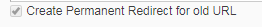
- Mark as New
- Bookmark
- Subscribe
- Subscribe to RSS Feed
- Permalink
- Report Inappropriate Content
Re: New categories not showing live in front-end
Yes that's what I did - to test if I could re-work an old category that I know works. But when I changed the URL key to what I wanted it to be, it changed into a 404.
I just want to create a new category, something I've done so many times before, but it just is a 404.
- Mark as New
- Bookmark
- Subscribe
- Subscribe to RSS Feed
- Permalink
- Report Inappropriate Content
Re: New categories not showing live in front-end
We are integrated with linnworks could that be causing a problem. I've not had much experience with Linnworks.
- Mark as New
- Bookmark
- Subscribe
- Subscribe to RSS Feed
- Permalink
- Report Inappropriate Content
Re: New categories not showing live in front-end
Actually , your screenshot seems not visible to us, so its difficult to troubleshoot your issue.
Linnworks might cause the issue for the same.
- Mark as New
- Bookmark
- Subscribe
- Subscribe to RSS Feed
- Permalink
- Report Inappropriate Content
Re: New categories not showing live in front-end
Guess I'll try to find the answer elsewhere.
Categories Are for example
-Root Category
-Sub Category 1
-Sub Category 1.1 (going to 404)
-Sub Category 1.2 (working)
-Sub Category 1.3 (working)
-Sub Category 1.4 (working)
-Sub Category 2
-Sub Category 2.1 (working)
-Sub Category 2.2 (working)
-Sub Category 2.3 (working)
-Sub Category 2.4 (working)
