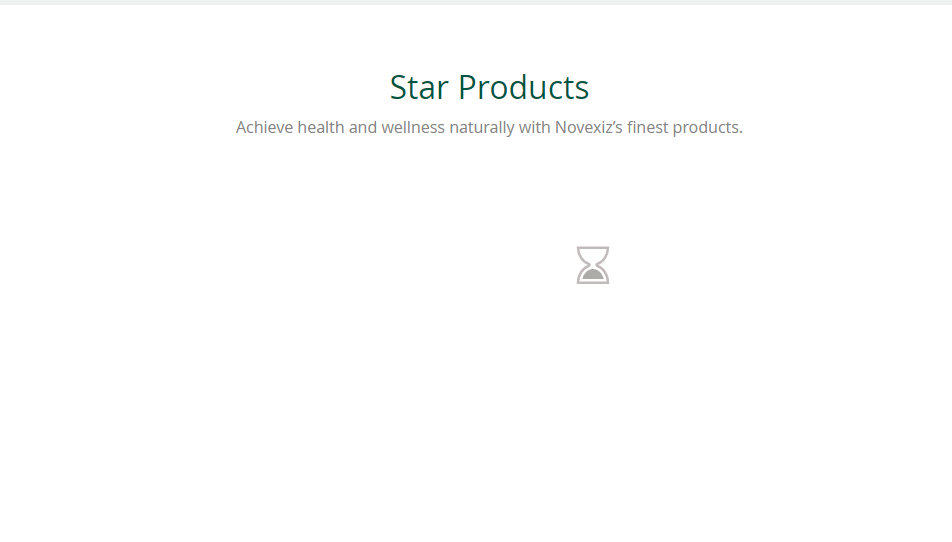- Forums
- :
- Core Technology - Magento 1.x
- :
- Magento 1.x Technical Issues
- :
- Products not loading on front end , its keeps load...
- Subscribe to RSS Feed
- Mark Topic as New
- Mark Topic as Read
- Float this Topic for Current User
- Bookmark
- Subscribe
- Printer Friendly Page
Products not loading on front end , its keeps loading for ever (using Ajax layer pro)
- Mark as New
- Bookmark
- Subscribe
- Subscribe to RSS Feed
- Permalink
- Report Inappropriate Content
Products not loading on front end , its keeps loading for ever (using Ajax layer pro)
can someone please help me solve this issue ?
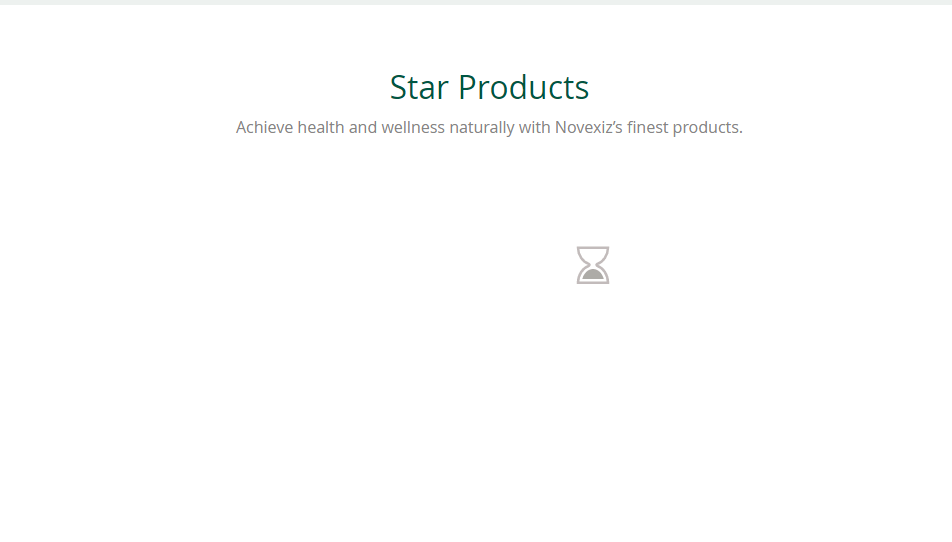
At this movement, everything looking normal, but my products are not loaded up, this is the only issue I have now for that I have done the following things
1. Cleared/flushed cache
2. ReIndexed
3.static content -f
4.Recompiled
5.Upgraded
6. changed var folder to 777
i have done all the steps, in the order they are supposed to be done, following online blogs
but I failed I am not able to crake it, someone please guide or let me know what I am missing, I am new to Magento
my Magento version is 2.4.2
website: novexiz.com
- Mark as New
- Bookmark
- Subscribe
- Subscribe to RSS Feed
- Permalink
- Report Inappropriate Content
Re: Products not loading on front end , its keeps loading for ever (using Ajax layer pro)
- Mark as New
- Bookmark
- Subscribe
- Subscribe to RSS Feed
- Permalink
- Report Inappropriate Content
Re: Products not loading on front end , its keeps loading for ever (using Ajax layer pro)
Hello jasssuhaile650,
Sometimes users encounter a problem that "Products not loading on the front end and keeps loading." However, there can be several reasons for the problem to occur,
In order to fix the issue, you can follow the below-given steps,
- Firstly, check product settings in Admin.
- Then, navigate to Catalog > Products, open the product page, and ensure the below fields are configured correctly:
Enable Product > Yes.
Stock Status: In Stock.
Or,
If "Out of Stock" is the correct value, ensure that Display Out of Stock Products.
- Next, navigate to Stores > Settings > Configuration > CATALOG > Inventory > Stock Options > Display Out Of Stock Products is set to Yes and configured on the global level.
- Now, In categories: If you're trying to locate the product on a category page, you must confirm that the product is assigned to the category.
Note: You can create a new category from the current page and assign a product to it to simplify troubleshooting.
Visibility = Catalog, Search.
- Next, In the Product in Websites section, ensure the product is assigned to the appropriate website.
- Then, switch the scope selector to the store view, try to locate your product on the storefront, and re-check the same settings.
- Now, perform the full reindex by running the below command from the console,
bin/magento indexer:reindex
- Then, flush all cache in the Admin, under System > Tools > Cache Management, or via the console by executing the below command,
bin/magento cache:clean
- Lastly, If the issue persists, you can further investigate logs in the var/log directory.
Thus, I hope the above information helps you to fix the "Products not loading on the front end and keeps loading" issue.
----------------------------------
Regards,
Rex M