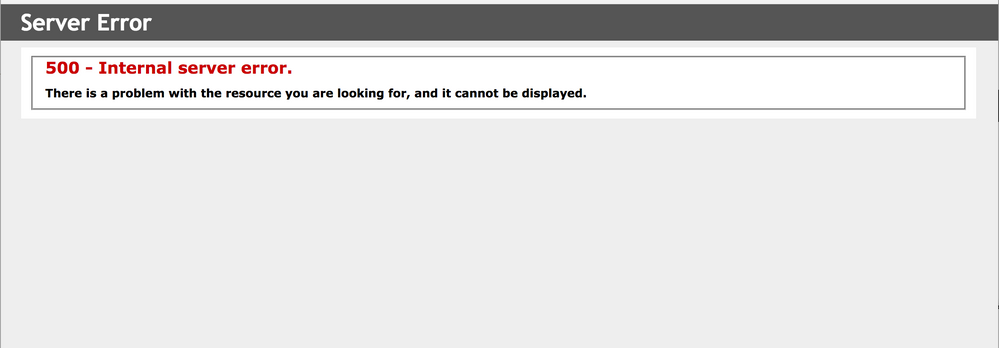- Forums
- :
- Core Technology - Magento 1.x
- :
- Magento 1.x Technical Issues
- :
- Server error without log
- Subscribe to RSS Feed
- Mark Topic as New
- Mark Topic as Read
- Float this Topic for Current User
- Bookmark
- Subscribe
- Printer Friendly Page
Server error without log
- Mark as New
- Bookmark
- Subscribe
- Subscribe to RSS Feed
- Permalink
- Report Inappropriate Content
Server error without log
In the admin Manage Products page, when I click on specific product trying to edit, I would see server error. I enabled system log from the admin, but there is no log about the action of clicking the product. Anyone knows why there is no log? And what could be the issue?
I am using Magento CE 1.9.3.3 with PHP 5.6 hosting on Windows IIS.
- Mark as New
- Bookmark
- Subscribe
- Subscribe to RSS Feed
- Permalink
- Report Inappropriate Content
Re: Server error without log
Hello @bcphang,
Please add below thing into index.php
ini_set('display_startup_errors', 1);ini_set('display_errors', 1);error_reporting(-1);
If it will help you then mark as solution.
Problem solved? Click Kudos & Accept as Solution!
Sunil Patel
Magento 2 Certified Professional Developer & Frontend Developer
- Mark as New
- Bookmark
- Subscribe
- Subscribe to RSS Feed
- Permalink
- Report Inappropriate Content
Re: Server error without log
When I try to edit the product again, no longer seeing the error page.
Whether having the error display script given by @Sunil Patel or not also the same now. Previously I had flush Magento cache, refresh the cache management, clear browser cache but saw the error page. It is weird that now do not see the error page, any idea why?
- Mark as New
- Bookmark
- Subscribe
- Subscribe to RSS Feed
- Permalink
- Report Inappropriate Content
Re: Server error without log
Hello @bcphang
may be products update by import profile.
Problem solved? Click Kudos & Accept as Solution!
Sunil Patel
Magento 2 Certified Professional Developer & Frontend Developer
- Mark as New
- Bookmark
- Subscribe
- Subscribe to RSS Feed
- Permalink
- Report Inappropriate Content
Re: Server error without log
Hi,
Please check the server error log.
You will see the exact error why this is happening.
Thanks
- Mark as New
- Bookmark
- Subscribe
- Subscribe to RSS Feed
- Permalink
- Report Inappropriate Content
Re: Server error without log
Is it maybe the product was updated by import profile feature will stop the error from happening? If that is what you are referring to then it is not the case because I did not import profile. But anyway the error is happening again, I am going to check the log.
Thanks!
- Mark as New
- Bookmark
- Subscribe
- Subscribe to RSS Feed
- Permalink
- Report Inappropriate Content
Re: Server error without log
Hi @p4pravin, are you referring to IIS error log?
How do I verify the log that you are referring to is enabled and find the configuration file to check the file location?
- Mark as New
- Bookmark
- Subscribe
- Subscribe to RSS Feed
- Permalink
- Report Inappropriate Content
Re: Server error without log
@bcphang I am not sure about the IIS server but it could be somewhere
%SystemDrive%\inetpub\logs\LogFiles
or
%SystemDrive%\Windows\System32\LogFiles\HTTPERR
Thanks