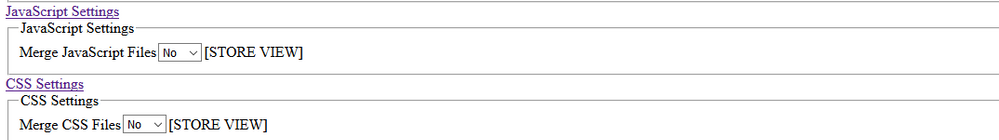- Forums
- :
- Core Technology - Magento 1.x
- :
- Magento 1.x Technical Issues
- :
- Site broke down after merging CSS and JV
- Subscribe to RSS Feed
- Mark Topic as New
- Mark Topic as Read
- Float this Topic for Current User
- Bookmark
- Subscribe
- Printer Friendly Page
Site broke down after merging CSS and JV
- Mark as New
- Bookmark
- Subscribe
- Subscribe to RSS Feed
- Permalink
- Report Inappropriate Content
Site broke down after merging CSS and JV
Hello everyone,
I merge the css and js of my site in order to improve its loading speed, but it broke down the whole site (both frontend and backend).
When i try to go to Developer-->Merge CSS-->No--> Save Config.. it wont do anything, the Save config is not working so i can´t reverse it that way.
I tried finding the merge_css_files on my ftp to change it that way but i can´t find said file either, im currently running the Magento ver. 1.9.2.4
This is how my backend looks like:
Is there another way to solve this?
Thanks a lot for your help,
- Mark as New
- Bookmark
- Subscribe
- Subscribe to RSS Feed
- Permalink
- Report Inappropriate Content
Re: Site broke down after merging CSS and JV
You should try to disable 3rd-party modules , clear and try to save config one by one until it starts working. So you'll find what's breaking your merging.
Meet 70+ extensions and templates for M1 & M2 in one place
- Mark as New
- Bookmark
- Subscribe
- Subscribe to RSS Feed
- Permalink
- Report Inappropriate Content
Re: Site broke down after merging CSS and JV
In case of JS conflicts after merging you can do following this:
1. Go to the console of your browser and check what is the error showing there for chrome you can open console using cntl+shift+i
2. In case of jQuery and Prototype conflict and in Magento:
- always include jQuery before any other script on your page, before Prototype is a must
- add jQuery.noConflict(); call directly to the end of your jQuery library file
- make sure that none of your jQuery based scripts are not using $ as method name ( the essence of the conflict here)
3. If the error is different than Prototype then try to find the JS based on error showing in the console and put that in the different group so that it will merge separately and you can identify the issue
Eg:
1 Default how JS added in the head using layout
<action method="addJs"><script>prototype/prototype.js</script></action>
2. To add above JS in the separate group which will create separate merge js file for this JS
<action method="addJs"><script>prototype/prototype.js</script><group>general</group></action>
If above all will not help please share your JS error from console