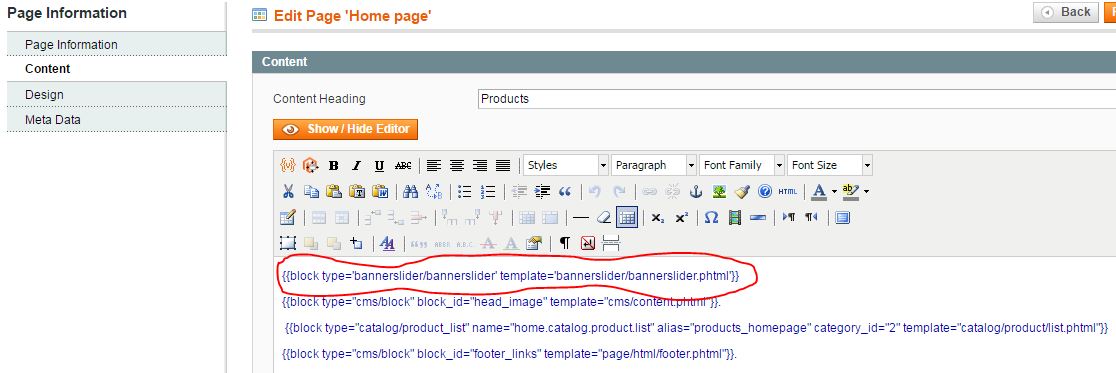- Forums
- :
- Core Technology - Magento 1.x
- :
- Magento 1.x Theming, Layout & Design Questions
- :
- Add a slide in a slider
- Subscribe to RSS Feed
- Mark Topic as New
- Mark Topic as Read
- Float this Topic for Current User
- Bookmark
- Subscribe
- Printer Friendly Page
Add a slide in a slider
- Mark as New
- Bookmark
- Subscribe
- Subscribe to RSS Feed
- Permalink
- Report Inappropriate Content
Add a slide in a slider
Magento 1.9 with Ultimo Theme 1.10.4.
Trying to add a slide in the home page slider.
Sliders seems to be taken with sytem --> configuration --> (infortis extensions) slideshow
It uses static blocks. I have created a new one called block_slide3 (1,2, 4 were already published)
I have put it in configurations here there's a screenshot
I have flushed all magento caches. Nothing has happened.
I've found some user guide and followed them.
Question is if this slideshow is the right one (but I really don't see anything else) or I have passed some fundamental steps.
Thanks and Regards
- Mark as New
- Bookmark
- Subscribe
- Subscribe to RSS Feed
- Permalink
- Report Inappropriate Content
Re: Add a slide in a slider
The configuration seems to be correct as shown by you.. Is there any extra setting provided which will enable the slideshow on home page.. may be included something in the home page layout file.
- Mark as New
- Bookmark
- Subscribe
- Subscribe to RSS Feed
- Permalink
- Report Inappropriate Content
Re: Add a slide in a slider
Thank you.
Have you an idea where should it be the home page layout file?
- Mark as New
- Bookmark
- Subscribe
- Subscribe to RSS Feed
- Permalink
- Report Inappropriate Content
Re: Add a slide in a slider
Hi,
I think you missed to add code on home page:
Go to Admin-> CMS -> Pages
Click on Home page on the list of content
Then click on Content and add below code on the top of the editor(if not added):
{{block type='bannerslider/bannerslider' template='bannerslider/bannerslider.phtml'}}
Please change above code according your slider extension name.
Please let know if you still have an issue.
Thanks,
Dibyajyoti
- Mark as New
- Bookmark
- Subscribe
- Subscribe to RSS Feed
- Permalink
- Report Inappropriate Content
Re: Add a slide in a slider
In my home page content there's not a slider to be edited from with the
editor. Probably the code of the slider is in the home page template file.
But I haven't been able to find that file until now.
- Mark as New
- Bookmark
- Subscribe
- Subscribe to RSS Feed
- Permalink
- Report Inappropriate Content
Re: Add a slide in a slider
Hi,
You can just add this code: {{block type='bannerslider/bannerslider' template='bannerslider/bannerslider.phtml'}}
and replace bannerslider in your template name.
- Mark as New
- Bookmark
- Subscribe
- Subscribe to RSS Feed
- Permalink
- Report Inappropriate Content
Re: Add a slide in a slider
Nice idea.
I only need to find the file of the home template. Have you an idea where it would be?
Under /app/design/frontend/ultimo/? And then? There are too many folders and files but anyone seems to be the right one.
- Mark as New
- Bookmark
- Subscribe
- Subscribe to RSS Feed
- Permalink
- Report Inappropriate Content
Re: Add a slide in a slider
Hi,
There is no such page particular for home page. If you need to change some code then you can go to below location:
/app/design/frontend/default/Your theme folder/template/page/
If you change some code in header section then go to :
/app/design/frontend/default/Your theme folder/template/page/html/
Thanks,
Dibyajyoti
- Mark as New
- Bookmark
- Subscribe
- Subscribe to RSS Feed
- Permalink
- Report Inappropriate Content
Re: Add a slide in a slider
Hi,
in app/design/frontend
I have a folder /ultimo folder that i think is the installed theme
I follow app/design/frontend/default/ultimo/default/template/page and I have:
- 2 folder --> html and switch
- 4 files --> 1column.phtml,................
I have gone through all of them and I have not found the home code
- Mark as New
- Bookmark
- Subscribe
- Subscribe to RSS Feed
- Permalink
- Report Inappropriate Content
Re: Add a slide in a slider
Hi,
To know which page is use on your home page please go to below steps:
- Log into the Magento back-end admin
- Go to System -> Configuration in the main menu
- Go to Developer on the bottom left under ADVANCED
- Switch to the store view on the top left to your current website or store view or main website.
- Under the Debug tab of the same Developer config page you will see a new option appear that will allow you to turn on/off template path hints.
If still you have problem then please let me know.
If this solution is fulfill your solution please mark as accept.
Thanks,
Dibyajyoti