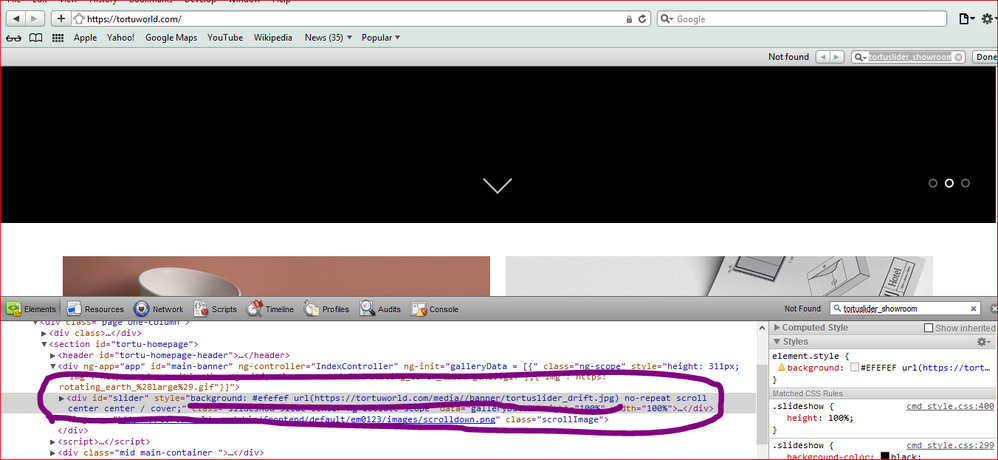- Forums
- :
- Core Technology - Magento 1.x
- :
- Magento 1.x Theming, Layout & Design Questions
- :
- Blue question mark overlay in header / Safari only
- Subscribe to RSS Feed
- Mark Topic as New
- Mark Topic as Read
- Float this Topic for Current User
- Bookmark
- Subscribe
- Printer Friendly Page
Blue question mark overlay in header / Safari only
- Mark as New
- Bookmark
- Subscribe
- Subscribe to RSS Feed
- Permalink
- Report Inappropriate Content
Blue question mark overlay in header / Safari only
Dear all,
I am not much of a Magento pro (still learning) but I have to work with it anyway for one of my clients. I can't contact the original developer, so I turn to the community for help! I have a problem with the homepage header image slider. When you use safari to visit the website, at the first time loading, it shows a big blurry overlay kind of picture of a question mark and I have no idea what it is or how to fix it. I have tried reloading the pictures of the banner, but no luck, thinking it might have a damaged file, or just could not find the file. As I don't really know what I am doing, I have no idea where to start looking. My client uses safari, so they see it every day. Can someone please help me with this? Thanks ever so much!
I think the website is updated (ish) we did that a few weeks ago, but the problem was already there before that.
this is what it looks like: https://tortuworld.com
Kind Regards,
Leontine
- Mark as New
- Bookmark
- Subscribe
- Subscribe to RSS Feed
- Permalink
- Report Inappropriate Content
Re: Blue question mark overlay in header / Safari only
Hi @leontine_leiden,
There is CSS issue with the background in safari. Maybe you can try keeping png images instead of jpeg and check if it is working.
Another way is to follow below styles for safari. Ask your developer or designer to do the changes in the extension.
background: url("images/backgroundimage.jpg");
background-repeat: no-repeat;
background-attachment: scroll;
-o-background-size: cover;
-moz-background-size: cover;
-webkit-background-size: cover;--------
Give Kudos if it helped or Accept it as solution
- Mark as New
- Bookmark
- Subscribe
- Subscribe to RSS Feed
- Permalink
- Report Inappropriate Content
Re: Blue question mark overlay in header / Safari only
Its the error in the code which you can rectify in your HTML code if you want the code then check it on Quickbooks Technical Support where you will find the code as well as the steps to implement it.