- Forums
- :
- Core Technology - Magento 1.x
- :
- Magento 1.x Theming, Layout & Design Questions
- :
- Category Description
- Subscribe to RSS Feed
- Mark Topic as New
- Mark Topic as Read
- Float this Topic for Current User
- Bookmark
- Subscribe
- Printer Friendly Page
Category Description
- Mark as New
- Bookmark
- Subscribe
- Subscribe to RSS Feed
- Permalink
- Report Inappropriate Content
Category Description
Hello, I am hoping someone can help me.
I am adding a category Description to all of our website Category pages so we have some good SEO text and a description to help the end user.
I have added these but the block for the Category Description I am changing which is in (Manage Category > Categories > Description) is showing at the very bottom of the page rather than at the top that we would prefer. I have attached images could anyone tell me how to move this piece of text ourselves to the top of the website categories. I have attached images and your help is grateful.
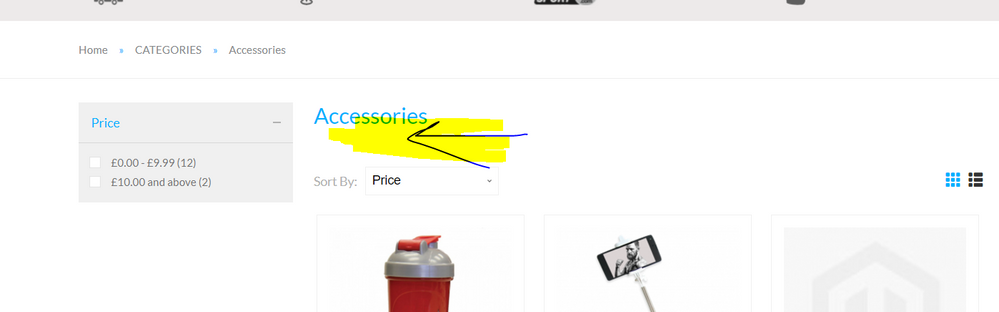
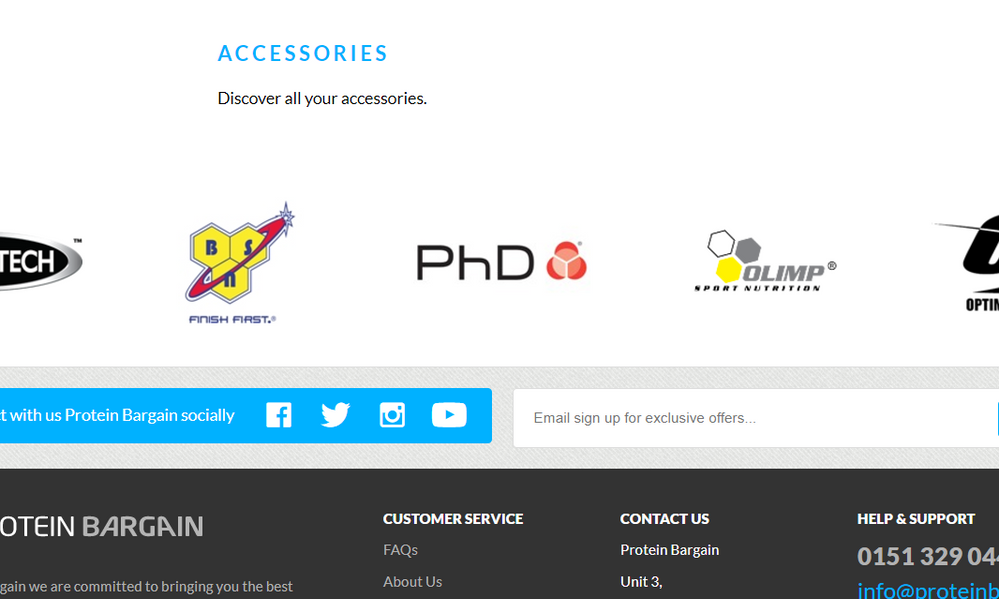
- Mark as New
- Bookmark
- Subscribe
- Subscribe to RSS Feed
- Permalink
- Report Inappropriate Content
Re: Category Description
You need to modify the category view page:
app/design/frontend/{package}/{theme}/template/catalog/category/view.phtml
Find this code for Description
<?php if($_description=$this->getCurrentCategory()->getDescription()): ?>
<div class="category-description std">
<?php echo $_helper->categoryAttribute($_category, $_description, 'description') ?>
</div>
<?php endif; ?>Find this code for Imagen
<?php
if ($_imgUrl = $_category->getImageUrl()) {
$_imgHtml = '<p class="category-image"><img src="'.$_imgUrl.'" alt="'.$this->escapeHtml($_category->getName()).'" title="'.$this->escapeHtml($_category->getName()).'" /></p>';
$_imgHtml = $_helper->categoryAttribute($_category, $_imgHtml, 'image');
}
?>
- Mark as New
- Bookmark
- Subscribe
- Subscribe to RSS Feed
- Permalink
- Report Inappropriate Content
Re: Category Description
Paco, many thanks for your help.
excelente!