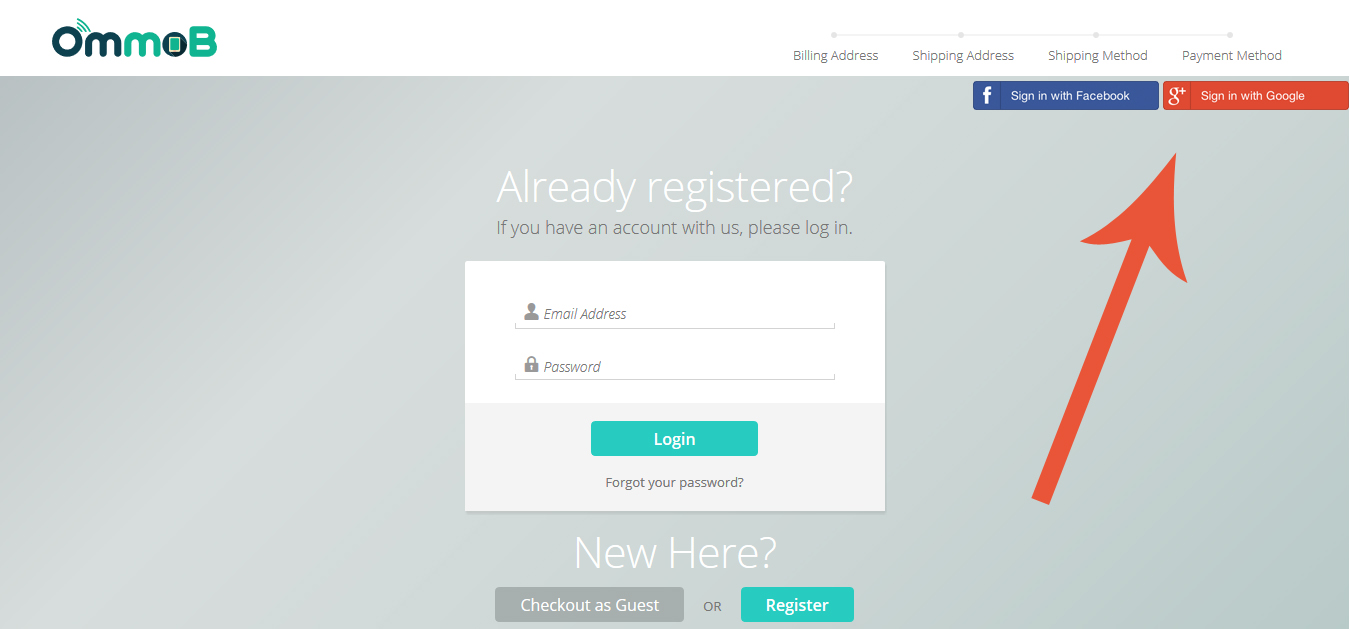- Forums
- :
- Core Technology - Magento 1.x
- :
- Magento 1.x Theming, Layout & Design Questions
- :
- Change GoMage social connector layout/position in ...
- Subscribe to RSS Feed
- Mark Topic as New
- Mark Topic as Read
- Float this Topic for Current User
- Bookmark
- Subscribe
- Printer Friendly Page
Change GoMage social connector layout/position in onepage checkout
- Mark as New
- Bookmark
- Subscribe
- Subscribe to RSS Feed
- Permalink
- Report Inappropriate Content
Change GoMage social connector layout/position in onepage checkout
I am using GoMage Social connector and everything is going fine but I need to change its position in onepage checkout page. I have a theme installed in my website (intenso theme) but GoMage is not going well with it. In onepage checkout page, social login buttons shows at top right of the page and I really need to bring it to the center just below "Forgot your password"
Please help me if you can. Thank you in advance.
- Mark as New
- Bookmark
- Subscribe
- Subscribe to RSS Feed
- Permalink
- Report Inappropriate Content
Re: Change GoMage social connector layout/position in onepage checkout
Hi Rajaindia,
Please send site url or any screenshot for more clarification.
- Mark as New
- Bookmark
- Subscribe
- Subscribe to RSS Feed
- Permalink
- Report Inappropriate Content
Re: Change GoMage social connector layout/position in onepage checkout
Hi Raja,
If you want to social login buttons near the forgot your password, then go to :
/app/design/frontend/base/default/template/checkout/onepage/login.phtml
Search "Forgot your password?" text and put your social buttons there.
If it will not work then please provide your website link or screen shot of your page it will better to understand your problem.
If this post fulfill your solution then mark as accept.
Thanks,
Dibyajyoti
- Mark as New
- Bookmark
- Subscribe
- Subscribe to RSS Feed
- Permalink
- Report Inappropriate Content
Re: Change GoMage social connector layout/position in onepage checkout
- Mark as New
- Bookmark
- Subscribe
- Subscribe to RSS Feed
- Permalink
- Report Inappropriate Content
Re: Change GoMage social connector layout/position in onepage checkout
Dibyajyoti M
I tried looking for it earlier but I have no clue how it comes to that position. I installed the extension and set it up from Admin panel and it just popped up there. I am very new to Magento and If you wish you can check the files I installed you can check this link https://jumpshare.com/v/OmIRtTYdWamZrDwXgHzD
Please help me. I really need this solved.