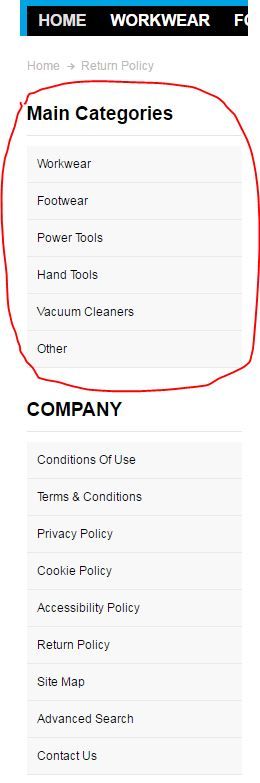- Forums
- :
- Core Technology - Magento 1.x
- :
- Magento 1.x Theming, Layout & Design Questions
- :
- How do I remove the left hand side category menu f...
- Subscribe to RSS Feed
- Mark Topic as New
- Mark Topic as Read
- Float this Topic for Current User
- Bookmark
- Subscribe
- Printer Friendly Page
How do I remove the left hand side category menu from CMS pages?
- Mark as New
- Bookmark
- Subscribe
- Subscribe to RSS Feed
- Permalink
- Report Inappropriate Content
How do I remove the left hand side category menu from CMS pages?
Hello,
Magento version: 1.9.2.4
I've created a custom sidebar menu as a static block and assigned it to all my CMS pages. However, I can't figure out how to remove the category menu. I've googled it a lot but I can't find an answer.
Here's a screenshot, I want to remove the 'Main Categories' menu.
Please can anyone help?
- Mark as New
- Bookmark
- Subscribe
- Subscribe to RSS Feed
- Permalink
- Report Inappropriate Content
Re: How do I remove the left hand side category menu from CMS pages?
First of all you need to find out the name of this block. If its default magento block than its name should be catalog.leftnav
Once you know the name, go to edit your CMS page where you want to remove this. Go to design tab from left and in Layout Update XML area enter blow code. Replace catalog.leftnav with your block name.
<reference name="left"> <remove name="catalog.leftnav"> </reference>
Co-Founder, Axis Web Art Magento Development
- Mark as New
- Bookmark
- Subscribe
- Subscribe to RSS Feed
- Permalink
- Report Inappropriate Content
Re: How do I remove the left hand side category menu from CMS pages?
Hello,
Thanks for your reply. I've tried that before and I get an error when I try to save the page: XML data is invalid.