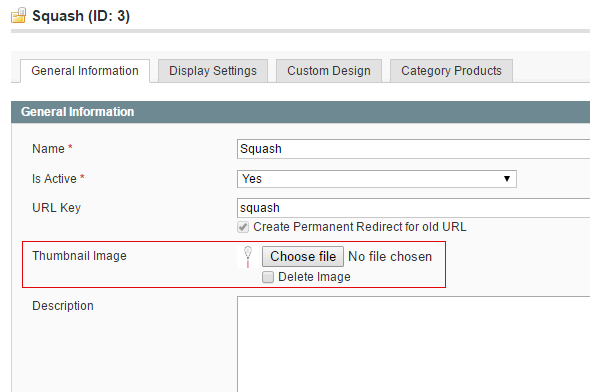- Forums
- :
- Core Technology - Magento 1.x
- :
- Magento 1.x Theming, Layout & Design Questions
- :
- How to change category thumbnail size?
- Subscribe to RSS Feed
- Mark Topic as New
- Mark Topic as Read
- Float this Topic for Current User
- Bookmark
- Subscribe
- Printer Friendly Page
How to change category thumbnail size?
- Mark as New
- Bookmark
- Subscribe
- Subscribe to RSS Feed
- Permalink
- Report Inappropriate Content
How to change category thumbnail size?
When I upload category thumbnail images they are resized to 180x180, but I need them to be bigger (300x300).
They are being uploaded (by default) to a folder ... /media/catalog/category/resized/180x180/.
Can anyone please tell me how I can change this setting, as I cannot find anything in admin?
My Magento knowledge is not great, so a simple explanation would be greatly appreciated.
Thanks
Version used: 1.9.2.4
- Mark as New
- Bookmark
- Subscribe
- Subscribe to RSS Feed
- Permalink
- Report Inappropriate Content
Re: How to change category thumbnail size?
This is how you display product image in phtml files (please ignore missing img attributes):
<img src="<?php
echo $this->helper('catalog/image')->init($_product, 'small_image')
->constrainOnly(false)
->keepAspectRatio(true)
->keepFrame(true)
->keepTransparency(true)
->backgroundColor(array(255,255,255))
->resize(135, 135);
?>" />As you can see there's a handful of methods to modify product image among which is also a resize method. The code above resizes image to 135px x 135px. There isn't much you can do without delving into code.
- Mark as New
- Bookmark
- Subscribe
- Subscribe to RSS Feed
- Permalink
- Report Inappropriate Content
Re: How to change category thumbnail size?
Thanks for the reply, but I asked how to change the CATEGORY image (not the product), as below
When I upload a thumbnail image it is resized to 180x180.
I have checked via ftp and for each image I upload, it creates two resized versions in the following directories...
/media/catalog/category/squash.jpg
/media/catalog/category/resized/180x180/squash.jpg
/media/catalog/category/resized/360x360/squash.jpg
- Mark as New
- Bookmark
- Subscribe
- Subscribe to RSS Feed
- Permalink
- Report Inappropriate Content
Re: How to change category thumbnail size?
tI could be understood either ways. But anyway -- this post also contains an answer to your question (keep scrolling): http://stackoverflow.com/questions/8711253/how-to-resize-the-categories-images-in-magento
- Mark as New
- Bookmark
- Subscribe
- Subscribe to RSS Feed
- Permalink
- Report Inappropriate Content
Re: How to change category thumbnail size?
Maybe it is helpful to solve your problem: Go to topic: https://community.magento.com/t5/Installing-Magento-1-x/Category-image-size/td-p/6155