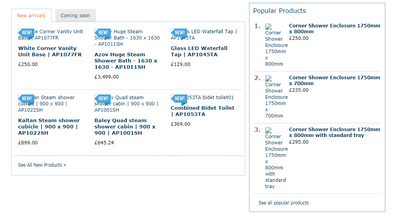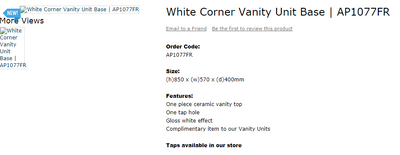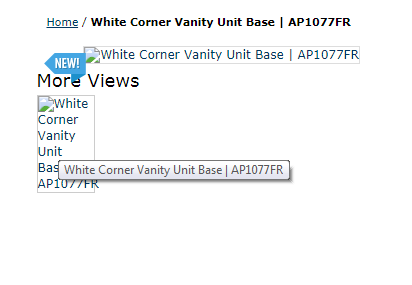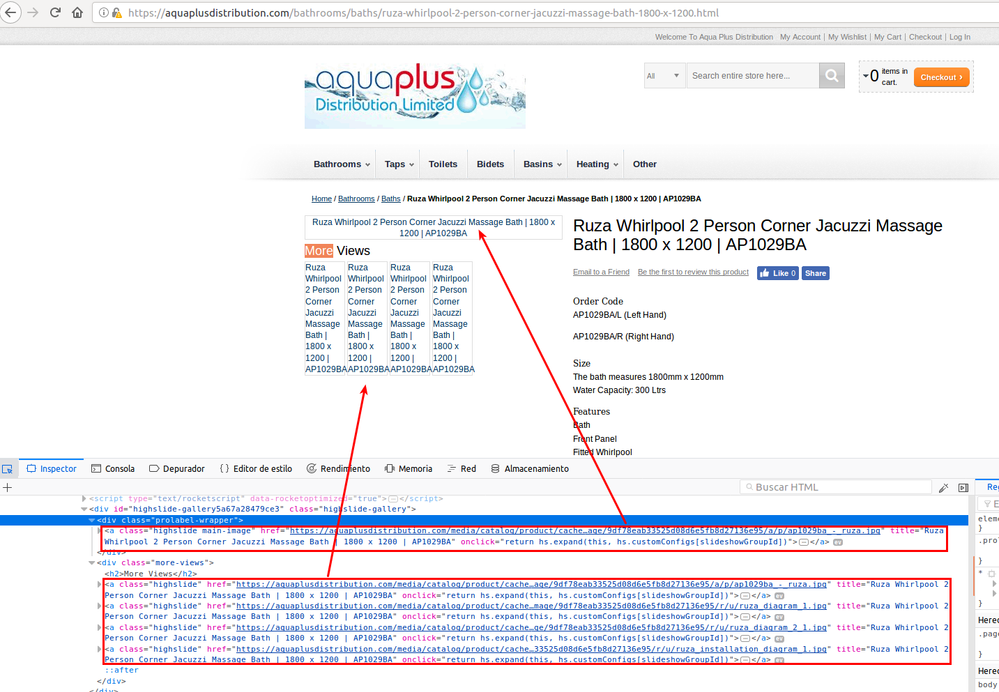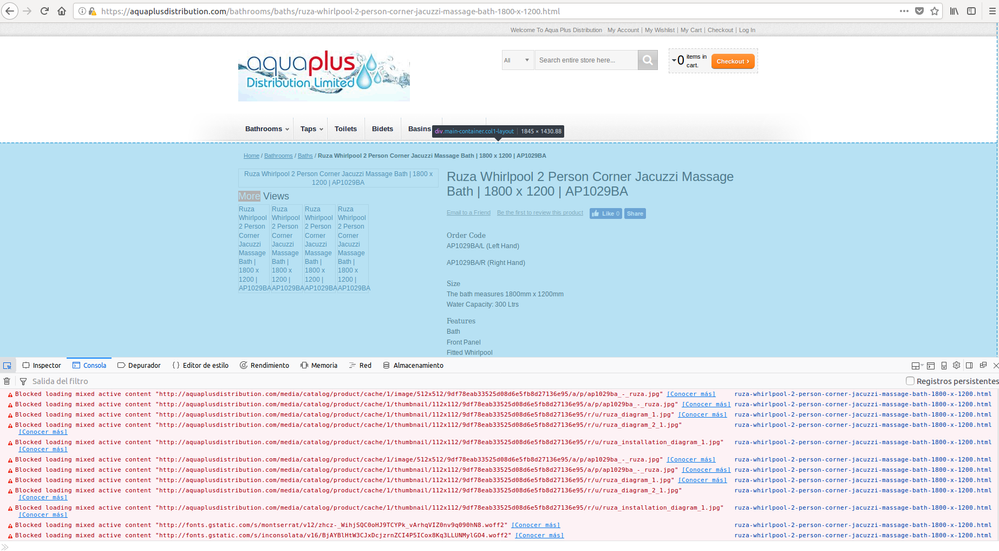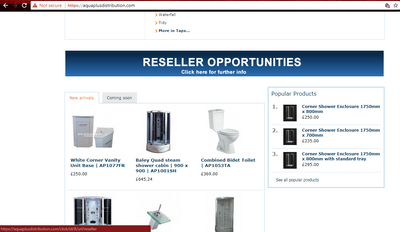- Forums
- :
- Core Technology - Magento 1.x
- :
- Magento 1.x Theming, Layout & Design Questions
- :
- Image link is available but image does not appear
- Subscribe to RSS Feed
- Mark Topic as New
- Mark Topic as Read
- Float this Topic for Current User
- Bookmark
- Subscribe
- Printer Friendly Page
Image link is available but image does not appear
SOLVED- Mark as New
- Bookmark
- Subscribe
- Subscribe to RSS Feed
- Permalink
- Report Inappropriate Content
The problem is with my website which is www.aquaplusdistribution.com which is on Magento ver. 1.9.2.2. The problem is that while you see the website the images are not getting shown in the website front or in the whole website, .
the issue is major as the images links are getting shown as we click on them it shows the image but in normal it is not getting shown up
but when we click on the test "White corner Vanity" it hovers and it show the link of the image After click on the option
Solved! Go to Solution.
Accepted Solutions
- Mark as New
- Bookmark
- Subscribe
- Subscribe to RSS Feed
- Permalink
- Report Inappropriate Content
Hi @VishalBhatia,
Can you share a public URL?
What happens if you copy the image URL and try to access directly from your browser to that URL?
- Mark as New
- Bookmark
- Subscribe
- Subscribe to RSS Feed
- Permalink
- Report Inappropriate Content
Problem with your website is that you are trying to load unsecure content on secure URL. Means on HTTPS url you are trying to load images with HTTP url. Either your URL in Magento is not configured properly or you did not clear the cache post updates. Or possibly in your templates you may be fetching images from Unsecure URL only.
Look into Magento admin under System -> Configuration -> General -> Web. Under secure and Unsecure all the URL should be pointing to HTTPS. This should fix the problem.
Problem Solved? Please give Kudos and Accept answer as Solution.
Problem solved?Please give 'Kudos' and accept 'Answer as Solution'.
- Mark as New
- Bookmark
- Subscribe
- Subscribe to RSS Feed
- Permalink
- Report Inappropriate Content
HI @VishalBhatia,
I've checked again (you've shared the public url).
Take a look to this product: https://aquaplusdistribution.com/bathrooms/baths/ruza-whirlpool-2-person-corner-jacuzzi-massage-bath...
If I check the source code, I've found this:
Now, if I check one of those URLs, I can access to the image with my browser. I.e: https://aquaplusdistribution.com/media/catalog/product/cache/1/thumbnail/112x112/9df78eab33525d08d6e...
Then, if you check your broswer console, as @Tarandeep Singh points, you are having an issue with the images source/protocol and the JS you are using:
I guess you could start checking there.
- Mark as New
- Bookmark
- Subscribe
- Subscribe to RSS Feed
- Permalink
- Report Inappropriate Content
Hi @VishalBhatia,
Can you share a public URL?
What happens if you copy the image URL and try to access directly from your browser to that URL?
- Mark as New
- Bookmark
- Subscribe
- Subscribe to RSS Feed
- Permalink
- Report Inappropriate Content
Problem with your website is that you are trying to load unsecure content on secure URL. Means on HTTPS url you are trying to load images with HTTP url. Either your URL in Magento is not configured properly or you did not clear the cache post updates. Or possibly in your templates you may be fetching images from Unsecure URL only.
Look into Magento admin under System -> Configuration -> General -> Web. Under secure and Unsecure all the URL should be pointing to HTTPS. This should fix the problem.
Problem Solved? Please give Kudos and Accept answer as Solution.
Problem solved?Please give 'Kudos' and accept 'Answer as Solution'.
- Mark as New
- Bookmark
- Subscribe
- Subscribe to RSS Feed
- Permalink
- Report Inappropriate Content
HI @VishalBhatia,
I've checked again (you've shared the public url).
Take a look to this product: https://aquaplusdistribution.com/bathrooms/baths/ruza-whirlpool-2-person-corner-jacuzzi-massage-bath...
If I check the source code, I've found this:
Now, if I check one of those URLs, I can access to the image with my browser. I.e: https://aquaplusdistribution.com/media/catalog/product/cache/1/thumbnail/112x112/9df78eab33525d08d6e...
Then, if you check your broswer console, as @Tarandeep Singh points, you are having an issue with the images source/protocol and the JS you are using:
I guess you could start checking there.
- Mark as New
- Bookmark
- Subscribe
- Subscribe to RSS Feed
- Permalink
- Report Inappropriate Content
Re: Image link is available but image does not appear
Thank you so much for your effort please
guide me more or elaborate me how can i make this thing work properly and efficiently.
- Mark as New
- Bookmark
- Subscribe
- Subscribe to RSS Feed
- Permalink
- Report Inappropriate Content
Re: Image link is available but image does not appear
thank you so much it worked properly,
but the main thing is coming is that it is unsecured url
in the above screenshot you will see that it is showing "Not Secure" on the URL bar
- Mark as New
- Bookmark
- Subscribe
- Subscribe to RSS Feed
- Permalink
- Report Inappropriate Content
Re: Image link is available but image does not appear
@VishalBhatiaCan you share the picture again. For some reason I cannot see the picture.
Problem solved?Please give 'Kudos' and accept 'Answer as Solution'.