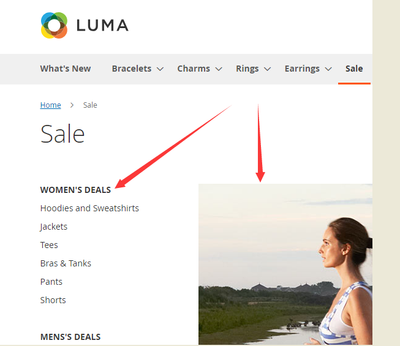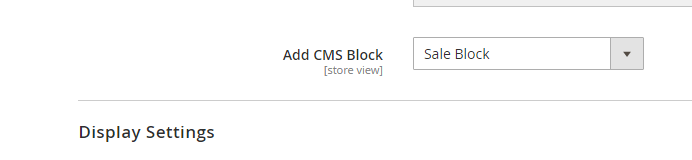- Forums
- :
- Core Technology - Magento 2
- :
- Magento 2.x Admin & Configuration Questions
- :
- Copy a category's blocks to a new category
- Subscribe to RSS Feed
- Mark Topic as New
- Mark Topic as Read
- Float this Topic for Current User
- Bookmark
- Subscribe
- Printer Friendly Page
Copy a category's blocks to a new category
- Mark as New
- Bookmark
- Subscribe
- Subscribe to RSS Feed
- Permalink
- Report Inappropriate Content
Copy a category's blocks to a new category
I created a new category. I only can select one block in admin.
How to add both Sale Left Menu Block and Sale Block to a new category?
- Mark as New
- Bookmark
- Subscribe
- Subscribe to RSS Feed
- Permalink
- Report Inappropriate Content
Re: Copy a category's blocks to a new category
Hello @nudylady
From the category you can select only one static block per category ! if you want to select multiple blocks then you require customization !
Another things is the example you have given - so in that case they have created static block with this kind of template where in 1 column layout gets selected so on the left side it will show navigational link and on the right side it will show contents !
So you can create your own static block with combination of that - and copy the same existing static block content into you created static block and save it !
Now come to the category page and select new selected block from the same.
It will works !
Hope it helps !
- Mark as New
- Bookmark
- Subscribe
- Subscribe to RSS Feed
- Permalink
- Report Inappropriate Content
Re: Copy a category's blocks to a new category
hello Manthan Dave
I have created a new category. I want the new category has that two blocks as the top image.
I looked into Luma's sale category in the admin.
I cannot find this template in admin:
so in that case they have created static block with this kind of template.
The template is a piece of code written in a file?
I cannot see a combination block in admin. I only see two individual blocks.
Sale Block
Sale Left Menu Block
The combination block is code in file? not in admin
thanks for help