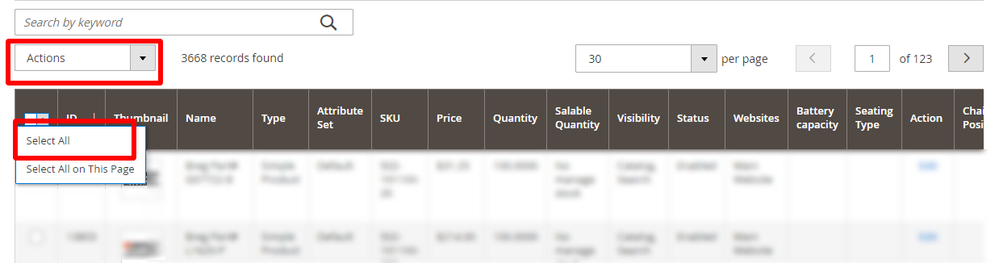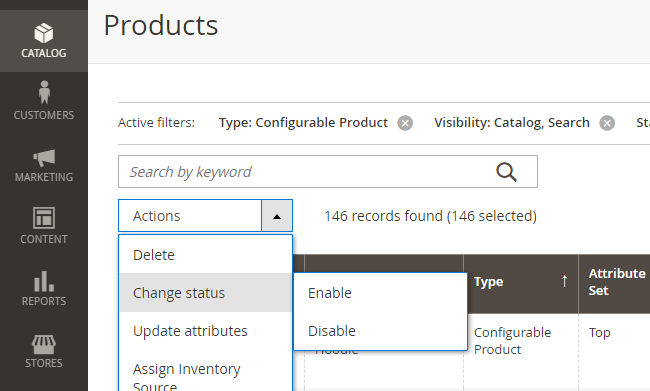- Forums
- :
- Core Technology - Magento 2
- :
- Magento 2.x Admin & Configuration Questions
- :
- Enabling all products magento 2
- Subscribe to RSS Feed
- Mark Topic as New
- Mark Topic as Read
- Float this Topic for Current User
- Bookmark
- Subscribe
- Printer Friendly Page
Enabling all products magento 2
- Mark as New
- Bookmark
- Subscribe
- Subscribe to RSS Feed
- Permalink
- Report Inappropriate Content
Enabling all products magento 2
- Mark as New
- Bookmark
- Subscribe
- Subscribe to RSS Feed
- Permalink
- Report Inappropriate Content
Re: Enabling all products magento 2
Hi @allen_groff,
You can enable all products from product grid in admin.
Admin> catalog> products>
Select all from left checkboxes from top.
Then change Action dropdown> change status> enable.
I hope it will help you
- Mark as New
- Bookmark
- Subscribe
- Subscribe to RSS Feed
- Permalink
- Report Inappropriate Content
Re: Enabling all products magento 2
Hello @allen_groff
You can enable products from admin grid Mass action(select all) and change status As @Vimal Kumar shared in his post but if you still can not see products in front, might be products are out of stocks so run below mysql query:
UPDATE cataloginventory_stock_item c SET c.qty = 100 WHERE 1=1 UPDATE cataloginventory_stock_item c SET c.is_in_stock = 1 WHERE 1=1
After this just run Magento command:
php -dmemory_limit=-1 bin/magento indexer:reindex
https://www.manishmittal.com/
- Mark as New
- Bookmark
- Subscribe
- Subscribe to RSS Feed
- Permalink
- Report Inappropriate Content
Re: Enabling all products magento 2
I don't have the drop down option to select all. Not seeing it in the columns drop down options either.
- Mark as New
- Bookmark
- Subscribe
- Subscribe to RSS Feed
- Permalink
- Report Inappropriate Content
Re: Enabling all products magento 2
https://www.manishmittal.com/
- Mark as New
- Bookmark
- Subscribe
- Subscribe to RSS Feed
- Permalink
- Report Inappropriate Content
Re: Enabling all products magento 2
Magento ver. 2.3.1
- Mark as New
- Bookmark
- Subscribe
- Subscribe to RSS Feed
- Permalink
- Report Inappropriate Content
Re: Enabling all products magento 2
- Mark as New
- Bookmark
- Subscribe
- Subscribe to RSS Feed
- Permalink
- Report Inappropriate Content
Re: Enabling all products magento 2
- Mark as New
- Bookmark
- Subscribe
- Subscribe to RSS Feed
- Permalink
- Report Inappropriate Content
Re: Enabling all products magento 2
Hello @allen_groff
Run below query in database:
UPDATE catalog_product_entity_int SET value = 1 WHERE attribute_id = (
SELECT attribute_id FROM `eav_attribute` e WHERE e.`attribute_code` = 'status' AND e.frontend_label = "Enable Product"
)
https://www.manishmittal.com/
- Mark as New
- Bookmark
- Subscribe
- Subscribe to RSS Feed
- Permalink
- Report Inappropriate Content
Re: Enabling all products magento 2
@Vimal Kumar wrote:Hi @allen_groff,
You can enable all products from product grid in admin.
Admin> catalog> products>
Select all from left checkboxes from top.
Then change Action dropdown> change status> enable.
I hope it will help you
when i changing product status but issues occuring like below...
Something went wrong while updating the product(s) status.