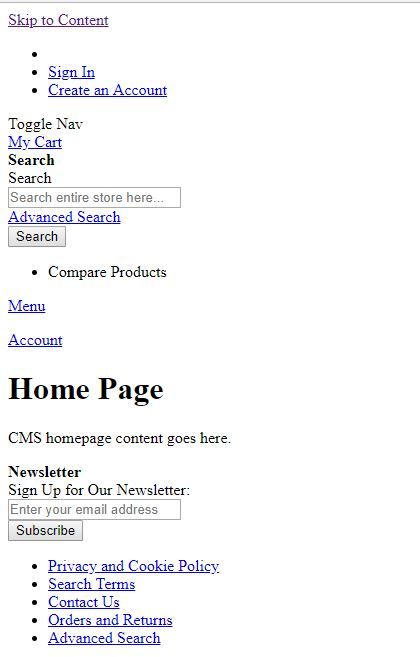- Forums
- :
- Core Technology - Magento 2
- :
- Magento 2.x Admin & Configuration Questions
- :
- Error after launh Magento2
- Subscribe to RSS Feed
- Mark Topic as New
- Mark Topic as Read
- Float this Topic for Current User
- Bookmark
- Subscribe
- Printer Friendly Page
Error after launh Magento2
- Mark as New
- Bookmark
- Subscribe
- Subscribe to RSS Feed
- Permalink
- Report Inappropriate Content
Error after launh Magento2
Hi instaled Magento 2 and when I´m trying to open a magento store and admin panel, I´m getting following errors:
To open a magento store i´m getting this error:
To open admin panel I´m getting this error:
Regards,
- Mark as New
- Bookmark
- Subscribe
- Subscribe to RSS Feed
- Permalink
- Report Inappropriate Content
Re: Error after launh Magento2
You need to run deployment command,
php bin/magento setup:upgrade php bin/magento setup:static-content:deploy -f php bin/magento cache:flush
For admin panel, you need to check admin URI from app/etc/env.php
check where frontName is your admin url,
'backend' => array ( 'frontName' => 'webadmin', )
Your admin URL will be,
http://{storefronturl}/webadmin
Magento 2 Blogs/Tutorial
- Mark as New
- Bookmark
- Subscribe
- Subscribe to RSS Feed
- Permalink
- Report Inappropriate Content
Re: Error after launh Magento2
Hi @Plat
Can you please confirm that you have .htaccess file in the root directory of your magento 2 ?
Also can you remove generated directory then run below commands :
php bin/magento setup:di:compile
php bin/magento setup:static-content:deploy -f
php bin/magento cache:clean
php bin/magento cache:flush
Hope it helps !!
- Mark as New
- Bookmark
- Subscribe
- Subscribe to RSS Feed
- Permalink
- Report Inappropriate Content
Re: Error after launh Magento2
If you already fire this command
php bin/magento setup:static-content:deploy
and it doesn't help you , then fire with store code
php bin/magento setup:static-content:deploy store_code ex.en_US
OR
If your site running on apache server and `Sign Static Files` is yes in store->configuartion->Advanced->Developer->Static File Setting
then may be you are missing htaccess file in `pub\static` directory
you can get sample .htaccess file at here https://github.com/magento/magento2/blob/2.2/pub/static/.htaccess
If my answer helps you then hit on kudos button and mark as accepted