- Forums
- :
- Core Technology - Magento 2
- :
- Magento 2.x Admin & Configuration Questions
- :
- How to set attribute in Magento 2
- Subscribe to RSS Feed
- Mark Topic as New
- Mark Topic as Read
- Float this Topic for Current User
- Bookmark
- Subscribe
- Printer Friendly Page
How to set attribute in Magento 2
SOLVED- Mark as New
- Bookmark
- Subscribe
- Subscribe to RSS Feed
- Permalink
- Report Inappropriate Content
How could I configure and where that I see only those attributes where has items.
As a matter of fact, I see every attribute where does not include items.
For example I would like to use only one Manufacturer attribute that include all brand but I do not the good solution because I see all brands in all categories with (0) items.
Solved! Go to Solution.
Accepted Solutions
- Mark as New
- Bookmark
- Subscribe
- Subscribe to RSS Feed
- Permalink
- Report Inappropriate Content
Hi @tomzol,
It seems you did it in the right way.
Are you using some 3rd-party modules for layered navigation?
Also, are you using some custom theme? (If the answer is "yes", can you try with Luma theme?)
- Mark as New
- Bookmark
- Subscribe
- Subscribe to RSS Feed
- Permalink
- Report Inappropriate Content
Hi @tomzol,
I guess you should use a custom import process.
If that's the case you should try this library: https://github.com/firegento/FireGento_FastSimpleImport2
It will allow you to build really simple scripts (cronjobs, command line actions) to import complex data.
- Mark as New
- Bookmark
- Subscribe
- Subscribe to RSS Feed
- Permalink
- Report Inappropriate Content
Re: How to set attribute in Magento 2
Hi @tomzol,
I guess you are talking about layered navigation.
If that is the case maybe you can check if your attribute has this option.
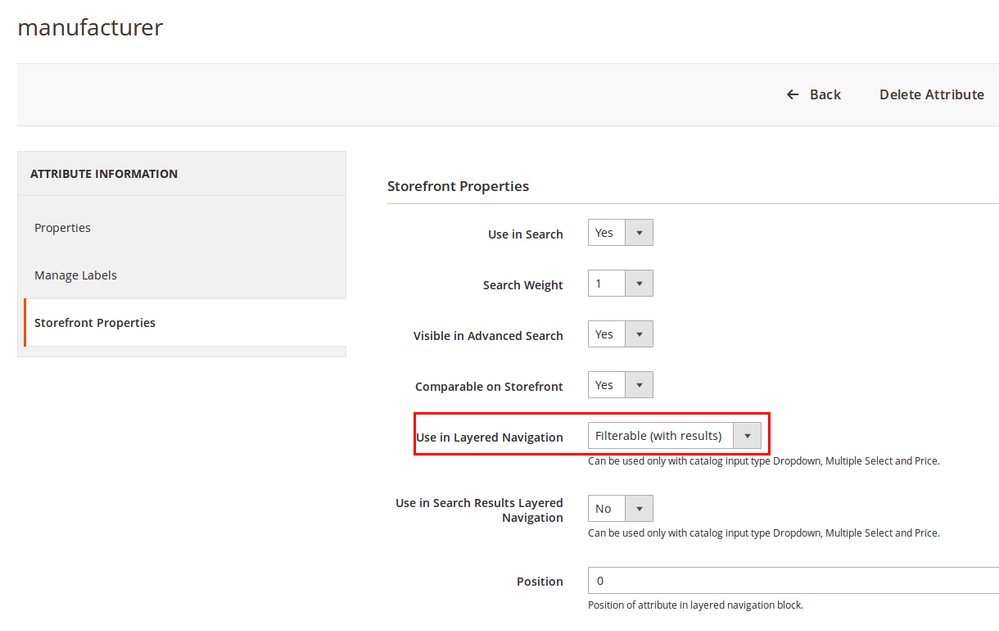
The idea is to show values for that attribute into the layered navigation only if there are products with values for the attribute.
This should allow you to see only values from available products and not all the possible values for the attribute.
- Mark as New
- Bookmark
- Subscribe
- Subscribe to RSS Feed
- Permalink
- Report Inappropriate Content
Re: How to set attribute in Magento 2
Yes we talk about layered navigation.
I set all own attributes "filterable with result"
I tried everything but the problem is still exist. ![]()
How should I allow me to see only values from available products and not all the possible values for the attribute?
I cannot manage this probem I have been trying for 3 days.
Could you help me step by step?
- Mark as New
- Bookmark
- Subscribe
- Subscribe to RSS Feed
- Permalink
- Report Inappropriate Content
Hi @tomzol,
It seems you did it in the right way.
Are you using some 3rd-party modules for layered navigation?
Also, are you using some custom theme? (If the answer is "yes", can you try with Luma theme?)
- Mark as New
- Bookmark
- Subscribe
- Subscribe to RSS Feed
- Permalink
- Report Inappropriate Content
Re: How to set attribute in Magento 2
Hi @Damian Culotta,
Yes, I use an 3rd-party modules for layered navigatin. Mageplaza layered navigation and I use Yourstore theme. Although this Yoursotre template is compatible with Mageplaza layered navigation.
To tell the truth, this theme confused the default system too and I could not change to set the default theme (Luma) because I see only a white page.
So I reinstall the whole Magento 2 system and I first set all categories and I test the products and just after install the theme.
Thank you for your help.
May I ask an about other thing?
I would like to import from 1-2 system of distributor. They provide the information in xml.
As a matter of fact, I only want to import certain products not all because I do not need 10000-10000 items in my shop.
Do you recommend Magento 2 extension what is the most useful for this demand where I can short the products what I need.
- Mark as New
- Bookmark
- Subscribe
- Subscribe to RSS Feed
- Permalink
- Report Inappropriate Content
Hi @tomzol,
I guess you should use a custom import process.
If that's the case you should try this library: https://github.com/firegento/FireGento_FastSimpleImport2
It will allow you to build really simple scripts (cronjobs, command line actions) to import complex data.
- Mark as New
- Bookmark
- Subscribe
- Subscribe to RSS Feed
- Permalink
- Report Inappropriate Content