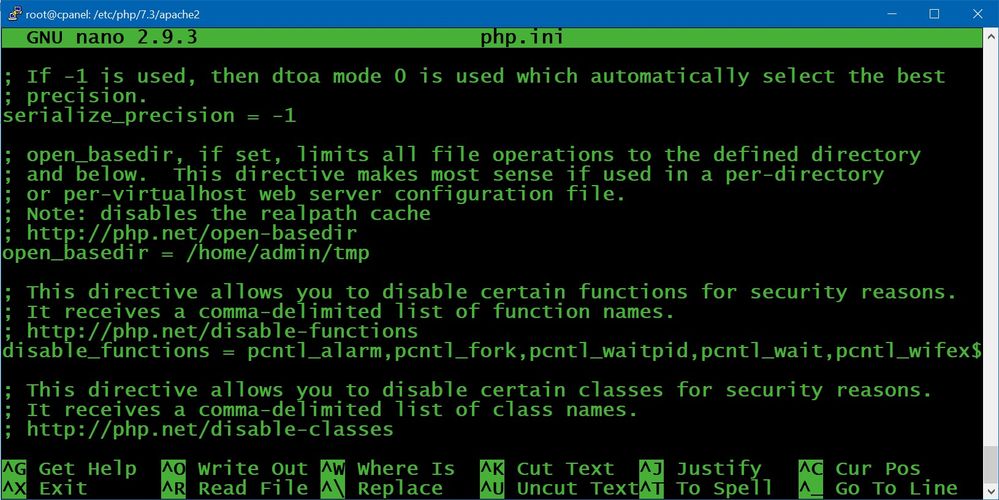- Forums
- :
- Core Technology - Magento 2
- :
- Magento 2.x Admin & Configuration Questions
- :
- Issue in Admin Panel
- Subscribe to RSS Feed
- Mark Topic as New
- Mark Topic as Read
- Float this Topic for Current User
- Bookmark
- Subscribe
- Printer Friendly Page
Issue in Admin Panel
- Mark as New
- Bookmark
- Subscribe
- Subscribe to RSS Feed
- Permalink
- Report Inappropriate Content
Issue in Admin Panel
Hello Friends I have just installed magento via softaculous and it installed successfully. When I access the website it works fine but when I try to log in to admin panel it shows error. The error message was "An error has happened during application run. See exception log for details.". When I check exception log it says "[2020-03-03 16:36:38] main.CRITICAL: Warning: realpath(): open_basedir restriction in effect. File(/tmp) is not within the allowed path(s): (/home/admin/web/shop.rrsmedia.tk/public_html:/home/admin/tmp) in /home/admin/web/shop.rrsmedia.tk/public_html/vendor/magento/framework/Filesystem/DirectoryList.php on line 101 {"exception":"[object] (Exception(code: 0): Warning: realpath(): open_basedir restriction in effect. File(/tmp) is not within the allowed path(s): (/home/admin/web/shop.rrsmedia.tk/public_html:/home/admin/tmp) in /home/admin/web/shop.rrsmedia.tk/public_html/vendor/magento/framework/Filesystem/DirectoryList.php on line 101 at /home/admin/web/shop.rrsmedia.tk/public_html/vendor/magento/framework/App/ErrorHandler.php:61)"} []"
Then I add "/home/admin/tmp" in open_basedir in php.ini and check if it works or not. But still got nothing. Can anyone help me with this.
- Mark as New
- Bookmark
- Subscribe
- Subscribe to RSS Feed
- Permalink
- Report Inappropriate Content
Re: Issue in Admin Panel
Please follow the below to resolve this
Here explain open_basedir restriction : https://stackoverflow.com/questions/21511612/magento-open-basedir-restriction-in-effect-file-tmp-is-...
Let me know if any issues
If my answer is useful, please Accept as Solution & give Kudos
Thank you
Aims Infosoft