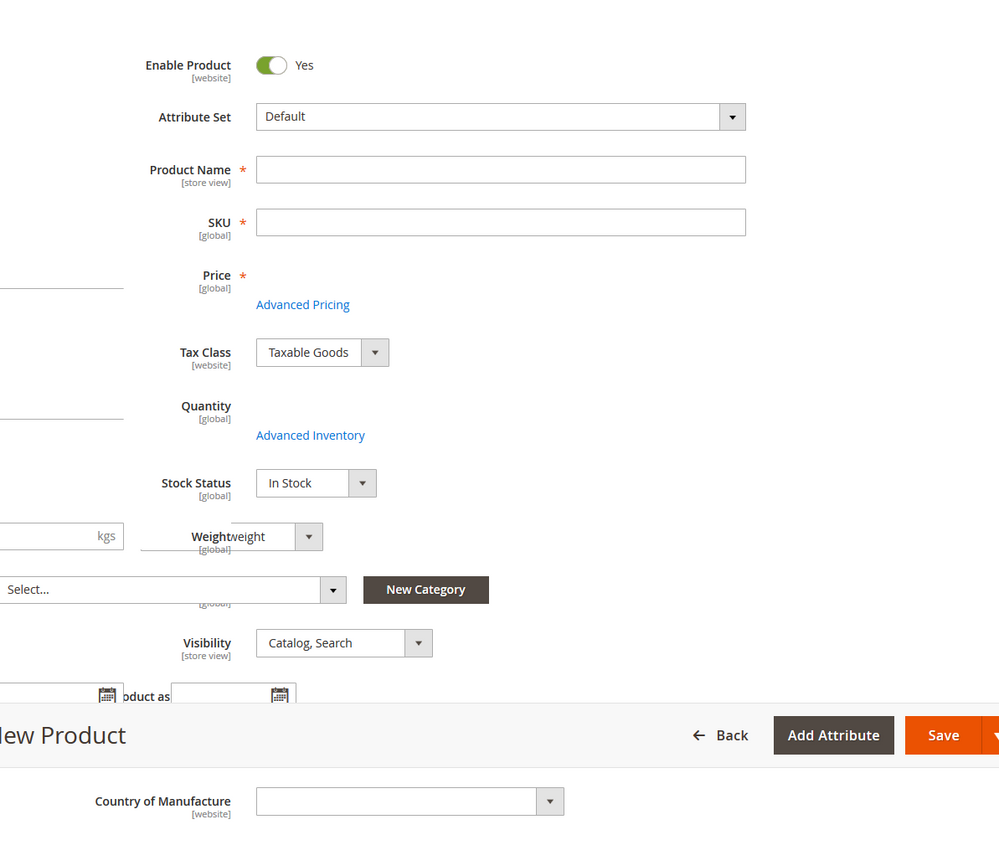- Forums
- :
- Core Technology - Magento 2
- :
- Magento 2.x Admin & Configuration Questions
- :
- Magento 2 Backend Issue
- Subscribe to RSS Feed
- Mark Topic as New
- Mark Topic as Read
- Float this Topic for Current User
- Bookmark
- Subscribe
- Printer Friendly Page
Magento 2 Backend Issue
- Mark as New
- Bookmark
- Subscribe
- Subscribe to RSS Feed
- Permalink
- Report Inappropriate Content
Magento 2 Backend Issue
As you see, i am facing floating issues for the input fields. It was working fine, but all of sudden the issue appears. I am facing this floating issue on many sections in the backend. It must be related to Magento Stylesheet, but i haven't modified any default stylesheets, that comes in the package of magento installation.
Any idea how to solve it?
- Mark as New
- Bookmark
- Subscribe
- Subscribe to RSS Feed
- Permalink
- Report Inappropriate Content
Re: Magento 2 Backend Issue
May be issue related to deployment.
Just run command below,
php bin/magento setup:upgrade php bin/magento setup:static-content:deploy
php bin/magento cache:clean
After run command as above,
Remove var folder content from root.
Clear Browser cache and cookie,
Try again.
Update:
if you have installed any new extension, first disable it or just changes revert back which you have did recently for checking your issue.
Just disable your Aramax shipping extension and let you ask to extension developer company for your recently issue. Might be they will support your query.
if you have installed any new language pack then run deploy command with your language pack. Also try with incognito broswer which is working or not.
if issue solved, Click Kudos/Accept as solutions.
Magento 2 Blogs/Tutorial
- Mark as New
- Bookmark
- Subscribe
- Subscribe to RSS Feed
- Permalink
- Report Inappropriate Content
Re: Magento 2 Backend Issue
No, it didn't solved the issue.
I have used those commands several times before posting the thread here.
It happened all of sudden, is there any possibility of recently activated extension making conflict? or Setting Default Country other than Default System Value?
I need to fix it ASAP, i am not able to add new products because of this issue.
Any other solution please.
- Mark as New
- Bookmark
- Subscribe
- Subscribe to RSS Feed
- Permalink
- Report Inappropriate Content
Re: Magento 2 Backend Issue
I managed to find the reason. It is because of recently added extension Aramex Shipping Module for Magento 2. Disabling the outputs for this extension in store configuration fixes the floating issue.
I will ask the extension developers to fix it.