- Forums
- :
- Core Technology - Magento 2
- :
- Magento 2.x Admin & Configuration Questions
- :
- Multiple website product price configuration
- Subscribe to RSS Feed
- Mark Topic as New
- Mark Topic as Read
- Float this Topic for Current User
- Bookmark
- Subscribe
- Printer Friendly Page
Multiple website product price configuration
- Mark as New
- Bookmark
- Subscribe
- Subscribe to RSS Feed
- Permalink
- Report Inappropriate Content
Multiple website product price configuration
Hello,
I have configured Magento to have multiple websites for example A, B and C.
The configuration of each website is;
Website A
Currency: A
Country & Tax: A
Website B
Currency: B
Country & Tax: B
Website C
Currency: C
Country & Tax: C
When I add new product I can enter the price in the currency set in the global configuration and I can set on which websites the product is published. I have also set for each website the default currency A, B and C. So far so good.
If the price is for example 100 units, then I have on each website (A,B,C) the price of 100 units in its default currency. This is not good because of the curenncy exchange rates and therefore the prices are in that case not OK on all websites that doesn't have the same currency as the default currency in global configuration.
Yes I now, I can go to each website store view and change price accordingly, but because the ccurenncy exchange rates I would need to do that every day.
My Question:
Is there any way that the default currency of each product would be set on website level and on all other websites it would be automatticaly calculated. For example: Our suppliers and all prices on our website A are from country A, but I want also that this product from website A is visible on website B that is in country B and has currency B and the price is automaticaly calculated trough exchange rates.
Thank you and Best Regards,
Dev
- Mark as New
- Bookmark
- Subscribe
- Subscribe to RSS Feed
- Permalink
- Report Inappropriate Content
Re: Multiple website product price configuration
Hi DevQ,
There are two ways you can organize the products and their currency in Magento 2. See the below explanation -
(1) Store
When you create a Store along with Store-view under the Main Website, then your store's product price depends upon that Main Website currency. Meaning, if the Main Website is in the USA, the product price for all the Stores established under that Main Website will be calculated based upon set currency exchange rate.
(2) Website
However, when you create multiple websites, which are not dependent on any other website(s), you don't require to set the currency conversation rate. So, the product price you can manage according to configured Website currency. Moreover, you also get an additional benefit that you can integrate a different payment gateway for all these websites to offer domestic checkout experience.
Now answering your question, I would recommend you to create an individual website for each country and assign the product with required units and selling price according to that particular website/country; and this way, I believe you won't be facing currency associated issue again.
Found the above suggestion helpful, hit the "Kudos" & Accept as Solution!
Thank you,
Rohan D.
Free & Premium Magento 2 Extensions
- Mark as New
- Bookmark
- Subscribe
- Subscribe to RSS Feed
- Permalink
- Report Inappropriate Content
Re: Multiple website product price configuration
Hello,
If I sell only products on one website and this products are not included in another website this would not be a problem. But the main request is that the products are also dispayed on other websites what is feature of Magento multistore.
- Mark as New
- Bookmark
- Subscribe
- Subscribe to RSS Feed
- Permalink
- Report Inappropriate Content
Re: Multiple website product price configuration
Hi DevQ,
To disable the products from the store, navigate to the product grid and select the desired product(s) for which you would like to change the scope.
Then use the "Action" placed just above that grid and select the "Update Attributes" option. On clicking that option, the system will list all the attributes related to that product.
Now before you make any changes, you must first require to change the scope of that products by selecting the "Store View" chooser dropdown, and change the scope of those products where you want to enable/disable them.
In the final step, look for the "Visibility" attribute under that "Attributes" page and change the value of it to "Not Visible Individually", and experience the magic on the storefront after that.
See the above steps in the screenshots-
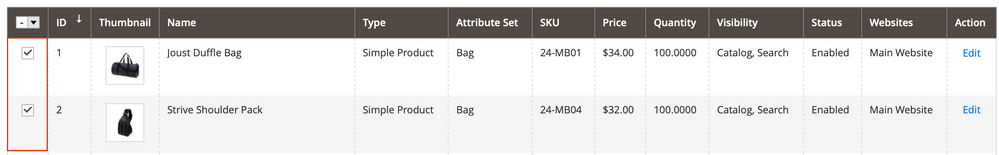
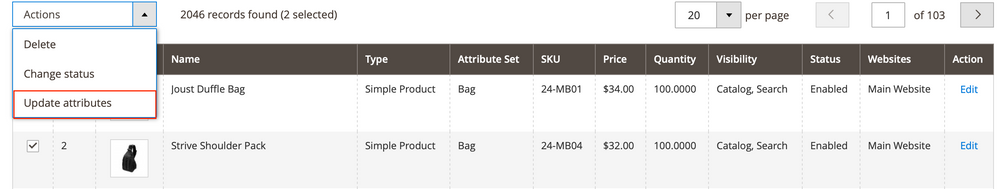
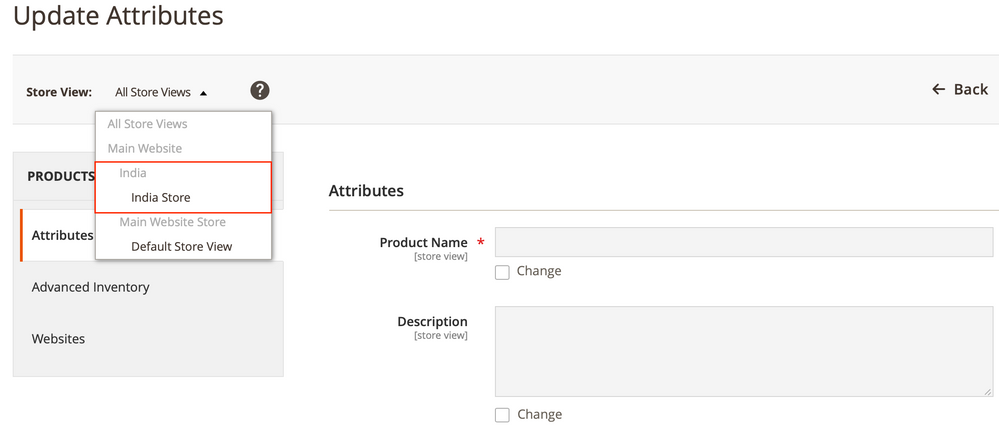
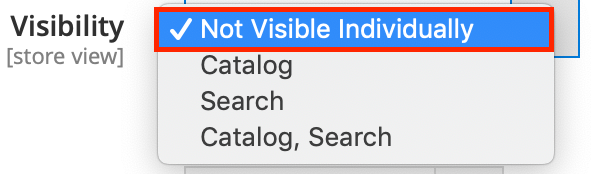
Thank you,
Rohan D.
Free & Premium Magento 2 Extensions
- Mark as New
- Bookmark
- Subscribe
- Subscribe to RSS Feed
- Permalink
- Report Inappropriate Content
Re: Multiple website product price configuration
Hello,
I don't want to disable products on particular websites or stores I just want that a particualar product is asigned to a particular website (currency) and then in all other websites the price is just calculated.
- Mark as New
- Bookmark
- Subscribe
- Subscribe to RSS Feed
- Permalink
- Report Inappropriate Content
Re: Multiple website product price configuration
Hi DevQ,
For that, go to that product information page and then locate the "Product In Websites" settings where the system will display all the websites with checkbox marked the product on that particular website.
This way you can check or uncheck required products on different websites.
Another option is to select the necessary products from the product grid and click on the "Update attributes" option resided under "Action" control. Once you're in, go to the "Website" option listed on the left-side block (which is Product Information) and add/remove products TO or From the website(s).
Thank you,
Rohan D.
Free & Premium Magento 2 Extensions
- Mark as New
- Bookmark
- Subscribe
- Subscribe to RSS Feed
- Permalink
- Report Inappropriate Content
Re: Multiple website product price configuration
Hi,
I don't want to dosable products and this is not the problem/question.
- Mark as New
- Bookmark
- Subscribe
- Subscribe to RSS Feed
- Permalink
- Report Inappropriate Content
Re: Multiple website product price configuration
Let me explain you the entire process in detail -
When you create a website or store, Magento will ask you to choose the category. So at that time, you would have chosen the “default category” (this is a root category name from Demo store) since you wouldn’t have created an another root category.
However, if establishes new root category from Category page, you will get to create new categories and assign the required products to desire categories, and these categories along with the products you can assign it to your desired websites.
Now when you continue with existing root category, as I have stated in my previous replies that you should just need to check/uncheck the websites for that product.
Thank you,
Rohan D.
Free & Premium Magento 2 Extensions
- Mark as New
- Bookmark
- Subscribe
- Subscribe to RSS Feed
- Permalink
- Report Inappropriate Content
Re: Multiple website product price configuration
@R_Doshi wrote:
Hi DevQ,
Let me explain you the entire process in detail -
When you create a website or store, Magento will ask you to choose the category. So at that time, you would have chosen the “default category” (this is a root category name from Demo store) since you wouldn’t have created an another root category.
However, if establishes new root category from Category page, you will get to create new categories and assign the required products to desire categories, and these categories along with the products you can assign it to your desired websites.
Now when you continue with existing root category, as I have stated in my previous replies that you should just need to check/uncheck the websites for that product.
Hello,
I know how to do that and I fully undertsand the structure, but enabling/disabling the product on particular webiste is not the problem, but the prices.
- Mark as New
- Bookmark
- Subscribe
- Subscribe to RSS Feed
- Permalink
- Report Inappropriate Content
Re: Multiple website product price configuration
I can not believe R_Doshi is magento certified? Did you buy that certification lol.
I dont think he even read the question. The question is simple.
If you set a price at the default level, is there a way to automatically show the relevant store currency price on the frontend. Instead of having to update the price at the website/store level for each product.