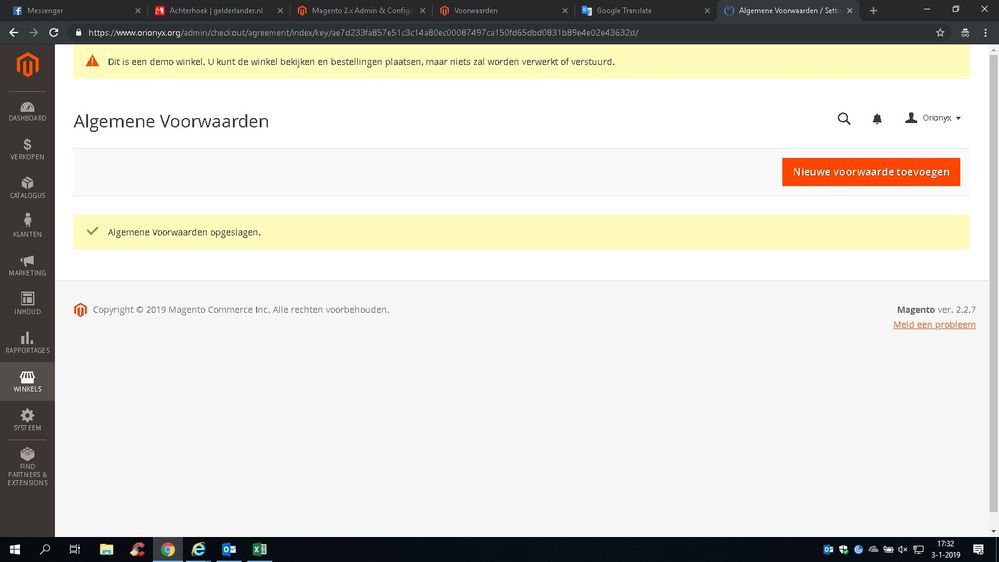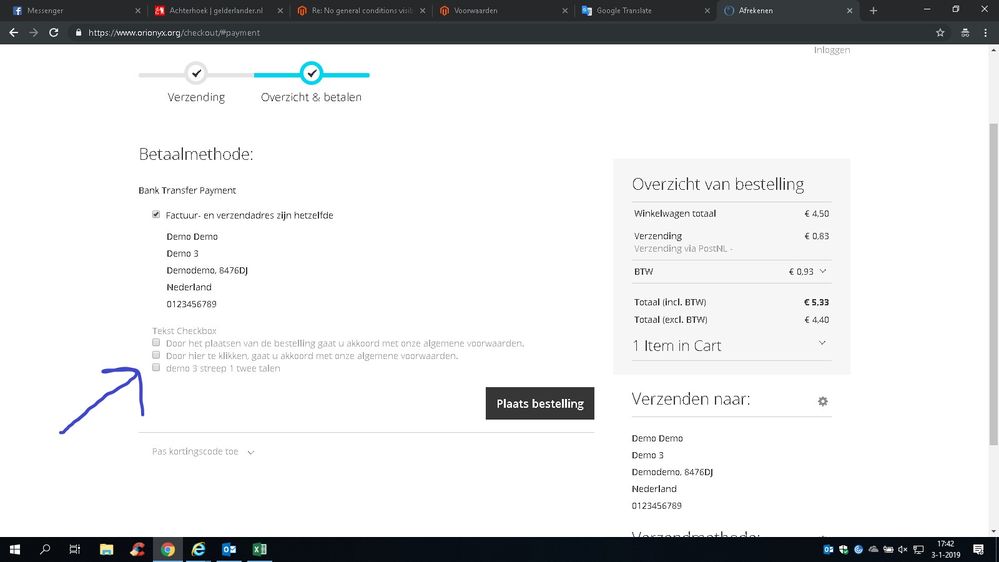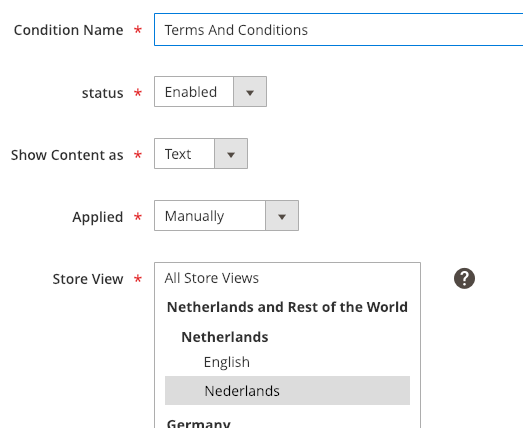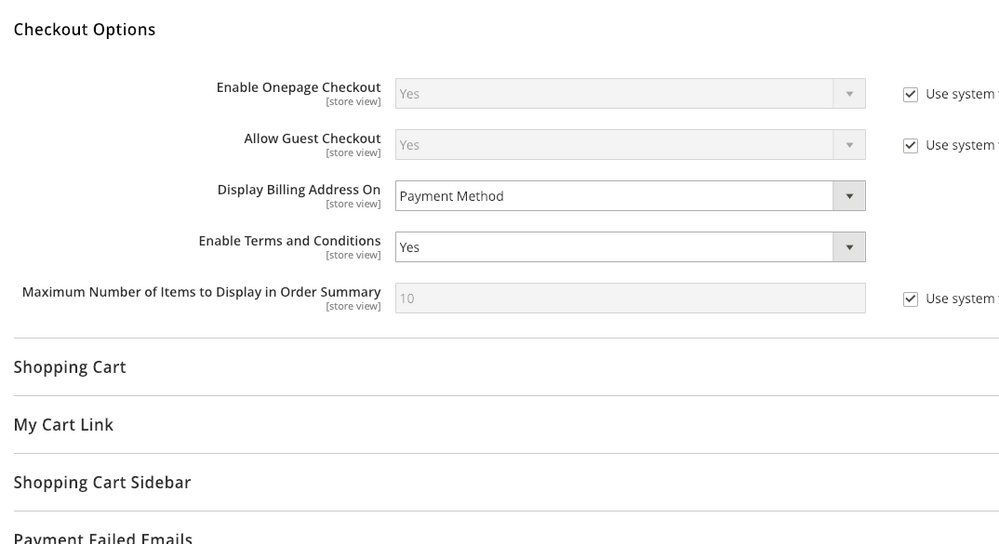- Forums
- :
- Core Technology - Magento 2
- :
- Magento 2.x Admin & Configuration Questions
- :
- No general conditions visible in admin panel.
- Subscribe to RSS Feed
- Mark Topic as New
- Mark Topic as Read
- Float this Topic for Current User
- Bookmark
- Subscribe
- Printer Friendly Page
No general conditions visible in admin panel.
- Mark as New
- Bookmark
- Subscribe
- Subscribe to RSS Feed
- Permalink
- Report Inappropriate Content
No general conditions visible in admin panel.
The best wishes for 2019!
At shops - General terms and conditions do not come the conditions that I have made.
at stores - configuration - vekopen - vekopen - Activate general conditions -
fill in "yes" here, I get to see all entered general conditions.
That's strange, is not it?
Has anyone ever experienced this before and could help me in this?
Sincerely,
Ton Geurts
- Mark as New
- Bookmark
- Subscribe
- Subscribe to RSS Feed
- Permalink
- Report Inappropriate Content
Re: No general conditions visible in admin panel.
Hi @ton_geurts
I understand that you enable the terms and conditions from the backend - Magento admin panel.
But after enable this you will required to add terms and conditions (Text) into the terms and conditions panel.
So go to the stores -> click on terms & conditions -> add new terms and conditions over there
Select proper store view where exactly you would like to showcase this terms and conditions link
click on save and clear the cache and check on the checkout page - it will showcase you terms and conditions links.
for more details refer this link - https://docs.magento.com/m2/ce/user_guide/sales/terms-and-conditions.html
Hope it helps !
- Mark as New
- Bookmark
- Subscribe
- Subscribe to RSS Feed
- Permalink
- Report Inappropriate Content
Re: No general conditions visible in admin panel.
Hello Manthan Dave!
Thank you for your comment!
I've done what the link describes, but in a different order. (first step 2, then step 1)
I'm going to see if this works and let you know.
best regards,
Ton Geurts
- Mark as New
- Bookmark
- Subscribe
- Subscribe to RSS Feed
- Permalink
- Report Inappropriate Content
Re: No general conditions visible in admin panel.
I did it again, in the order of the manual.
Unfortunately, nothing comes to mind.
If I go to the store now, and I place an order, I get a listing of 3 general conditions :-)
- Mark as New
- Bookmark
- Subscribe
- Subscribe to RSS Feed
- Permalink
- Report Inappropriate Content
Re: No general conditions visible in admin panel.
I have not yet found a solution to this problem. Someone here a golden tip?
- Mark as New
- Bookmark
- Subscribe
- Subscribe to RSS Feed
- Permalink
- Report Inappropriate Content
Re: No general conditions visible in admin panel.
Hi,
Did you have checked these fields, when you create a 'Tems & conditions' page?
After that you need to assign the 'terms & conditions' at Stores>Configurations>Sales>Checkout
and change 'enable terms and conditions' to 'yes' and save configuration.
- Mark as New
- Bookmark
- Subscribe
- Subscribe to RSS Feed
- Permalink
- Report Inappropriate Content
Re: No general conditions visible in admin panel.
Hi @ton_geurts ,
Now, you are able to get terms & conditions on checkout page. Right? And you are not able to see terms & conditions list in admin side. Right?
- Mark as New
- Bookmark
- Subscribe
- Subscribe to RSS Feed
- Permalink
- Report Inappropriate Content
Re: No general conditions visible in admin panel.
hello @happy_shopper
Thank you for your comment! Due to illness (flu) I have not seen a computer and therefore can not respond.
In the meantime I have disposed of everything, and started again. What has changed is that it has now become PHP 7.2 instead of 7.0, and the magento version has been updated to 2.3.0
Of course I immediately started looking at the general terms and conditions, and I come to the same problem.
Before I have done anything I see at the general conditions (in the admin panel) a possibility for a list and that there are no items to show.
I have seen the screens as you have made a screen shot and filled in everything. After saving, the conditions are no longer visible, and the enumeration bars (no idea what the official name is for that) are gone.
- Mark as New
- Bookmark
- Subscribe
- Subscribe to RSS Feed
- Permalink
- Report Inappropriate Content
Re: No general conditions visible in admin panel.
hi @Ketika M
Yes you are right!
Following what I wrote before.
Now, with a clean installation and 1x the general terms and conditions, it is perfectly fine for Dutch customers.
However, I will also have to be able to adapt it for English-speaking customers.
What I am thinking now, could it be that somewhere there is a folder that does not have the right rights?