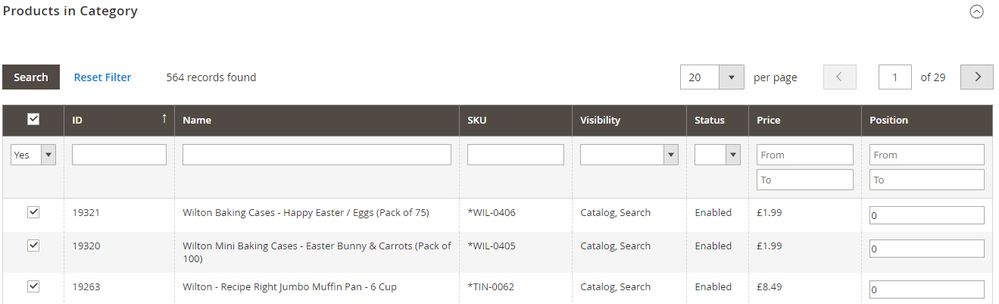Community Forum Closure Announcement
This forum is now Read-Only. The Magento Community Forum is scheduled to close permanently on December 31, 2025. Please save any necessary information before this date. Join us on Slack for continued engagement!
- Forums
- :
- Core Technology - Magento 2
- :
- Magento 2.x Admin & Configuration Questions
- :
- Products In Category Page Limit
Options
- Subscribe to RSS Feed
- Mark Topic as New
- Mark Topic as Read
- Float this Topic for Current User
- Bookmark
- Subscribe
- Printer Friendly Page
Turn on suggestions
Auto-suggest helps you quickly narrow down your search results by suggesting possible matches as you type.
Showing results for
Products In Category Page Limit
- Mark as New
- Bookmark
- Subscribe
- Subscribe to RSS Feed
- Permalink
- Report Inappropriate Content
03-13-2020
09:57 AM
03-13-2020
09:57 AM
Products In Category Page Limit
How do I set the Products In Category on the Categories page to show more than 20 per page by default?
Thank you,
Labels:
2 REPLIES 2
- Mark as New
- Bookmark
- Subscribe
- Subscribe to RSS Feed
- Permalink
- Report Inappropriate Content
03-13-2020
10:21 AM
03-13-2020
10:21 AM
Re: Products In Category Page Limit
You can see the full instructions at: https://docs.magento.com/m2/ce/user_guide/catalog/navigation-product-listings.html
but here's what you'll want to do:
On the Admin sidebar, go to Stores > Settings > Configuration.
In the left panel, expand Catalog and choose Catalog underneath.
Expand
 the Storefront section.
the Storefront section.
Here, you'll find the relevant settings to adjust the Default # of Products shown on a Category page. There are options to set the default # of products for the List View as well as the Grid View.
Best of luck!
- Mark as New
- Bookmark
- Subscribe
- Subscribe to RSS Feed
- Permalink
- Report Inappropriate Content
03-16-2020
04:11 AM
03-16-2020
04:11 AM
Re: Products In Category Page Limit
Hi,
Those settings are for the storefront only.
It is in the categories on the dashboard in the backend where the 20 per page limit is.
© 2019 Magento, Inc. All rights reserved.