- Forums
- :
- Core Technology - Magento 2
- :
- Magento 2.x Admin & Configuration Questions
- :
- Why wrong sub total when I adding coupon code?
- Subscribe to RSS Feed
- Mark Topic as New
- Mark Topic as Read
- Float this Topic for Current User
- Bookmark
- Subscribe
- Printer Friendly Page
Why wrong sub total when I adding coupon code?
- Mark as New
- Bookmark
- Subscribe
- Subscribe to RSS Feed
- Permalink
- Report Inappropriate Content
Why wrong sub total when I adding coupon code?
I did created a Coupon under "Cart Price Rule"
=========COUPON SETTINGS======================
Rule name: $20 Coupon
Websites :" Mai Website
Customer Groups : General
Uses per Coupon : 0
Uses per Customer: 1
Condetion
If ALL of these conditions are TRUE :
- Subtotal equals or greater than 19.8
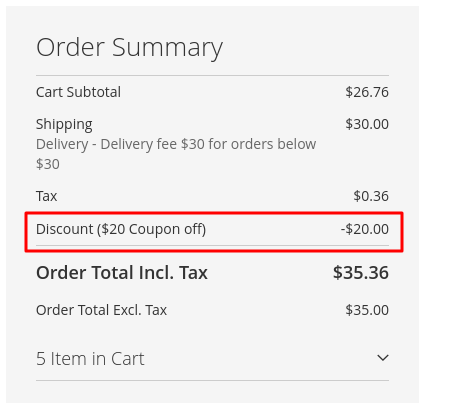
- Mark as New
- Bookmark
- Subscribe
- Subscribe to RSS Feed
- Permalink
- Report Inappropriate Content
Re: Why wrong sub total when I adding coupon code?
Hi @vipinsimpl4aed ,
try after modifying 2 settings in cart price rule
1. Apply to Shipping Amount -- YES
2. Discard Subsequent Rules -- YES
https://docs.magento.com/user-guide/marketing/price-rules-cart-create.html
After the changes, clear the cache and try to first remove and again apply cart price rule on the cart.
Hope this helps you!
Problem Solved! Click Kudos & Accept as Solution!
- Mark as New
- Bookmark
- Subscribe
- Subscribe to RSS Feed
- Permalink
- Report Inappropriate Content
Re: Why wrong sub total when I adding coupon code?
The issue resolved.
The real problem is the calculation after and before the Coupon code. Actually, the Tax varying when adding discounts. The Client calculated cart subtotal - Discount => Amount this amount is greater than the real amount.
So the calculation is like this
Total = Subtotal Excl Tax - Discount
Grand total = Total+(Total* percentage of tax / 100)
So the Subtotal is correct.
if any confusion on this Cart Subtotal. We must change Shoping Cart Display Settings > Disaply Subtotal > Exclude tax option