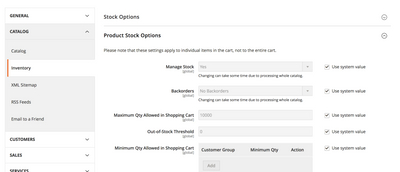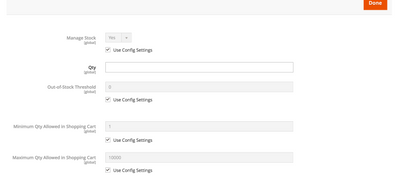- Forums
- :
- Core Technology - Magento 2
- :
- Magento 2.x Admin & Configuration Questions
- :
- how to set the quantity box to not to increase mor...
- Subscribe to RSS Feed
- Mark Topic as New
- Mark Topic as Read
- Float this Topic for Current User
- Bookmark
- Subscribe
- Printer Friendly Page
how to set the quantity box to not to increase more then 99?
- Mark as New
- Bookmark
- Subscribe
- Subscribe to RSS Feed
- Permalink
- Report Inappropriate Content
how to set the quantity box to not to increase more then 99?
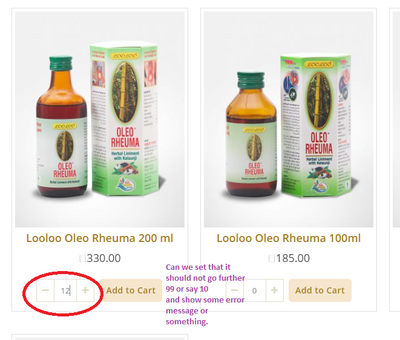
- Mark as New
- Bookmark
- Subscribe
- Subscribe to RSS Feed
- Permalink
- Report Inappropriate Content
Re: how to set the quantity box to not to increase more then 99?
It's possible to do this on a global level through a store configuration setting or on a product by product basis by clicking on advanced inventory. There's a setting for maximum allowed quantity in the cart. See screenshots attached.
If you've found one of my answers useful, please give "Kudos" or "Accept as Solution" as appropriate. Thanks!
- Mark as New
- Bookmark
- Subscribe
- Subscribe to RSS Feed
- Permalink
- Report Inappropriate Content
Re: how to set the quantity box to not to increase more then 99?
@mdism, Could you share your code for custom increment/decrements in qty box?
Based on code we will suggest for your issue.
Thanks.
Magento 2 Blogs/Tutorial
- Mark as New
- Bookmark
- Subscribe
- Subscribe to RSS Feed
- Permalink
- Report Inappropriate Content
Re: how to set the quantity box to not to increase more then 99?
@Rakesh Jesadiya i have not done any custom code for that... i am using default setting bt smartwave.freshdesk themes
- Mark as New
- Bookmark
- Subscribe
- Subscribe to RSS Feed
- Permalink
- Report Inappropriate Content
Re: how to set the quantity box to not to increase more then 99?
@mdism, You need to set qty for each product at backend level,
Go To Backend, Catalog -> Products edit your products,
Click on Advanced Inventory below the Quantity dropdown, In open popup just set value of qty for Maximum Qty Allowed in Shopping Cart
Save product clear cache and check, It will add maximum of qty you have added in above setting.
if issue solved, Click kudos/Accept as solutions.
Magento 2 Blogs/Tutorial
- Mark as New
- Bookmark
- Subscribe
- Subscribe to RSS Feed
- Permalink
- Report Inappropriate Content
Re: how to set the quantity box to not to increase more then 99?
@Rakesh Jesadiya i tried this it works but not as it should work.
if i set the max. order quantity as 10... the cart counter gos to 11, 12, 13 etc. and when i press add to cart it gives error massage of quantity limit.
please check
https://www.loolooherbal.in/free-samples.html
here i have set the max order quantity as 1 only.
i want to set like the counter should get disable, or anything that prompts its max value.
- Mark as New
- Bookmark
- Subscribe
- Subscribe to RSS Feed
- Permalink
- Report Inappropriate Content
Re: how to set the quantity box to not to increase more then 99?
@mdism, Your link is not working for me, You can get suggestion from Theme provider and let him ask for this type of functionality is not working with your theme Otherwise you need to modify related to qty box coding js file. find which file is responsible for this qty box inc/decrement funcitonality and set your logic at those point.
Thanks.
Magento 2 Blogs/Tutorial
- Mark as New
- Bookmark
- Subscribe
- Subscribe to RSS Feed
- Permalink
- Report Inappropriate Content
Re: how to set the quantity box to not to increase more then 99?
@mdism, Your link is not working for me, You can get suggestion from Theme provider and let him ask for this type of functionality is not working with your theme Otherwise you need to modify related to qty box coding js file. find which file is responsible for this qty box inc/decrements functionality and set your logic at those point.
Thanks.
Magento 2 Blogs/Tutorial
- Mark as New
- Bookmark
- Subscribe
- Subscribe to RSS Feed
- Permalink
- Report Inappropriate Content
Re: how to set the quantity box to not to increase more then 99?
i didn't find any solution. the question is asked to theme guys. but not revived the solution yet...
i will update here if ill get any solution..