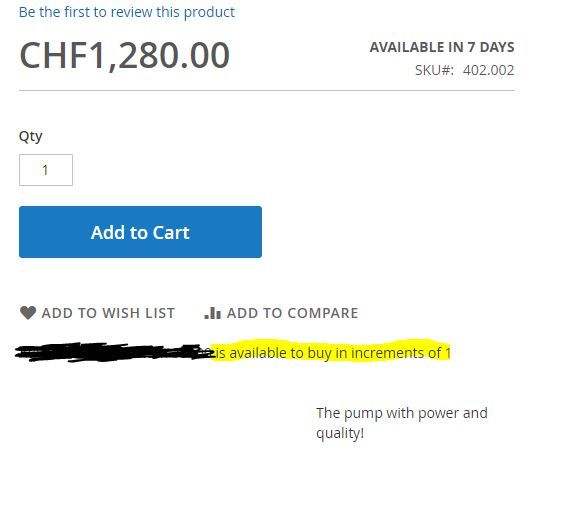- Forums
- :
- Core Technology - Magento 2
- :
- Magento 2.x Admin & Configuration Questions
- :
- is available to buy in increments of.... Product p...
- Subscribe to RSS Feed
- Mark Topic as New
- Mark Topic as Read
- Float this Topic for Current User
- Bookmark
- Subscribe
- Printer Friendly Page
is available to buy in increments of.... Product page
SOLVED- Mark as New
- Bookmark
- Subscribe
- Subscribe to RSS Feed
- Permalink
- Report Inappropriate Content
Hello
I'd like to hide this message. It's always shown. How/where do i need to configure that?
Solved! Go to Solution.
Accepted Solutions
- Mark as New
- Bookmark
- Subscribe
- Subscribe to RSS Feed
- Permalink
- Report Inappropriate Content
Hi @patrick_tschumi
You can comment this section from phtml file.
You can override into the custom theme if you are using magento default theme.
You can get the template path using following way:
https://docs.magento.com/m2/ce/user_guide/system/template-path-hints.html
OR using command line:
Now you can enable or disable Template path hints via Command Line Go to Magento 2 root folder and run the following command:
Enable
php bin/magento dev:template-hints:enable
Disable
php bin/magento dev:template-hints:disable
Then flush cache:
php bin/magento cache:flush
I hope it will help you!
- Mark as New
- Bookmark
- Subscribe
- Subscribe to RSS Feed
- Permalink
- Report Inappropriate Content
Hi @patrick_tschumi
You can comment this section from phtml file.
You can override into the custom theme if you are using magento default theme.
You can get the template path using following way:
https://docs.magento.com/m2/ce/user_guide/system/template-path-hints.html
OR using command line:
Now you can enable or disable Template path hints via Command Line Go to Magento 2 root folder and run the following command:
Enable
php bin/magento dev:template-hints:enable
Disable
php bin/magento dev:template-hints:disable
Then flush cache:
php bin/magento cache:flush
I hope it will help you!
- Mark as New
- Bookmark
- Subscribe
- Subscribe to RSS Feed
- Permalink
- Report Inappropriate Content
Re: is available to buy in increments of.... Product page
That was exactly what I was always searching for. Didn't know that.
You can get the template path using following way:
https://docs.magento.com/m2/ce/user_guide/system/template-path-hints.html
Great
Thanks!