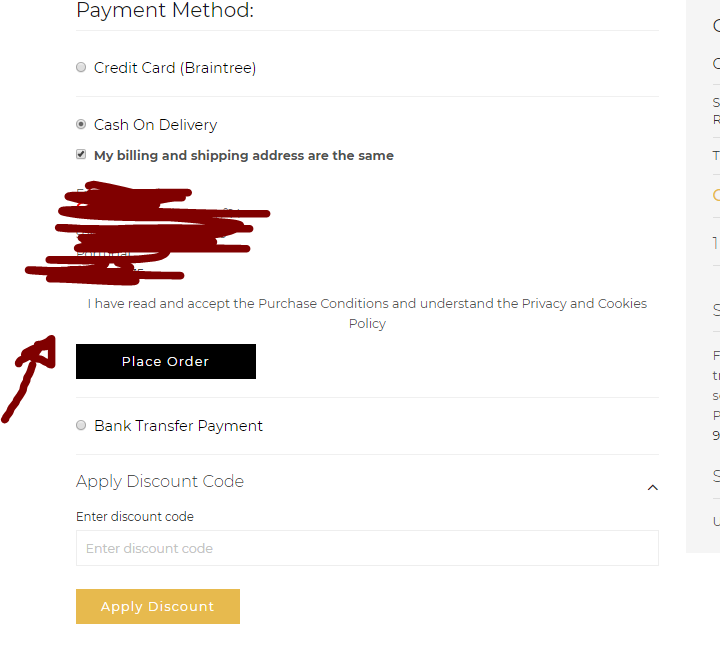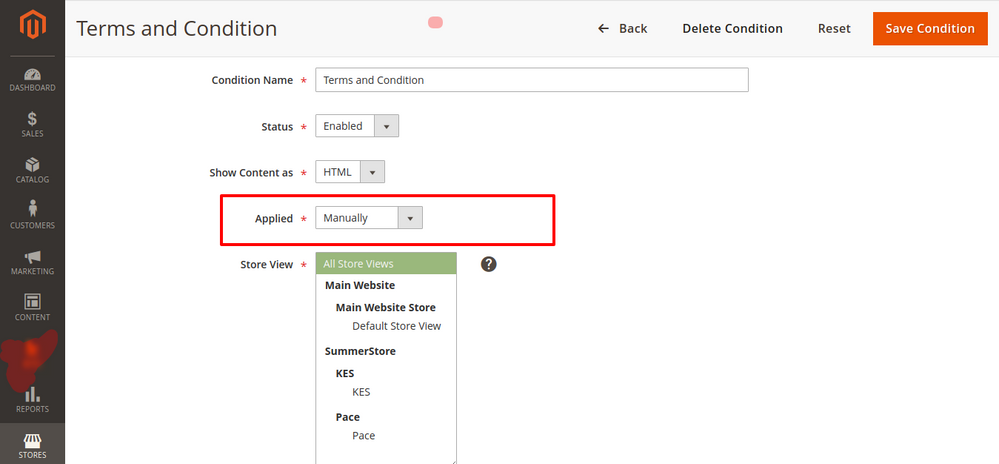- Forums
- :
- Core Technology - Magento 2
- :
- Magento 2.x Admin & Configuration Questions
- :
- terms checkbox missing in checkout
- Subscribe to RSS Feed
- Mark Topic as New
- Mark Topic as Read
- Float this Topic for Current User
- Bookmark
- Subscribe
- Printer Friendly Page
terms checkbox missing in checkout
SOLVED- Mark as New
- Bookmark
- Subscribe
- Subscribe to RSS Feed
- Permalink
- Report Inappropriate Content
I have a problem at checkout.
The terms and conditions are missing a checkbox for acceptance.
Solved! Go to Solution.
Accepted Solutions
- Mark as New
- Bookmark
- Subscribe
- Subscribe to RSS Feed
- Permalink
- Report Inappropriate Content
You need to set Applied select value as Manually to show checkbox in your terms and conditions.
Go to Admin panel,
Stores -> Terms and conditions,
Edit your terms and condition item,
Select Manually from the applied option.
Magento 2 Blogs/Tutorial
- Mark as New
- Bookmark
- Subscribe
- Subscribe to RSS Feed
- Permalink
- Report Inappropriate Content
You need to set Applied select value as Manually to show checkbox in your terms and conditions.
Go to Admin panel,
Stores -> Terms and conditions,
Edit your terms and condition item,
Select Manually from the applied option.
Magento 2 Blogs/Tutorial
- Mark as New
- Bookmark
- Subscribe
- Subscribe to RSS Feed
- Permalink
- Report Inappropriate Content
Re: terms checkbox missing in checkout
Where are the options "Automatically" and "Manually" applied documented? Why would you choose "Automatically" and what, exactly, is automated?
- Mark as New
- Bookmark
- Subscribe
- Subscribe to RSS Feed
- Permalink
- Report Inappropriate Content
Re: terms checkbox missing in checkout
You need to set it from admin panel.
Click on Stores -> Setting -> Terms and conditions
Click on your Terms item from grid,
In Terms and condition page, Choose Manually from Applied dropdown section.
Magento 2 Blogs/Tutorial