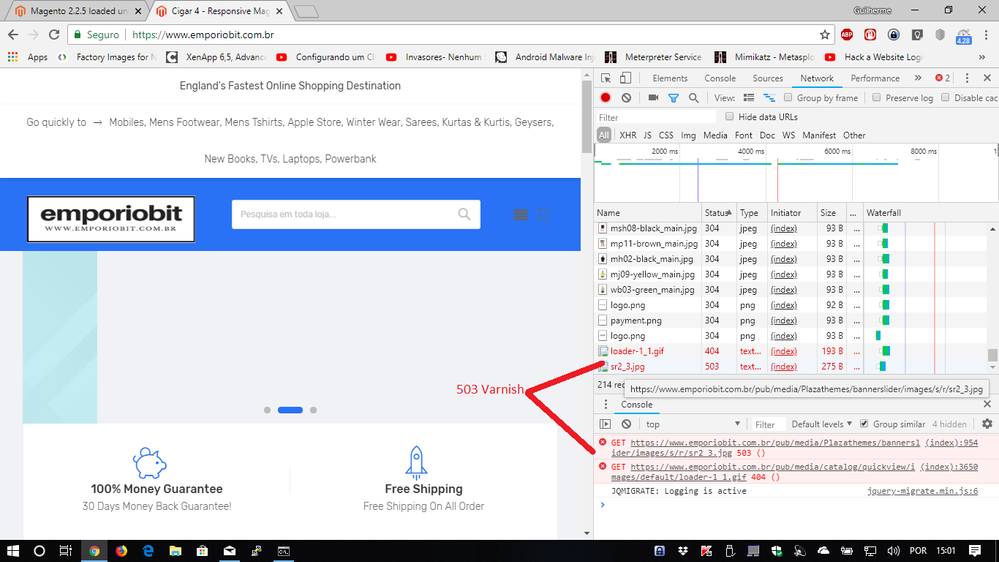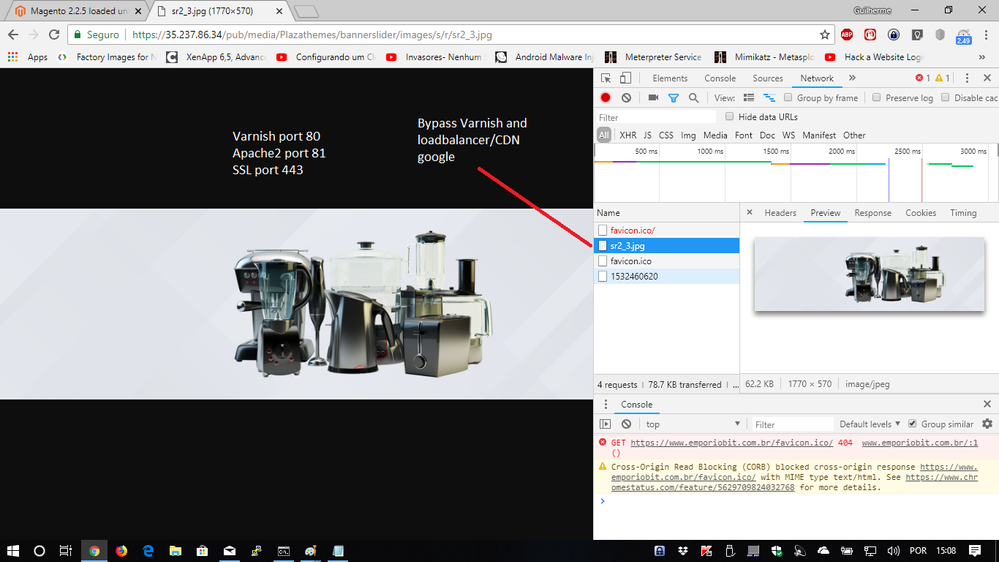- Forums
- :
- Core Technology - Magento 2
- :
- Magento 2.x Hosting & Performance
- :
- Magento 2.2.5 loaded unconfigured site
- Subscribe to RSS Feed
- Mark Topic as New
- Mark Topic as Read
- Float this Topic for Current User
- Bookmark
- Subscribe
- Printer Friendly Page
Magento 2.2.5 loaded unconfigured site
- Mark as New
- Bookmark
- Subscribe
- Subscribe to RSS Feed
- Permalink
- Report Inappropriate Content
Magento 2.2.5 loaded unconfigured site
Good afternoon everyone. I am having problems regarding the magento cache
This is configured magento 2.2.5 + varnish-5.0.0 + redis 3.2.6 The site is loaded both admin and frontend but is loaded unconfigured.
Opening the site chrome+F12 I noticed that some files are not loaded displaying status 503 but when I click with the right mouse and choose to open in new tab the file is opened but sometimes 503 error occurs in varnish
Follow the varnish and redis settings
/lib/systemd/system/varnish.service
ExecStart=/usr/sbin/varnishd -j unix,user=vcache -F -a :80 -T localhost:6082 -f /etc/varnish/default.vcl -S /etc/varnish/secret -s malloc,2G -p thread_pools=4 -p thread_pool_max=1500 -p connect_timeout=300 -p http_resp_hdr_len=65536 -p http_resp_size=98304
/etc/default/varnish
DAEMON_OPTS="-a :80 \
-T localhost:6082 \
-f /etc/varnish/default.vcl \
-p thread_pools=4 \
-p thread_pool_max=1500 \
-p connect_timeout=300 \
-p http_resp_hdr_len=65536 \
-p http_resp_size=98304 \
-S /etc/varnish/secret \
-s malloc,2G"
Redis-server configuration
/var/www/html/magento2/app/etc/env.php
'cache' => [
'frontend' => [
'default' => [
'backend' => 'Cm_Cache_Backend_Redis',
'backend_options' => [
'server' => '127.0.0.1',
'port' => '6379',
'persistent' => '',
'database' => '0',
'force_standalone' => '0',
'connect_retries' => '1',
'read_timeout' => '10',
'automatic_cleaning_factor' => '0',
'compress_data' => '1',
'compress_tags' => '1',
'compress_threshold' => '20480',
'compression_lib' => 'gzip'
]
],
'page_cache' => [
'backend' => 'Cm_Cache_Backend_Redis',
'backend_options' => [
'server' => '127.0.0.1',
'port' => '6379',
'persistent' => '',
'database' => '1',
'force_standalone' => '0',
'connect_retries' => '1',
'read_timeout' => '10',
'automatic_cleaning_factor' => '0',
'compress_data' => '0',
'compress_tags' => '1',
'compress_threshold' => '20480',
'compression_lib' => 'gzip'
]
]
]
],
'system' => [
'default' => [
'dev' => [
'debug' => [
'debug_logging' => '0'
]
]
]
]
- Mark as New
- Bookmark
- Subscribe
- Subscribe to RSS Feed
- Permalink
- Report Inappropriate Content
Re: Magento 2.2.5 loaded unconfigured site
Hello,
It happens due to varnish cache and browser cache.
Check-in a fresh window.
Also setup varnish cache flush on magento 2 cache flush
https://devdocs.magento.com/guides/v2.0/config-guide/varnish/use-varnish-cache.html
magento setup:config:set --http-cache-hosts=192.0.2.100,192.0.2.155:6081
where ip change based on your varnish ip.
Hope it will help you.
If works then mark as solution.
Problem solved? Click Kudos & Accept as Solution!
Sunil Patel
Magento 2 Certified Professional Developer & Frontend Developer
- Mark as New
- Bookmark
- Subscribe
- Subscribe to RSS Feed
- Permalink
- Report Inappropriate Content
Re: Magento 2.2.5 loaded unconfigured site
Hi, I did the setup but the problem persists
In the attached images when I make the path user => CDN / loadbalancer => varnish varnish error 503 occurs in some items, but if direct access the ip of the server the file is displayed.
I already did several tests to solve the problem without success