- Forums
- :
- Core Technology - Magento 2
- :
- Magento 2.x Hosting & Performance
- :
- Re: Magento 2.4 | Missing following extensions: 'S...
- Subscribe to RSS Feed
- Mark Topic as New
- Mark Topic as Read
- Float this Topic for Current User
- Bookmark
- Subscribe
- Printer Friendly Page
Magento 2.4 | Missing following extensions: 'Sodium'
- Mark as New
- Bookmark
- Subscribe
- Subscribe to RSS Feed
- Permalink
- Report Inappropriate Content
Magento 2.4 | Missing following extensions: 'Sodium'
Hi all,
I am facing issue installing Magento i am stuck here <Missing following extensions: 'Sodium'> even i have all extension in PHP directory under extension folder, some one help me here.
<for reference pic attached.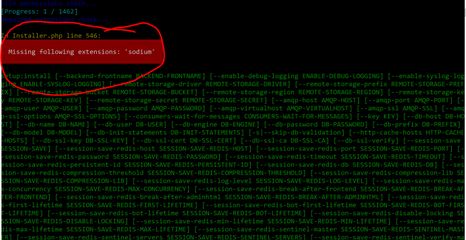
Expecting you revert ASAP (SOS)
Thanks and Regards
Sanjay kr
- Mark as New
- Bookmark
- Subscribe
- Subscribe to RSS Feed
- Permalink
- Report Inappropriate Content
Re: Magento 2.4 | Missing following extensions: 'Sodium'
Please check your installed extension list by passing the below command:
php -m
If the sodium is not there in the installed list then install it using the below command:
apt-get install php-sodium
Restart the apache after this process.
200+ Magento 2 Extensions for Enhanced Shopping Experience.
- Mark as New
- Bookmark
- Subscribe
- Subscribe to RSS Feed
- Permalink
- Report Inappropriate Content
Re: Magento 2.4 | Missing following extensions: 'Sodium'
Can You Please check Your php version.. and
C:\wamp64\bin\php\php8.1.13\php.ini
removed ";" - extension=sodium
- Mark as New
- Bookmark
- Subscribe
- Subscribe to RSS Feed
- Permalink
- Report Inappropriate Content
Re: Magento 2.4 | Missing following extensions: 'Sodium'
Hello @sanju13july
You need to install the Sodium extension
For Debian/Ubuntu (or derivatives like Linux Mint):
sudo apt-get update sudo apt-get install php-sodium
If you're using a specific version of PHP (e.g., PHP 7.4), you may need to specify the version like this:
sudo apt-get install php7.4-sodium
Enable the Sodium extension (if installed)
sudo nano /etc/php/7.4/cli/php.ini extension=sodium sudo service apache2 restart sudo service php7.4-fpm restart
Hope it helps !
If you find our reply helpful, please give us kudos.
A Leading Magento Development Agency That Delivers Powerful Results, Innovation, and Secure Digital Transformation.
WebDesk Solution Support Team
Get a Free Quote | | Adobe Commerce Partner | Hire Us | Call Us 877.536.3789
Thank You,
WebDesk Solution Support Team
Get a Free Quote | Email | Adobe Commerce Partner | Hire Us | Call Us 877.536.3789
Location: 150 King St. W. Toronto, ON M5H 1J9
- Mark as New
- Bookmark
- Subscribe
- Subscribe to RSS Feed
- Permalink
- Report Inappropriate Content
Re: Magento 2.4 | Missing following extensions: 'Sodium'
Check PHP Version: Ensure you're using PHP 7.2 or later (Magento 2.4 recommends 7.4 or above).
Enable Sodium in php.ini: Locate your php.ini file and ensure the line extension=sodium is added or uncommented.
Install Sodium if Missing: Use your server's package manager (e.g., apt for Ubuntu or yum for CentOS) to install the Sodium extension if it’s not already installed.
Restart Services: Restart your web server (e.g., Apache or PHP-FPM) to apply changes. Verify Installation: Check if Sodium is enabled using a PHP module command or your server's info page.
If the issue persists, ensure the extension directory is correctly configured in PHP or share details about your server setup for further help.