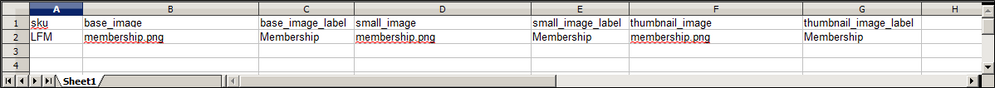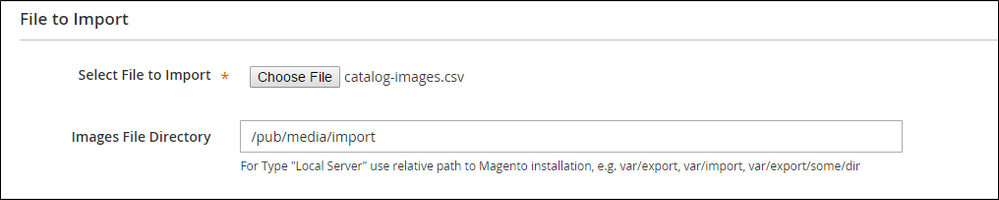- Forums
- :
- Core Technology - Magento 2
- :
- Magento 2.x PWA, Theming, Layout & Design Questions
- :
- Bulk image upload from Magento or via plugin?
- Subscribe to RSS Feed
- Mark Topic as New
- Mark Topic as Read
- Float this Topic for Current User
- Bookmark
- Subscribe
- Printer Friendly Page
Bulk image upload from Magento or via plugin?
- Mark as New
- Bookmark
- Subscribe
- Subscribe to RSS Feed
- Permalink
- Report Inappropriate Content
Bulk image upload from Magento or via plugin?
Is there any way or any plugin, i can use to upload product pictures? - i am trying to upload a single picture for the same category items, but it seems i have to do it one by one for each product, pictures are the same. So i was wondering if there is anyway i can do this faster?
- Mark as New
- Bookmark
- Subscribe
- Subscribe to RSS Feed
- Permalink
- Report Inappropriate Content
Re: Bulk image upload from Magento or via plugin?
Hello @mike_gh
For uploading bulk images you can follow the following link. In this you have to import multiple images to your Magento 2 via CSV file.
https://www.simicart.com/blog/magento-import-images/
And there are some extensions which suits your requirement you can also use them. Some of them are as follows:
- https://bsscommerce.com/magento-2-import-export-product-attributes.html?utm_source=mageplaza&utm_med...
- https://cedcommerce.com/magento-2-extensions/marketplace/vendor-mass-import-export-addon?utm_source=...
- https://www.magebees.com/magento-2-import-export-products-extension.html?utm_source=mageplaza&utm_me...
- https://www.magesales.com/magento-2-product-import-export.html?utm_source=mageplaza&utm_medium=magep...
Ankita Biswas
- Mark as New
- Bookmark
- Subscribe
- Subscribe to RSS Feed
- Permalink
- Report Inappropriate Content
Re: Bulk image upload from Magento or via plugin?
Hello @mike_gh,
Please follow below steps to import bulk images
Method 1: Import Images from the Local Server
- On the Magento server, upload the image files to the pub/media/import folder. This is the default folder for importing product images.
[magento installation folder]/pub/media/import
You can use a different folder on the Magento server, as long as the path to the folder is specified during the import process. - In the CSV data, enter the name of each image file to be imported on the correct row, by sku, and in the correct column according to image type (base_image, small_image, thumbnail_image, or additional_images).SpoilerThe CSV file must include only the sku column and the related image columns. https://www.screencast.com/t/pXq6Ynt9For images in the default import folder(/pub/media/import), do not include the path before the filename in the CSV data.
- Follow the instructions to import the data.
After selecting the file to import, enter the relative path following Images File Directory: https://www.screencast.com/t/FHilxFFm/pub/media/import
If importing multiple images for a single sku, insert a blank row below the sku, and enter the additional image file names in the appropriate columns. The additional rows are understood to belong to the parent sku.
Method 2: Import Images from External Server
- Upload the images to be imported to the designated folder on the external server.
- In the CSV data, enter the full URL for each image file in the correct column by image type (base_image, small_image, thumbnail_image, or additional_images).
http://example.com/images/image.jpg
- Follow the instructions to import the data.
http://docs.magento.com/m2/ce/user_guide/system/data-import-product-images.html
--
If my answer is useful, please Accept as Solution & give Kudos