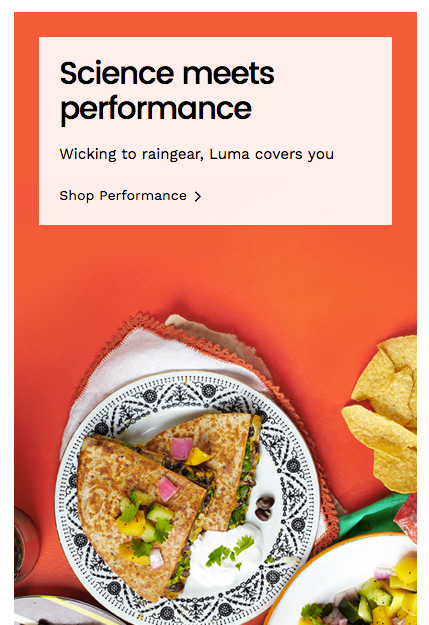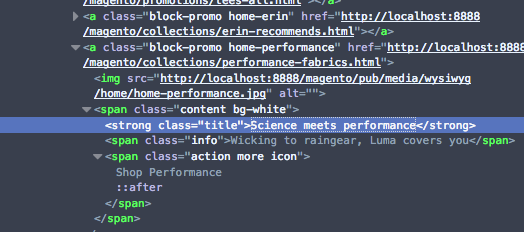- Forums
- :
- Core Technology - Magento 2
- :
- Magento 2.x PWA, Theming, Layout & Design Questions
- :
- Help! Don't understand HTML structure
- Subscribe to RSS Feed
- Mark Topic as New
- Mark Topic as Read
- Float this Topic for Current User
- Bookmark
- Subscribe
- Printer Friendly Page
Help! Don't understand HTML structure
- Mark as New
- Bookmark
- Subscribe
- Subscribe to RSS Feed
- Permalink
- Report Inappropriate Content
Help! Don't understand HTML structure
Hi,
I recently installed Magento 2, with the Luma template included. I'm trying to edit a section of HTML but can't find the html file anywhere?? Can someone please shed some light on this because I don't understand any of the documentation so far.
The Section
The Code
It says the file is "http://localhost:8888/magento/collections/performance-fabrics.html"
But this file does not exist at all on my local machine. I tried to turn on 'hints' but it didn't mention any file called 'performance-fabrics'
Please help! ![]()
- Mark as New
- Bookmark
- Subscribe
- Subscribe to RSS Feed
- Permalink
- Report Inappropriate Content
Re: Help! Don't understand HTML structure
Can't see images try again ![]()
- Mark as New
- Bookmark
- Subscribe
- Subscribe to RSS Feed
- Permalink
- Report Inappropriate Content
Re: Help! Don't understand HTML structure
Ah **bleep**.
The 'Luma' template that comes with Magento 2 has a section with this text "Science meets performance"

I've tried editing the block "Home Page Block" in the admin panel, but it does nothing to the website preview when I save it. The text remains the same. It still says "Science..." not "Huge savings on local..."

"
- Mark as New
- Bookmark
- Subscribe
- Subscribe to RSS Feed
- Permalink
- Report Inappropriate Content
Re: Help! Don't understand HTML structure
Maybe it's Cache issue. Try SYSTEM -> Cache management -> select all and refresh. It may help ![]()
- Mark as New
- Bookmark
- Subscribe
- Subscribe to RSS Feed
- Permalink
- Report Inappropriate Content
Re: Help! Don't understand HTML structure
Clear cache should fix your issue.
Don't try to find *.html files at Magento. It's quite difficult system. Magento use XML files to build page layout. Page layout consist of blocks. Most blocks use *.phtml file to store HTML.
CMS blocks stored at database.
*.html in address is SEO freanly URL. Magento use URL rewrites module to transform and handle this request.
Start with docs - http://devdocs.magento.com/guides/v2.1/frontend-dev-guide/bk-frontend-dev-guide.html