- Forums
- :
- Core Technology - Magento 2
- :
- Magento 2.x PWA, Theming, Layout & Design Questions
- :
- How can I display a multilingual store from right ...
- Subscribe to RSS Feed
- Mark Topic as New
- Mark Topic as Read
- Float this Topic for Current User
- Bookmark
- Subscribe
- Printer Friendly Page
How can I display a multilingual store from right to left for Arabic store view?
- Mark as New
- Bookmark
- Subscribe
- Subscribe to RSS Feed
- Permalink
- Report Inappropriate Content
How can I display a multilingual store from right to left for Arabic store view?
welcome everybody.
I'm Mostafa from Egypt, new in Magento. I installed magento 2.4.5 in localhost server, and used the default theme "Luma", and added the Arabic language pack for the system, and created two store view, one in Arabic and one in English.
The problem I'm currently facing is that I want the Arabic store view to have a right-to-left display.
How can I do that?
thank you very much everyone.
- Mark as New
- Bookmark
- Subscribe
- Subscribe to RSS Feed
- Permalink
- Report Inappropriate Content
Re: How can I display a multilingual store from right to left for Arabic store view?
Hi @mostafasam057d ,
You can create child theme by following below steps.
https://devdocs.magento.com/guides/v2.3/frontend-dev-guide/themes/theme-create.html
Newly created theme you need to add below css:
html { direction:rtl; }
Problem Solved? Accept as Solution!
Hope it helps!
Thanks
- Mark as New
- Bookmark
- Subscribe
- Subscribe to RSS Feed
- Permalink
- Report Inappropriate Content
Re: How can I display a multilingual store from right to left for Arabic store view?
Hello @mostafasam057d
Create new theme for RTL (assign parent your default theme) at below path given below:
app\design\frontend\vendor\
create Store View in admin and apply created theme for that Store View given path below:
Content -> Design -> Configuration
edit your created store view and apply theme which you created for RTL.
- php bin/magento cache:clean - php bin/magento setup:static-content:deploy
Now you can overwrite your default style for RTL
- Mark as New
- Bookmark
- Subscribe
- Subscribe to RSS Feed
- Permalink
- Report Inappropriate Content
Re: How can I display a multilingual store from right to left for Arabic store view?
Hello @Ankit Jasani @Bhanu Periwal
thank you for helping me.
I've followed the instructions in the article, and i've already created a custom theme.
Now I have a silly question if you will excuse me, in which file do I put this code html { direction:rtl; } ?
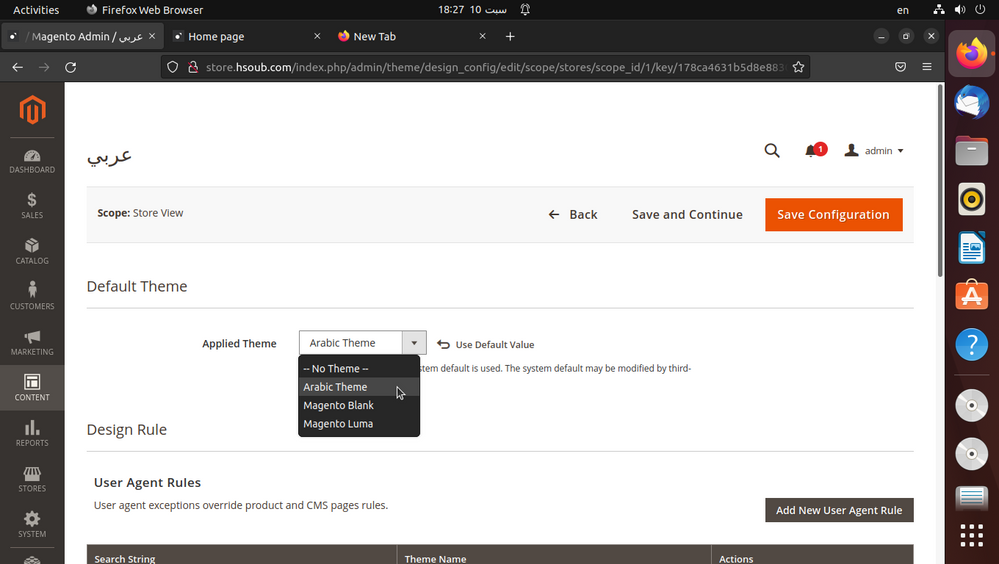
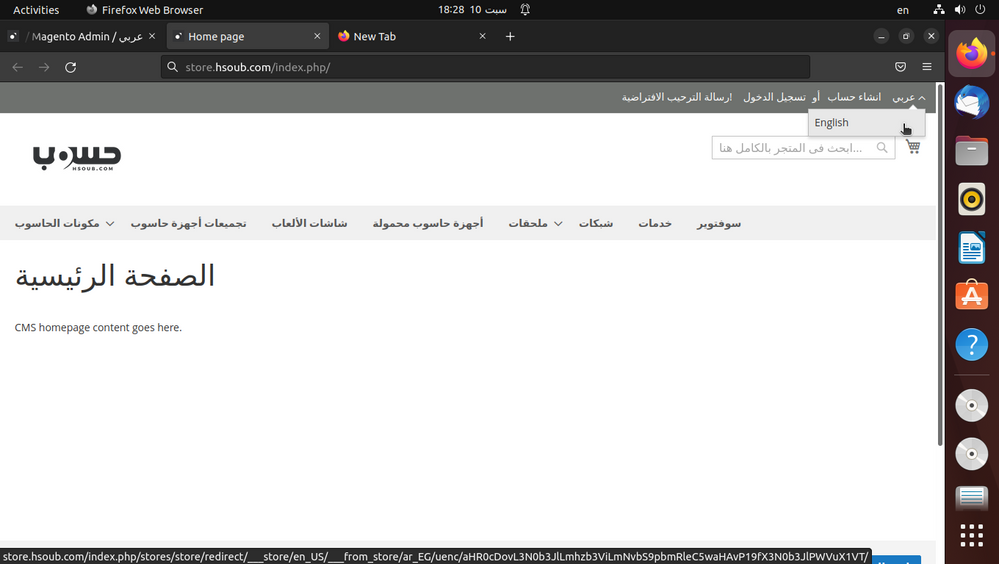
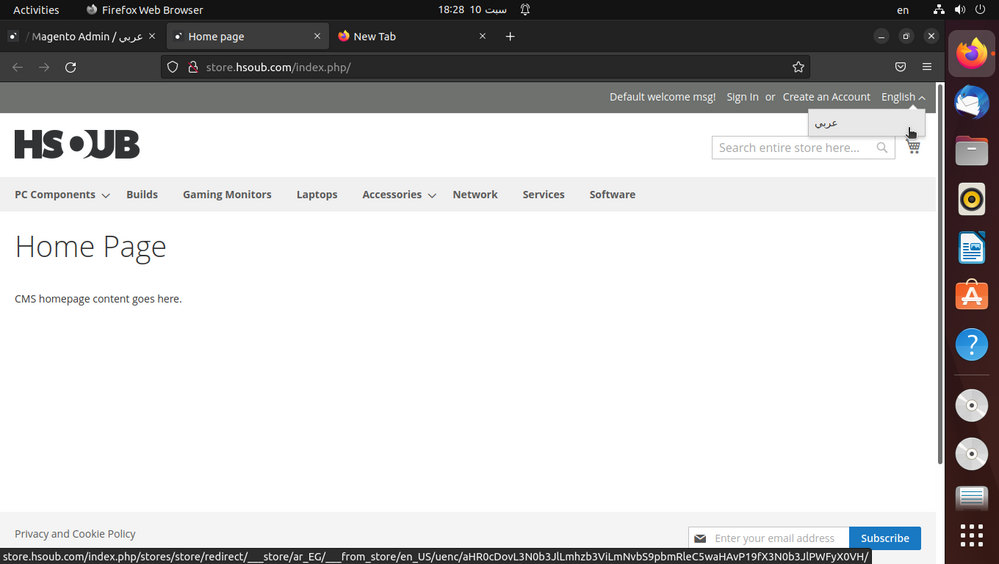
- Mark as New
- Bookmark
- Subscribe
- Subscribe to RSS Feed
- Permalink
- Report Inappropriate Content
Re: How can I display a multilingual store from right to left for Arabic store view?
Hi @mostafasam057d ,
Create and apply child theme by following this: https://www.dckap.com/blog/how-to-create-child-theme-in-magento2/
In your newly created theme create a web/css/source sub-directory.
Create a _extend.less file there.
Add your Less code in this file. (html { direction:rtl; })
Execute below commands
php bin/magento c:f
php bin/magento c:c
php bin/magento s:s:d -f
Apply specific permissions to folder if needed.
Check on front-end.
Problem Solved? Accept as Solution!
Hope it helps!
Thanks