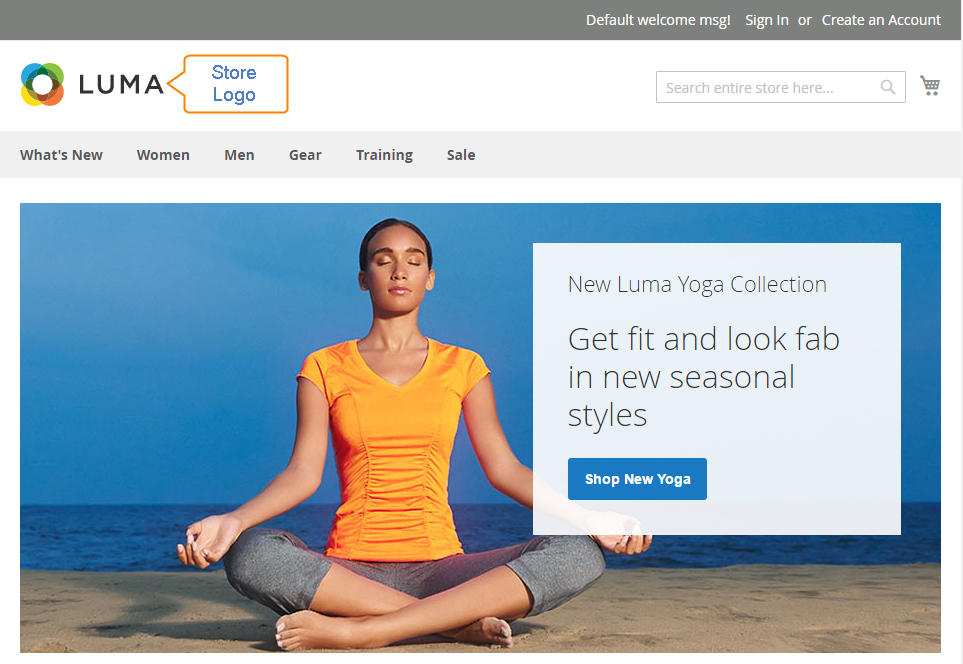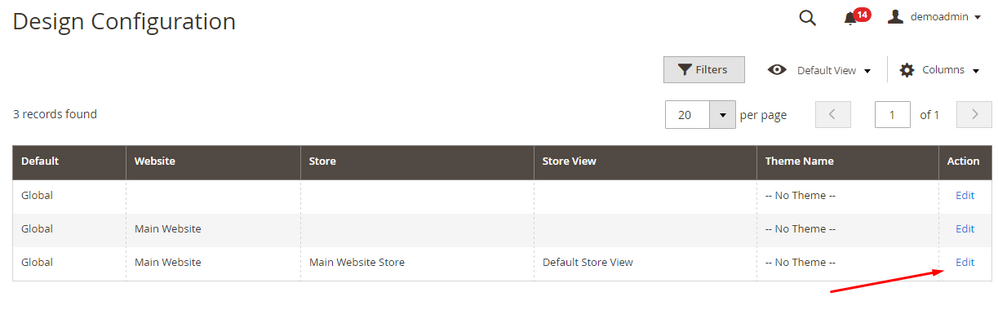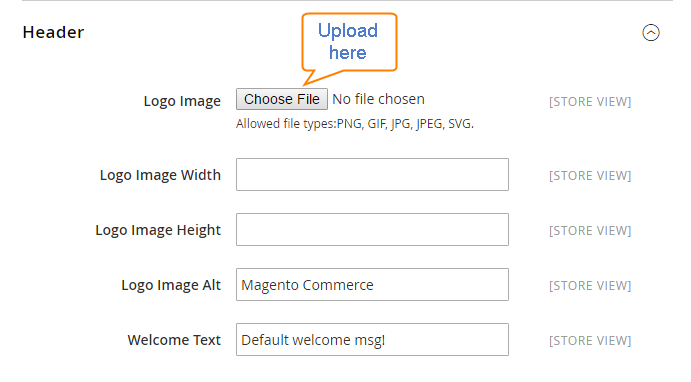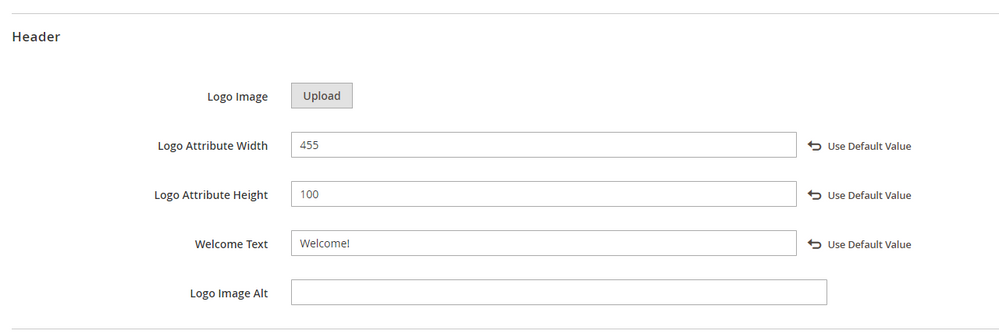If my answer is useful, please Accept as Solution & give Kudos
- Forums
- :
- Core Technology - Magento 2
- :
- Magento 2.x PWA, Theming, Layout & Design Questions
- :
- How do you change the Default Logo and Website Bac...
- Subscribe to RSS Feed
- Mark Topic as New
- Mark Topic as Read
- Float this Topic for Current User
- Bookmark
- Subscribe
- Printer Friendly Page
How do you change the Default Logo and Website Background
- Mark as New
- Bookmark
- Subscribe
- Subscribe to RSS Feed
- Permalink
- Report Inappropriate Content
How do you change the Default Logo and Website Background
I'm using the default Luma theme ... I cannot for the life of me figure out how to change the site logo and the background color for the site. ... I realize the "theme" system is much more complex than a normal but this is something that everyone would do or we would have a ton of stores all named Luma on the web....
- Mark as New
- Bookmark
- Subscribe
- Subscribe to RSS Feed
- Permalink
- Report Inappropriate Content
Re: How do you change the Default Logo and Website Background
Also on top of this... where is the best place to get themes? I am looking for something that is not the default white...
- Mark as New
- Bookmark
- Subscribe
- Subscribe to RSS Feed
- Permalink
- Report Inappropriate Content
Re: How do you change the Default Logo and Website Background
Hello @alexander_frost ,
To Change Logo in Magento 2
Step 1: Uploading Your Logo
The size and location of the logo in the header is determined by the store’s theme. Your logo can be saved as either a GIF, PNG, JPG, or SVG file type, and uploaded from the Admin of your store. The default Magento logo in the sample data is an SVG file, which is a scalable XML-based vector graphic format.
The logo image resides in the following location on the server. Any image file with by that name and at that location is used as the theme logo.
Path: app/design/frontend/[vendor]/[theme]/web/images/logo.svg
If you don’t know the size of the logo, or any other image that is used in your theme, open the page in a browser, right-click the image, and inspect the element.
In addition to the logo in the header, your logo also appears on email templates and on PDF invoices and other sales documents. The logos used for email templates and invoices have different size requirements, and must be uploaded separately.
Step 2: Upload frontend logo in Magento 2
Magento 2.0
- On the Admin sidebar, click on Stores. Then under Settings, choose Configuration.
- In the panel on the left under General choose Design.
- If you have multiple stores or views, set Store View in the upper-left corner to the view where the configuration applies. Then, clear the checkbox after each field so new values can be entered.
- Expand the Header section. Then, do the following:
Magento 2.1
- From Magento 2.1, this path was changed. It is located at Content > Configuration > Select your current theme > Header
You can see Header section like this. - To upload a new logo, click on Choose File. Then, choose the file from your computer.
- Enter the Logo Image Width and Logo Image Height.
- In the Logo Image Alt field, enter the text that you want to appear when someone hovers over the image.
Step 3: Check the result
When complete, click Save Config
Step 4: Clear cache.
To get Magento theme, You will get best theme in themeforest.
--
- Mark as New
- Bookmark
- Subscribe
- Subscribe to RSS Feed
- Permalink
- Report Inappropriate Content
Re: How do you change the Default Logo and Website Background
Thank you for the information! Sadly I do not have this path .. app/design/frontend/[vendor]/[theme]/web/images/logo.svg
it only goes to app/design/frontend/magento/ then it stops there
...also when I try to upload the logo from the header section it allows me to select the image and then it spins like it is doing something and then nothing... it just sits with the upload button...
I did end up finding the logo in the
... /vendor/magento/theme-frontend-luma/web/images/ directory and I replaced it with a png named logo.svg and it seems to work ok except chrome only shows it once and while (unless I clear my cache often).
I think I am going to purchase one of the Page building extensions... which come with themes to edit in them ... I believe that should solve my issue... is there any someone would recommend as the better one to purchase?
Thank you!