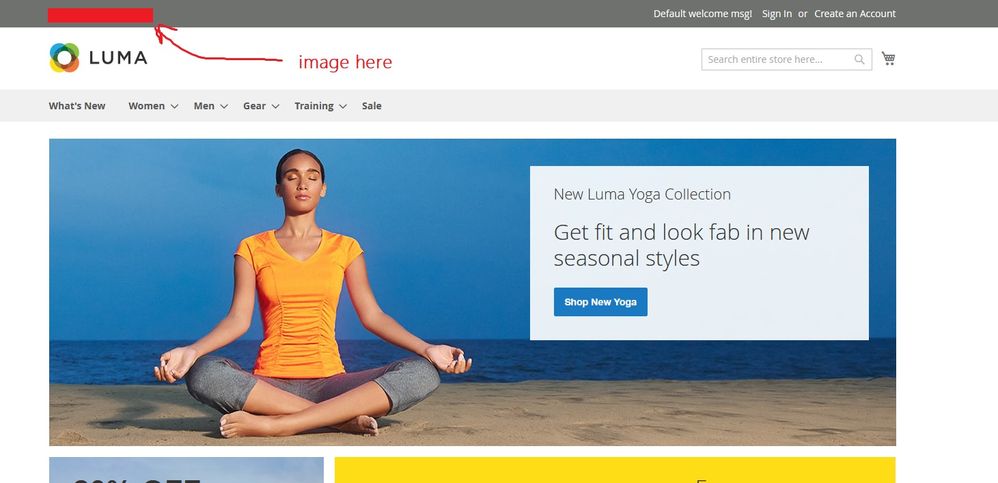- Forums
- :
- Core Technology - Magento 2
- :
- Magento 2.x PWA, Theming, Layout & Design Questions
- :
- How to display an image top left of Luma top bar
- Subscribe to RSS Feed
- Mark Topic as New
- Mark Topic as Read
- Float this Topic for Current User
- Bookmark
- Subscribe
- Printer Friendly Page
How to display an image top left of Luma top bar
SOLVED- Mark as New
- Bookmark
- Subscribe
- Subscribe to RSS Feed
- Permalink
- Report Inappropriate Content
Hello,
We're using Luma customized theme and need to display an image on top bar as per attached image. Can you guys advise me to how to achieve this?
Solved! Go to Solution.
Accepted Solutions
- Mark as New
- Bookmark
- Subscribe
- Subscribe to RSS Feed
- Permalink
- Report Inappropriate Content
@chathuramk Go to admin->content->block and create a block and add the image which you want to show.
After that go to admin->content->widgets and create a widget of type CMS Static Block and in layout updates check the below screenshot.
After that in the widget options select the block which you have created.
And that's all, now you will be able to see the image.
Thanks
- Mark as New
- Bookmark
- Subscribe
- Subscribe to RSS Feed
- Permalink
- Report Inappropriate Content
Re: How to display an image top left of Luma top bar
@chathuramk not able to see the image as it will be visible once approved by moderators.
So in the mean time can you please share some links of the image.
Thanks
- Mark as New
- Bookmark
- Subscribe
- Subscribe to RSS Feed
- Permalink
- Report Inappropriate Content
Re: How to display an image top left of Luma top bar
- Mark as New
- Bookmark
- Subscribe
- Subscribe to RSS Feed
- Permalink
- Report Inappropriate Content
@chathuramk Go to admin->content->block and create a block and add the image which you want to show.
After that go to admin->content->widgets and create a widget of type CMS Static Block and in layout updates check the below screenshot.
After that in the widget options select the block which you have created.
And that's all, now you will be able to see the image.
Thanks
- Mark as New
- Bookmark
- Subscribe
- Subscribe to RSS Feed
- Permalink
- Report Inappropriate Content