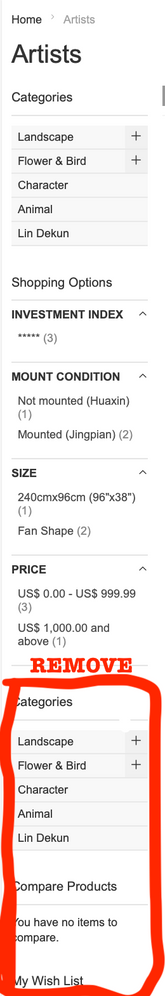Community Forum Closure Announcement
This forum is now Read-Only. The Magento Community Forum is scheduled to close permanently on December 31, 2025. Please save any necessary information before this date. Join us on Slack for continued engagement!
- Forums
- :
- Core Technology - Magento 2
- :
- Magento 2.x PWA, Theming, Layout & Design Questions
- :
- How to remove left side block verticale nav?
Options
- Subscribe to RSS Feed
- Mark Topic as New
- Mark Topic as Read
- Float this Topic for Current User
- Bookmark
- Subscribe
- Printer Friendly Page
Turn on suggestions
Auto-suggest helps you quickly narrow down your search results by suggesting possible matches as you type.
Showing results for
How to remove left side block verticale nav?
- Mark as New
- Bookmark
- Subscribe
- Subscribe to RSS Feed
- Permalink
- Report Inappropriate Content
12-22-2019
06:07 AM
12-22-2019
06:07 AM
How to remove left side block verticale nav?
In the category page, there is two "Category" vertical navigation blocks in the left side bar. please see the screenshot. How to remove the vertical Categories, Compare products, and My wish list? Thanks!
Labels:
3 REPLIES 3
- Mark as New
- Bookmark
- Subscribe
- Subscribe to RSS Feed
- Permalink
- Report Inappropriate Content
12-24-2019
08:04 AM
12-24-2019
08:04 AM
Re: How to remove left side block verticale nav?
@CaliforniaA you can create default.xml file at the following location "<theme_dir>/Magento_Catalog/layout/default.xml" and below code inside it.
<page xmlns:xsi="http://www.w3.org/2001/XMLSchema-instance" xsi:noNamespaceSchemaLocation="urn:magento:framework:View/Layout/etc/page_configuration.xsd">
<body>
<referenceBlock name="catalog.compare.sidebar" remove="true"/>
<referenceBlock name="wishlist_sidebar" remove="true" />
</body>
</page>After that use the below command.
sudo rm -rf var/cache/*
And check the results.
Thanks
- Mark as New
- Bookmark
- Subscribe
- Subscribe to RSS Feed
- Permalink
- Report Inappropriate Content
02-07-2024
11:31 AM
02-07-2024
11:31 AM
Re: How to remove left side block verticale nav?
/
- Mark as New
- Bookmark
- Subscribe
- Subscribe to RSS Feed
- Permalink
- Report Inappropriate Content
02-07-2024
11:31 AM
02-07-2024
11:31 AM
Re: How to remove left side block verticale nav?
But how does this remove the Categories block?
© 2019 Magento, Inc. All rights reserved.