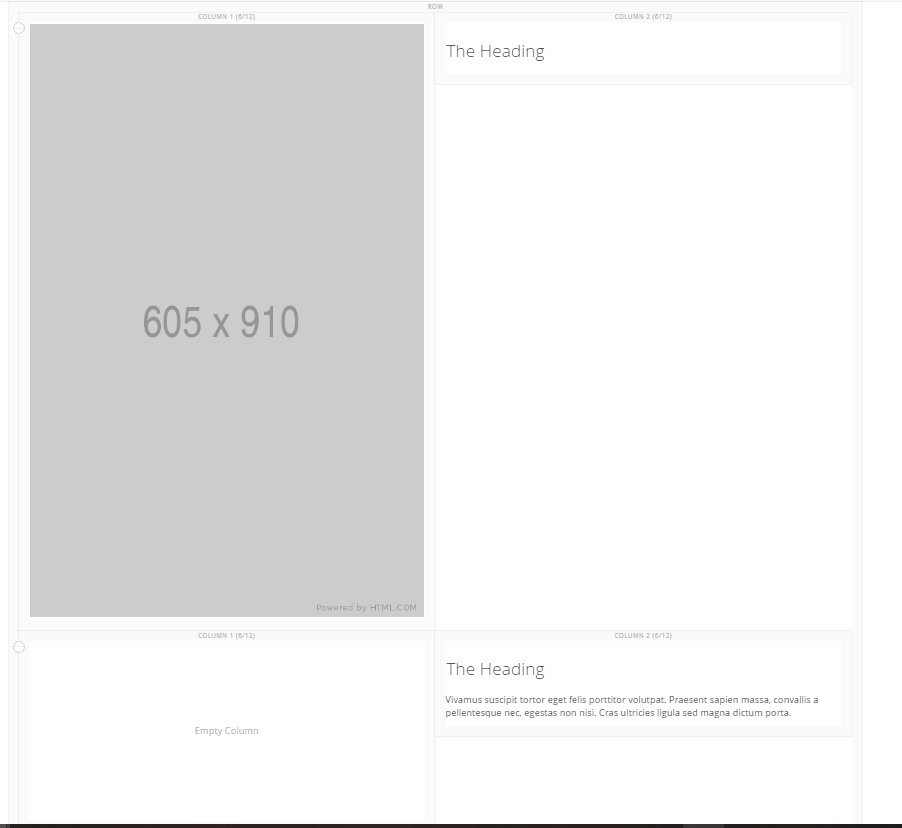- Forums
- :
- Core Technology - Magento 2
- :
- Magento 2.x PWA, Theming, Layout & Design Questions
- :
- How to set up columns for a specific layout with p...
- Subscribe to RSS Feed
- Mark Topic as New
- Mark Topic as Read
- Float this Topic for Current User
- Bookmark
- Subscribe
- Printer Friendly Page
How to set up columns for a specific layout with page builder and luma theme?
- Mark as New
- Bookmark
- Subscribe
- Subscribe to RSS Feed
- Permalink
- Report Inappropriate Content
How to set up columns for a specific layout with page builder and luma theme?
Hello,
I am using the page builder with luma theme and I am trying to achieve a specific layout (screenshot attached: the-layout.png).
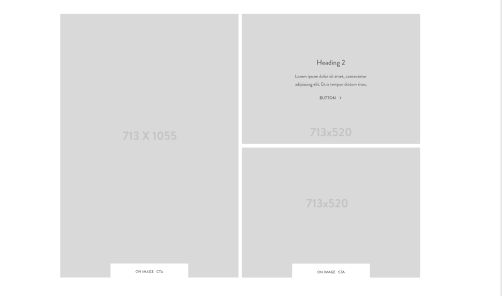
I have looked into the documentation and couldn't find any examples on how to set up columns like this. There is a luma preview that has a very similar layout to what we want (attached screenshot: luma-layout.png)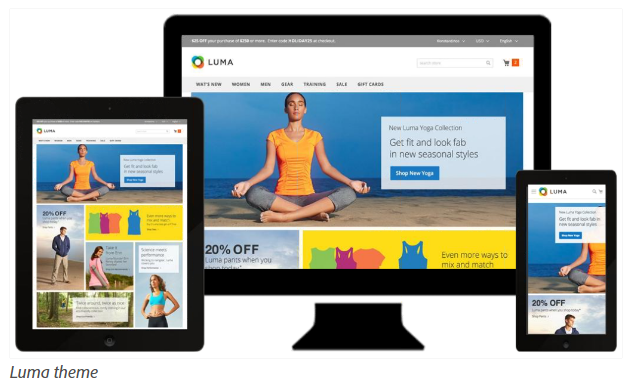
Here is a screenshot of what I have been able to figure out so far in the admin (page-builder.png).
But the problem is, I am unable to get the bottom right container pushes below the bottom left instead of being inline with it.
What am I missing here? Is there a setting in the column that I may be missing? Does anyone have an example of how they achieved this or something similar?
Thanks in advance for your help!
- Mark as New
- Bookmark
- Subscribe
- Subscribe to RSS Feed
- Permalink
- Report Inappropriate Content
Re: How to set up columns for a specific layout with page builder and luma theme?
My screenshots did not upload properly, here are some links to them.
the-layout.png - https://www.awesomescreenshot.com/image/13741361?key=4d024cf0d909335ed2f76498aa85c1a7
luma-layout.png - https://www.awesomescreenshot.com/image/13741392?key=0f7ac83514f94b950610b7abe431a240
page-builder.png - https://www.awesomescreenshot.com/image/13741307?key=82767acaf4c6cb2429aa44fe3b8e8e7