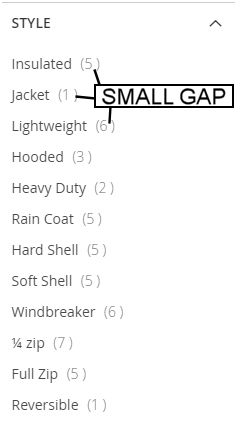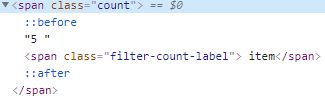- Forums
- :
- Core Technology - Magento 2
- :
- Magento 2.x PWA, Theming, Layout & Design Questions
- :
- Remove Space After Layered Navigation Count
- Subscribe to RSS Feed
- Mark Topic as New
- Mark Topic as Read
- Float this Topic for Current User
- Bookmark
- Subscribe
- Printer Friendly Page
Remove Space After Layered Navigation Count
- Mark as New
- Bookmark
- Subscribe
- Subscribe to RSS Feed
- Permalink
- Report Inappropriate Content
Remove Space After Layered Navigation Count
I've noticed in Magento 2x there is a small one space gap after the Layered Navigation filter count value.
In the HTML output you can see that a single space is added after the count numbers, see after the 5 there is a single space gap, it reads "5 ".
Is there any obvious way to close this up? I can only thing to move the closing bracket in by a negative margin but I'd rather just remove the gap from the output entirely.
Thank you.
- Mark as New
- Bookmark
- Subscribe
- Subscribe to RSS Feed
- Permalink
- Report Inappropriate Content
Re: Remove Space After Layered Navigation Count
Hello @christopher_oliver ,
Your screenshots are not visible, I am not sure if it's a bug of Magento itself or not.
please share your Magento version, also it could be because of the theme, or any third party module, share your website URL so we can check that way.
- Mark as New
- Bookmark
- Subscribe
- Subscribe to RSS Feed
- Permalink
- Report Inappropriate Content
Re: Remove Space After Layered Navigation Count
Can anyone see my screenshots?
They show for me fine ![]()
- Mark as New
- Bookmark
- Subscribe
- Subscribe to RSS Feed
- Permalink
- Report Inappropriate Content
Re: Remove Space After Layered Navigation Count
Share your Magento version, I am using Magento 2.4.2 and not able to see any space.
https://www.awesomescreenshot.com/image/9793199?key=7fe611427a61d9760b813c22248f1999
Are you using any third party theme ? or any third party theme related with layered navigation ?
if Yes, disable that for once and verify again.
- Mark as New
- Bookmark
- Subscribe
- Subscribe to RSS Feed
- Permalink
- Report Inappropriate Content
Re: Remove Space After Layered Navigation Count
I figured this out.
My custom theme filter.phtml must have had hidden whitespace characters.
File: app/design/frontend/ThemeName/theme/Magento_LayeredNavigation/templates/layer/filter.phtml
I had to left align all the code in that file
like
this
and then the gap was gone.