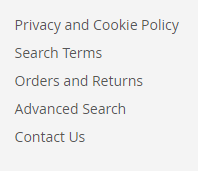- Forums
- :
- Core Technology - Magento 2
- :
- Magento 2.x PWA, Theming, Layout & Design Questions
- :
- Removing Footer Links
- Subscribe to RSS Feed
- Mark Topic as New
- Mark Topic as Read
- Float this Topic for Current User
- Bookmark
- Subscribe
- Printer Friendly Page
Removing Footer Links
SOLVED- Mark as New
- Bookmark
- Subscribe
- Subscribe to RSS Feed
- Permalink
- Report Inappropriate Content
I am looking to remove the default links in the footer section of the Luma theme.
I have tried
<referenceBlock name="footer_links" remove="true">
and I have also tried to comment out the html code for the referenceBlock. The posts I can find on the forum are from 2 years ago.
I have tried to do this in the path:
vendor/magento/theme-frontend-luma/Magento_Theme/layout/default.xml
and also tried to do this in these paths also
vendor/magento/module-contact/view/frontend/layout/default.xml vendor/magento/module-catalog-search/view/frontend/layout/default.xml vendor/magento/module-search/view/frontend/layout/default.xml vendor/magento/module-rss/view/frontend/layout/default.xml vendor/magento/module-sales/view/frontend/layout/default.xml vendor/magento/module-cms/view/frontend/layout/default.xml
I've also flushed the Cache in the Admin panel.
Also, is there a reason this isnt setup as a Block to be able to turn off and on in the Admin panel?
Thanks! Any help would be much appreciated!
Solved! Go to Solution.
Accepted Solutions
- Mark as New
- Bookmark
- Subscribe
- Subscribe to RSS Feed
- Permalink
- Report Inappropriate Content
It seems once all the file changes were made I needed to run
php bin/magento setup:static-content:deploy -f
from the root directory of the magento install. For some reason the files weren't being pulled in automatically.
[Magento\Framework\Exception\LocalizedException] NOTE: Manual static content deployment is not required in "default" and "developer" modes. In "default" and "developer" modes static contents are being deployed automatically on demand. If you still want to deploy in these modes, use -f option: 'bin/magento setup:static-content:deploy -f'
- Mark as New
- Bookmark
- Subscribe
- Subscribe to RSS Feed
- Permalink
- Report Inappropriate Content
It seems once all the file changes were made I needed to run
php bin/magento setup:static-content:deploy -f
from the root directory of the magento install. For some reason the files weren't being pulled in automatically.
[Magento\Framework\Exception\LocalizedException] NOTE: Manual static content deployment is not required in "default" and "developer" modes. In "default" and "developer" modes static contents are being deployed automatically on demand. If you still want to deploy in these modes, use -f option: 'bin/magento setup:static-content:deploy -f'
- Mark as New
- Bookmark
- Subscribe
- Subscribe to RSS Feed
- Permalink
- Report Inappropriate Content
Re: Removing Footer Links
Can these be Edited?
- Mark as New
- Bookmark
- Subscribe
- Subscribe to RSS Feed
- Permalink
- Report Inappropriate Content
Re: Removing Footer Links
Hi,how can i change footer
Privacy and cookie policy
Search terms
Orders and returns
Advanced Search
Contact us