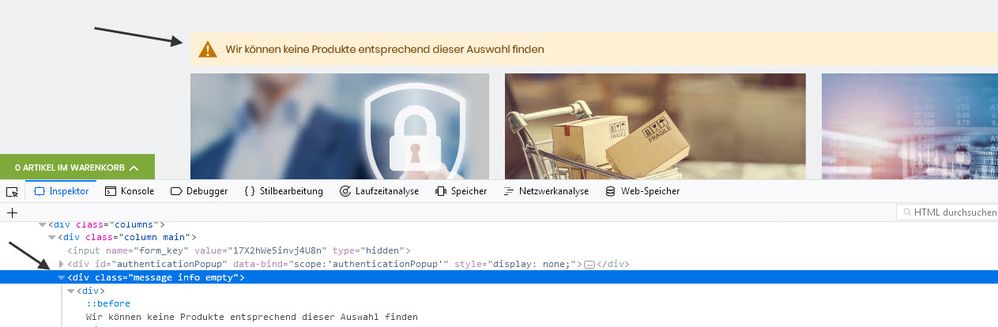- Forums
- :
- Core Technology - Magento 2
- :
- Magento 2.x PWA, Theming, Layout & Design Questions
- :
- message info empty remove
- Subscribe to RSS Feed
- Mark Topic as New
- Mark Topic as Read
- Float this Topic for Current User
- Bookmark
- Subscribe
- Printer Friendly Page
message info empty remove
SOLVED- Mark as New
- Bookmark
- Subscribe
- Subscribe to RSS Feed
- Permalink
- Report Inappropriate Content
hi there,
I need a little bit help please.
On a product overview page appears the information: "We can not find any products according to this selection", ((german Screenshot: "Wir können keine Produkte entsprechend....")) if there is no selection of articles. But this information should not come there however. So I tried it with xml with with command:
<referenceBlock name="message info empty" remove="true"/>
But it doesen`t work.
Can you give me an advice?
I have attached a screenshot
Solved! Go to Solution.
Accepted Solutions
- Mark as New
- Bookmark
- Subscribe
- Subscribe to RSS Feed
- Permalink
- Report Inappropriate Content
@Stefan79 hi,
if this is the product overview page then you can just override the products.phtml file in your theme folder.
You have to copy product.phtml file form
/vendor/magento/module-catalog/view/frontend/templates/category/products.phtml
to your theme folder as
/app/designe/frontend/{{theme}}/{{theme-name}}/Magento_Catalog/templates/category/products.phtml
add this
<?php if($block->getProductListHtml() == 'Can not find products matching your selection.'): ?>
<div class="empty">empty</div>
<?php endif;?>
if this work for you accept this as solution.
Thank you
- Mark as New
- Bookmark
- Subscribe
- Subscribe to RSS Feed
- Permalink
- Report Inappropriate Content
@Stefan79 hi,
if this is the product overview page then you can just override the products.phtml file in your theme folder.
You have to copy product.phtml file form
/vendor/magento/module-catalog/view/frontend/templates/category/products.phtml
to your theme folder as
/app/designe/frontend/{{theme}}/{{theme-name}}/Magento_Catalog/templates/category/products.phtml
add this
<?php if($block->getProductListHtml() == 'Can not find products matching your selection.'): ?>
<div class="empty">empty</div>
<?php endif;?>
if this work for you accept this as solution.
Thank you