Hello,
Most of the times we need to add date picker in the Magento admin system configuration setting. But we can't call it simply as in admin form.
Just follow these simple steps and add the date picker in your admin system configuration setting.
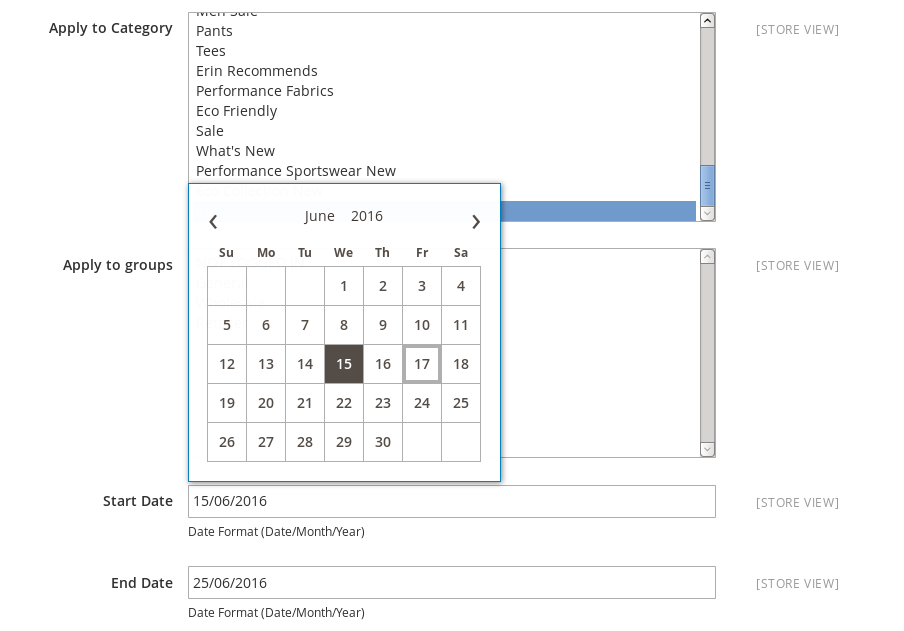
1. In your /etc/adminhtml/system.xml create the new field as:
<field id="hpstartdate" translate="label" type="text" sortOrder="13" showInDefault="1" showInWebsite="1" showInStore="1">
<label>Start Date</label>
<comment><![CDATA[Date Format (Date/Month/Year)]]></comment>
<frontend_model>Magik\Hideprice\Block\Calendar</frontend_model>
</field>2.Create Block file – Calendar.php
<?php
namespace Magik\Hideprice\Block;
use Magento\Framework\Registry;
class Calendar extends \Magento\Config\Block\System\Config\Form\Field {
/**
* @var Registry
*/
protected $_coreRegistry;
/**
* @param \Magento\Backend\Block\Template\Context $context
* @param Registry $coreRegistry
* @param array $data
*/
public function __construct(
\Magento\Backend\Block\Template\Context $context, Registry $coreRegistry, array $data = []
) {
$this->_coreRegistry = $coreRegistry;
parent::__construct($context, $data);
}
protected function _getElementHtml(\Magento\Framework\Data\Form\Element\AbstractElement $element) {
$baseURL = $this->getBaseUrl();
$html = $element->getElementHtml();
$calpath = $baseURL . 'pub/media/systemcalendar/';
if (!$this->_coreRegistry->registry('datepicker_loaded')) {
$html .= '<style type="text/css">input.datepicker { background-image: url(' . $calpath . 'calendar.png) !important; background-position: calc(100% - 8px) center; background-repeat: no-repeat; } input.datepicker.disabled,input.datepicker[disabled] { pointer-events: none; }</style>';
$this->_coreRegistry->registry('datepicker_loaded', 1);
}
$html .= '<script type="text/javascript">
require(["jquery", "jquery/ui"], function () {
jQuery(document).ready(function () {
jQuery("#' . $element->getHtmlId() . '").datepicker( { dateFormat: "dd/mm/yy" } );
var el = document.getElementById("' . $element->getHtmlId() . '");
el.className = el.className + " datepicker";
});
});
</script>';
return $html;
}
}
?>
Thats it. Enjoy...
Regards,
MagikCommerce