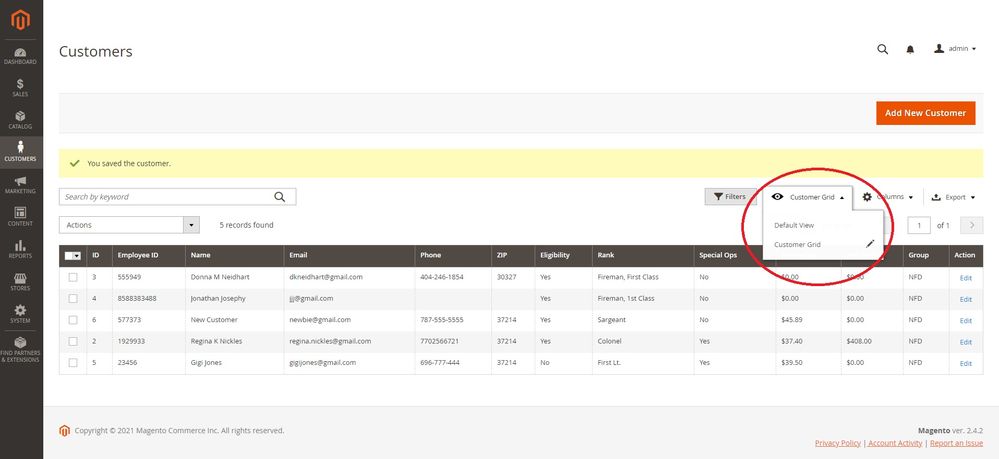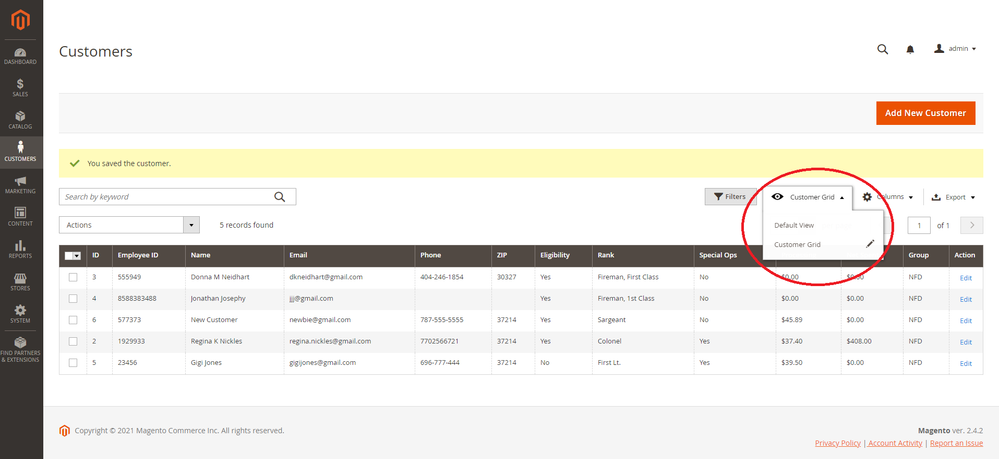Community Forum Closure Announcement
This forum is now Read-Only. The Magento Community Forum is scheduled to close permanently on December 31, 2025. Please save any necessary information before this date. Join us on Slack for continued engagement!
- Forums
- :
- Core Technology - Magento 2
- :
- Magento 2.x Programming Questions
- :
- Default View for Admin Grids
Options
- Subscribe to RSS Feed
- Mark Topic as New
- Mark Topic as Read
- Float this Topic for Current User
- Bookmark
- Subscribe
- Printer Friendly Page
Turn on suggestions
Auto-suggest helps you quickly narrow down your search results by suggesting possible matches as you type.
Showing results for
Default View for Admin Grids
- Mark as New
- Bookmark
- Subscribe
- Subscribe to RSS Feed
- Permalink
- Report Inappropriate Content
06-17-2021
05:18 AM
06-17-2021
05:18 AM
Default View for Admin Grids
I would like to change the Default Views for Product, Customer, Invoice, Shipping Grids. I see how to create a new grid, but I am curious - how can I change the Default Views of all these grids? I am not sure if this is a programming question or a configuration setting that I missed somewhere.
Thanks!
Labels:
2 REPLIES 2
- Mark as New
- Bookmark
- Subscribe
- Subscribe to RSS Feed
- Permalink
- Report Inappropriate Content
06-18-2021
11:02 AM
06-18-2021
11:02 AM
Re: Default View for Admin Grids
Hello @ReginaNickles
You can simply make the changes for the view of columns in grid and then click on save view as http://prntscr.com/15tw1j8
Once you do that it will be saved and will be available their to select the view everytime you go to that specific grid.
Was my answer helpful? You can accept it as a solution.
200+ Premium Magento 2 Extensions Need help? Hire Magento Developer
200+ Premium Magento 2 Extensions Need help? Hire Magento Developer
- Mark as New
- Bookmark
- Subscribe
- Subscribe to RSS Feed
- Permalink
- Report Inappropriate Content
06-24-2021
07:26 AM
06-24-2021
07:26 AM
Re: Default View for Admin Grids
Yes, I see that - but to change the Default View of the grid, I believe I must reorder the XML file, right? There's no way to drag and drop and change the default view.
© 2019 Magento, Inc. All rights reserved.