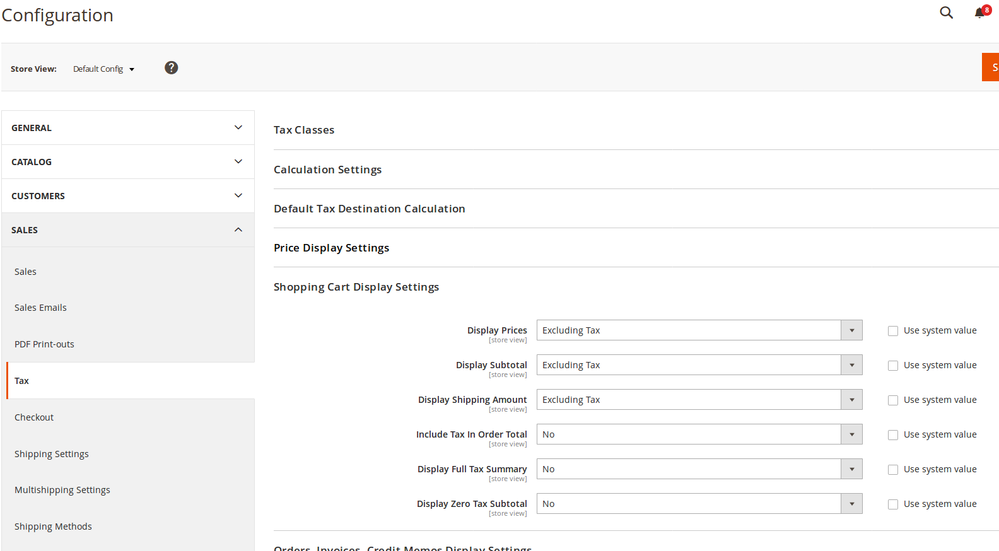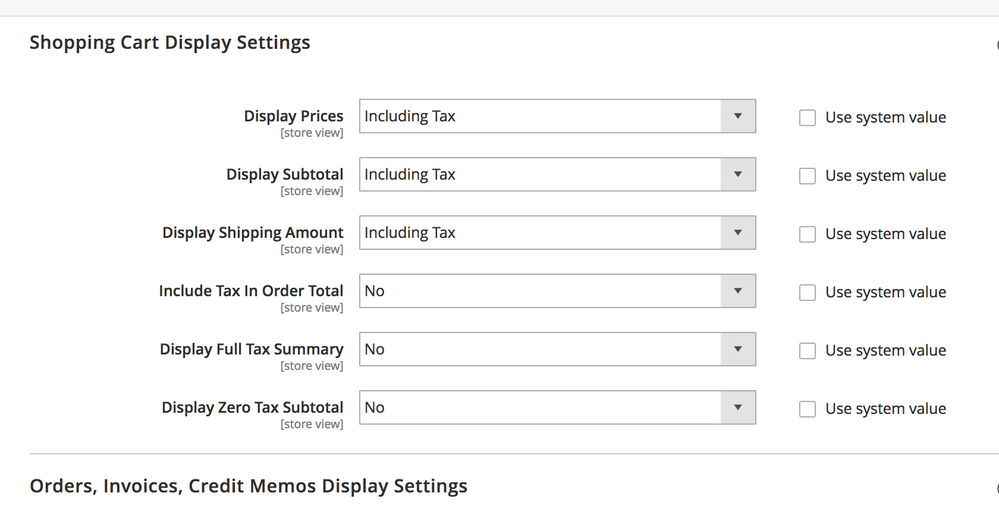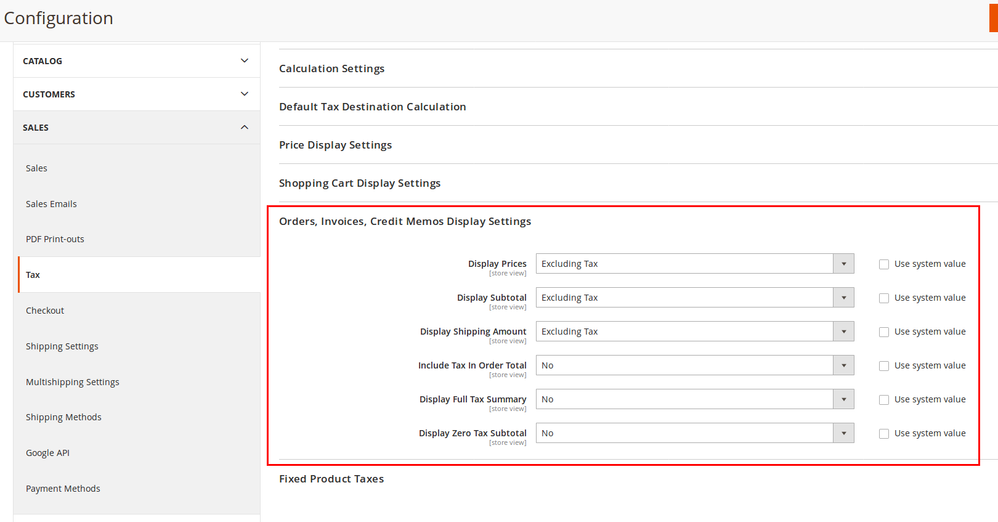Community Forum Closure Announcement
This forum is now Read-Only. The Magento Community Forum is scheduled to close permanently on December 31, 2025. Please save any necessary information before this date. Join us on Slack for continued engagement!
- Forums
- :
- Core Technology - Magento 2
- :
- Magento 2.x Programming Questions
- :
- Hide Tax row from cart summary
Options
- Subscribe to RSS Feed
- Mark Topic as New
- Mark Topic as Read
- Float this Topic for Current User
- Bookmark
- Subscribe
- Printer Friendly Page
Turn on suggestions
Auto-suggest helps you quickly narrow down your search results by suggesting possible matches as you type.
Showing results for
Hide Tax row from cart summary
- Mark as New
- Bookmark
- Subscribe
- Subscribe to RSS Feed
- Permalink
- Report Inappropriate Content
09-29-2017
02:30 AM
09-29-2017
02:30 AM
Hide Tax row from cart summary
From Shopping cart & Check out pages, I want to hide Tax row printed with the tax calculations.
I only want to hide the calculated tax row from the entire website during checkout, while the tax will be shown in the invoice printed and sent to the customer during despatch of product.
Which means complete tax calculation should be working on the website, but the same should not be displayed to the customer on the frontend through out the checkout process.
How do I achieve this?
Labels:
4 REPLIES 4
- Mark as New
- Bookmark
- Subscribe
- Subscribe to RSS Feed
- Permalink
- Report Inappropriate Content
09-29-2017
07:31 AM
09-29-2017
07:31 AM
Re: Hide Tax row from cart summary
- Mark as New
- Bookmark
- Subscribe
- Subscribe to RSS Feed
- Permalink
- Report Inappropriate Content
10-01-2017
03:35 AM
10-01-2017
03:35 AM
Hide Tax row from cart summary
I have already tried the same, did not work hence decided to hide the same from the code
- Mark as New
- Bookmark
- Subscribe
- Subscribe to RSS Feed
- Permalink
- Report Inappropriate Content
10-01-2017
09:16 PM
10-01-2017
09:16 PM
Re: Hide Tax row from cart summary
Did you check to combine options with the next group?
- Mark as New
- Bookmark
- Subscribe
- Subscribe to RSS Feed
- Permalink
- Report Inappropriate Content
01-14-2019
12:53 PM
01-14-2019
12:53 PM
Re: Hide Tax row from cart summary
Hi,
I have the same issue
How did you hide it from the code?
thanks
clemence
© 2019 Magento, Inc. All rights reserved.