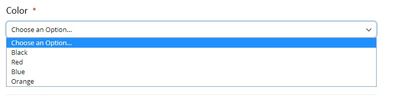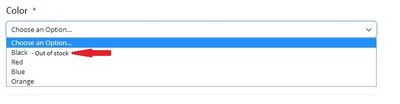Community Forum Closure Announcement
This forum is now Read-Only. The Magento Community Forum is scheduled to close permanently on December 31, 2025. Please save any necessary information before this date. Join us on Slack for continued engagement!
- Forums
- :
- Core Technology - Magento 2
- :
- Magento 2.x Programming Questions
- :
- How to modify the labels in configurable products
Options
- Subscribe to RSS Feed
- Mark Topic as New
- Mark Topic as Read
- Float this Topic for Current User
- Bookmark
- Subscribe
- Printer Friendly Page
Turn on suggestions
Auto-suggest helps you quickly narrow down your search results by suggesting possible matches as you type.
Showing results for
How to modify the labels in configurable products
- Mark as New
- Bookmark
- Subscribe
- Subscribe to RSS Feed
- Permalink
- Report Inappropriate Content
05-31-2019
07:06 AM
05-31-2019
07:06 AM
How to modify the labels in configurable products
At magento 2.3.1 for configurable products, i would like to show a stock message for quantity near the label. If Less than or equal to then, stock message
Where is located the file which call this? I don't find the file to modify...
Labels:
1 REPLY 1
- Mark as New
- Bookmark
- Subscribe
- Subscribe to RSS Feed
- Permalink
- Report Inappropriate Content
06-14-2019
02:01 AM
06-14-2019
02:01 AM
Re: How to modify the labels in configurable products
Hello pantelisgr,
For label the core file of magento (vendor/magento/module-configurable-product/view/frontend/web/js/configurable.js) is responsible. Please look at the below functions in this file:
/**
* Populates an option's selectable choices.
* @private
* @param {*} element - Element associated with a configurable option.
*/
_fillSelect: function (element) {
var attributeId = element.id.replace(/[a-z]*/, ''),
options = this._getAttributeOptions(attributeId),
prevConfig,
index = 1,
allowedProducts,
i,
j,
basePrice = parseFloat(this.options.spConfig.prices.basePrice.amount),
optionFinalPrice,
optionPriceDiff,
optionPrices = this.options.spConfig.optionPrices,
allowedProductMinPrice;
this._clearSelect(element);
element.options[0] = new Option('', '');
element.options[0].innerHTML = this.options.spConfig.chooseText;
prevConfig = false;
if (element.prevSetting) {
prevConfig = element.prevSetting.options[element.prevSetting.selectedIndex];
}
if (options) {
for (i = 0; i < options.length; i++) {
allowedProducts = [];
optionPriceDiff = 0;
/* eslint-disable max-depth */
if (prevConfig) {
for (j = 0; j < options[i].products.length; j++) {
// prevConfig.config can be undefined
if (prevConfig.config &&
prevConfig.config.allowedProducts &&
prevConfig.config.allowedProducts.indexOf(options[i].products[j]) > -1) {
allowedProducts.push(options[i].products[j]);
}
}
} else {
allowedProducts = options[i].products.slice(0);
if (typeof allowedProducts[0] !== 'undefined' &&
typeof optionPrices[allowedProducts[0]] !== 'undefined') {
allowedProductMinPrice = this._getAllowedProductWithMinPrice(allowedProducts);
optionFinalPrice = parseFloat(optionPrices[allowedProductMinPrice].finalPrice.amount);
optionPriceDiff = optionFinalPrice - basePrice;
if (optionPriceDiff !== 0) {
options[i].label = options[i].label + ' ' + priceUtils.formatPrice(
optionPriceDiff,
this.options.priceFormat,
true);
}
}
}
if (allowedProducts.length > 0) {
options[i].allowedProducts = allowedProducts;
element.options[index] = new Option(this._getOptionLabel(options[i]), options[i].id);
if (typeof options[i].price !== 'undefined') {
element.options[index].setAttribute('price', options[i].price);
}
element.options[index].config = options[i];
index++;
}
/* eslint-enable max-depth */
}
}
},
/**
* Generate the label associated with a configurable option. This includes the option's
* label or value and the option's price.
* @private
* @param {*} option - A single choice among a group of choices for a configurable option.
* @return {String} The option label with option value and price (e.g. Black +1.99)
*/
_getOptionLabel: function (option) {
return option.label;
},If you want to change the label override this js file in your theme and make changes accordingly.
Hope it will help you. ![]()
© 2019 Magento, Inc. All rights reserved.