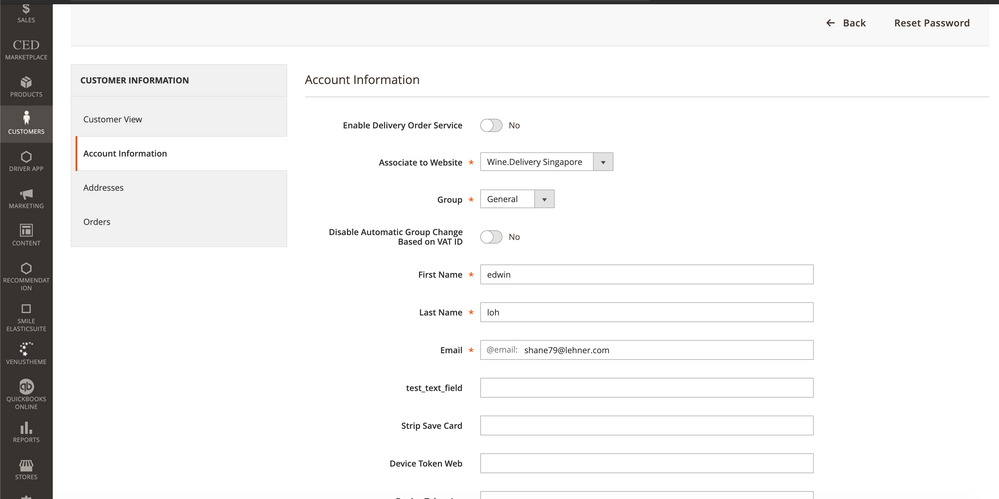Community Forum Closure Announcement
This forum is now Read-Only. The Magento Community Forum is scheduled to close permanently on December 31, 2025. Please save any necessary information before this date. Join us on Slack for continued engagement!
- Forums
- :
- Core Technology - Magento 2
- :
- Magento 2.x Programming Questions
- :
- How to remove specific column from the customer ed...
Options
- Subscribe to RSS Feed
- Mark Topic as New
- Mark Topic as Read
- Float this Topic for Current User
- Bookmark
- Subscribe
- Printer Friendly Page
Turn on suggestions
Auto-suggest helps you quickly narrow down your search results by suggesting possible matches as you type.
Showing results for
How to remove specific column from the customer edit form view?
- Mark as New
- Bookmark
- Subscribe
- Subscribe to RSS Feed
- Permalink
- Report Inappropriate Content
11-11-2020
06:58 PM
11-11-2020
06:58 PM
How to remove specific column from the customer edit form view?
I have this form with many columns.
I'd like to remove the specific column which is Enable Delivery Order Service.
In what kind of way I can achieve this?
Labels:
1 REPLY 1
- Mark as New
- Bookmark
- Subscribe
- Subscribe to RSS Feed
- Permalink
- Report Inappropriate Content
11-24-2020
11:52 PM
11-24-2020
11:52 PM
Re: How to remove specific column from the customer edit form view?
- Open the form designer to create or edit a form. ...
- In the form preview, select the column that you want to delete from the form.
- On the command bar, select Delete.
- Repeat steps 2-3 if you want to delete more columns.
- Official Website
© 2019 Magento, Inc. All rights reserved.