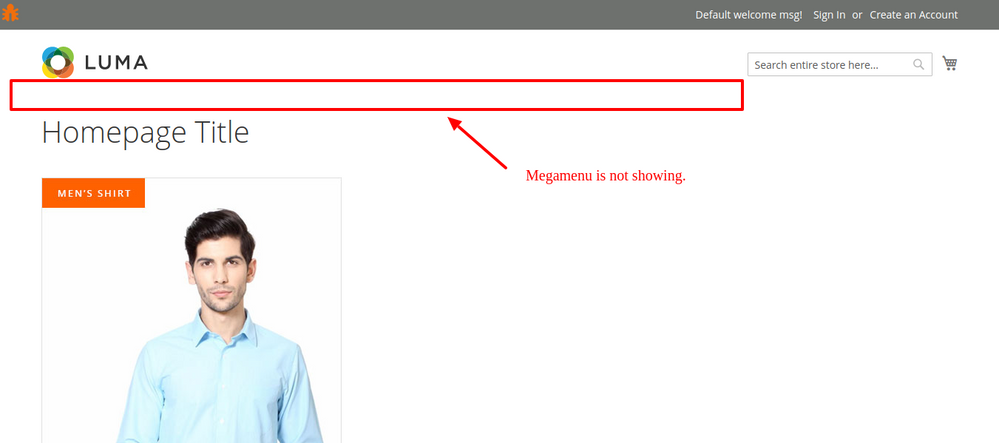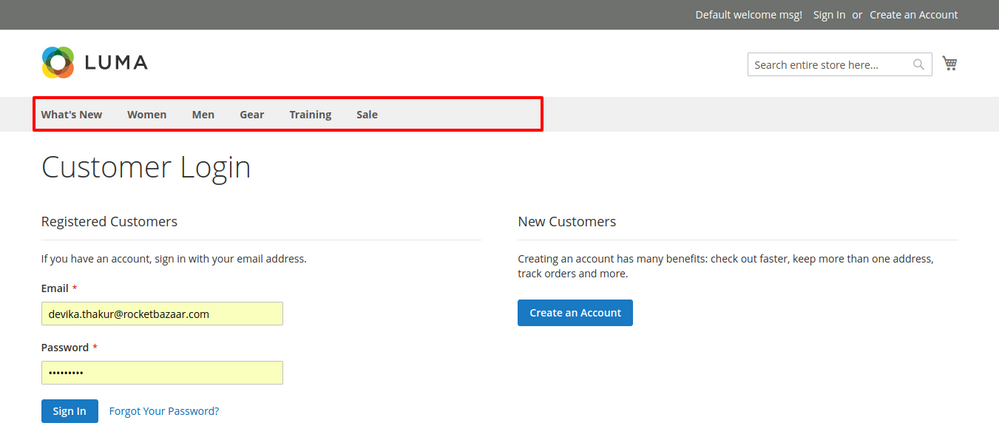- Forums
- :
- Core Technology - Magento 2
- :
- Magento 2.x Programming Questions
- :
- Magento 2.2.4 EE Menu is not appear on home page
- Subscribe to RSS Feed
- Mark Topic as New
- Mark Topic as Read
- Float this Topic for Current User
- Bookmark
- Subscribe
- Printer Friendly Page
Magento 2.2.4 EE Menu is not appear on home page
- Mark as New
- Bookmark
- Subscribe
- Subscribe to RSS Feed
- Permalink
- Report Inappropriate Content
Magento 2.2.4 EE Menu is not appear on home page
In Magento 2.2.4 Enterprise edition menu not appear on only home page.
But on other all pages it's appear.
I was checked and found that JS is not showing in inspect element on home page, so reason for this menu is not displaying.
in inspect element on home page showing like this
<esi:include src="http://127.0.0.1/ab-ee/page_cache/block/esi/blocks/%5B%22catalog.topnav%22%5D/handles/WyJkZWZhdWx0IiwiY21zX2luZGV4X2luZGV4IiwiY21zX3BhZ2VfdmlldyJd/"></esi:include>
Actually problem is related to Varnish Cache if i disable Varnish Cache from Store -> Configuration -> Advanced -> System -> Full page cache -> Caching Application Set to Varnish Cache then menu is not displaying if i set to 'Built-in cache' then it's working fine.
Can anybody know it is necessary to select Varnish Cache and what happens if we not select Varnish Cache?
Any help would be appreciated. Thanks.
- Mark as New
- Bookmark
- Subscribe
- Subscribe to RSS Feed
- Permalink
- Report Inappropriate Content
Re: Magento 2.2.4 EE Menu is not appear on home page
Hi @Patel_Chirag,
If you're using the default Luma theme without custom modules that shouldn't happen.
But maybe there ir a customization that is not working nicely with Varnish.
Removing Varnish can be translated as some possible imapct on performance, speed (or the feeling of speed).
Varnish is part of the recommended/should be always active on production stack of software for Magento2: https://devdocs.magento.com/guides/v2.2/install-gde/system-requirements-tech.html
If you have doubts about why or when you should use Varnish with your Magento Commerce implementation maybe you could ask to your System Integrator about the possible effects of not using it with the project.
- Mark as New
- Bookmark
- Subscribe
- Subscribe to RSS Feed
- Permalink
- Report Inappropriate Content
Re: Magento 2.2.4 EE Menu is not appear on home page
@Damian Culotta Thanks for giving your valuable time,
I was checked twice with install new fresh magento & and also cross check with different system, but issue is stil showing.
You can also generate this issue with following step.
Store -> Configuration -> Advanced -> System -> Full page cache -> Caching Application Set to Varnish Cache
Then check you also facing this issue.
- Mark as New
- Bookmark
- Subscribe
- Subscribe to RSS Feed
- Permalink
- Report Inappropriate Content
Re: Magento 2.2.4 EE Menu is not appear on home page
In our case the problem with the missing menu on home page was the Social Login plugin that we were using.
- Mark as New
- Bookmark
- Subscribe
- Subscribe to RSS Feed
- Permalink
- Report Inappropriate Content
Re: Magento 2.2.4 EE Menu is not appear on home page
I was facing the same problem in my magento 2.4.6 instance. my menu is not coming and the block section is loading with a cache URL like this.
<esi:include src="http://basetheme.hww/page_cache/block/esi/blocks/%5B%22custom.navigation%22%5D/handles/WyJkZWZhdWx0IiwiY21zX2luZGV4X2luZGV4IiwiY21zX3BhZ2VfdmlldyJd/"></esi:include>
Problem: The problem was the ttl attribute in the block call in XML.
Solution: I have just removed the ttl="3600" attribute from the XML block call, which was fixed for my case.