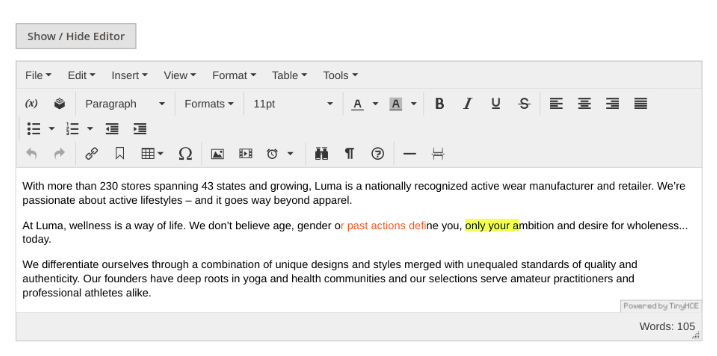Community Forum Closure Announcement
This forum is now Read-Only. The Magento Community Forum is scheduled to close permanently on December 31, 2025. Please save any necessary information before this date. Join us on Slack for continued engagement!
- Forums
- :
- Core Technology - Magento 2
- :
- Magento 2.x Programming Questions
- :
- Magento 2.3 - TinyMCE 4 Toolbar / Text Color Tool ...
Options
- Subscribe to RSS Feed
- Mark Topic as New
- Mark Topic as Read
- Float this Topic for Current User
- Bookmark
- Subscribe
- Printer Friendly Page
Turn on suggestions
Auto-suggest helps you quickly narrow down your search results by suggesting possible matches as you type.
Showing results for
Magento 2.3 - TinyMCE 4 Toolbar / Text Color Tool Missing
- Mark as New
- Bookmark
- Subscribe
- Subscribe to RSS Feed
- Permalink
- Report Inappropriate Content
11-10-2021
07:51 PM
11-10-2021
07:51 PM
Magento 2.3 - TinyMCE 4 Toolbar / Text Color Tool Missing
I am using magento 2.3.6,
Magento team has changed WYSIWYG editor, instead of TinyMCE 3
I want to enable TinyMCE 4 editor.
How to do this?
Labels:
2 REPLIES 2
- Mark as New
- Bookmark
- Subscribe
- Subscribe to RSS Feed
- Permalink
- Report Inappropriate Content
11-11-2021
04:11 AM
11-11-2021
04:11 AM
Re: Magento 2.3 - TinyMCE 4 Toolbar / Text Color Tool Missing
The following link can be helpful to satisfy the mentioned requirement:
https://meetanshi.com/blog/configure-tinymce4-toolbar-in-magento-2-3-x/
Problem solved? Click Kudos and "Accept as Solution".
200+ Magento 2 Extensions for Enhanced Shopping Experience.
200+ Magento 2 Extensions for Enhanced Shopping Experience.
- Mark as New
- Bookmark
- Subscribe
- Subscribe to RSS Feed
- Permalink
- Report Inappropriate Content
11-12-2021
08:02 PM
11-12-2021
08:02 PM
Re: Magento 2.3 - TinyMCE 4 Toolbar / Text Color Tool Missing
You can easily solve this issue, extend the WYSIWYG tool and have more options by installing magefan/module-wysiwyg-advanced free Magento 2 extension.
After the extension installation, new options will be available for you, e.g.: text color, HTML code, undo-redo, style select, font size selector, forecolor background color, strikethrough
If issue solved, Click Kudos & Accept as Solution.
LitCommerce - The Most Simple & Affordable Multi-channel Selling Tool
LitCommerce - The Most Simple & Affordable Multi-channel Selling Tool
© 2019 Magento, Inc. All rights reserved.