I'm tryng to add a custom button in the toolbar of the CMS editing page
/cms/page/edit/page_id/
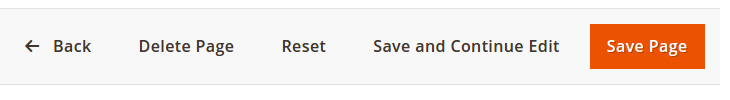
But I'm also learning how the override mechanism works in Magento2: I learned how to add a button in other admin pages (such as Order, or Widget), but I want to understand how to think when I need to add a button (or other functionality) in the admin panel in Magento2.
For example, I also need to add an HTML block in every page in the admin panel (just a button "call us" fixed on the right bottom) and links into the <head></head> ... but I want to learn how to think and solve the problem before.